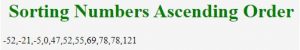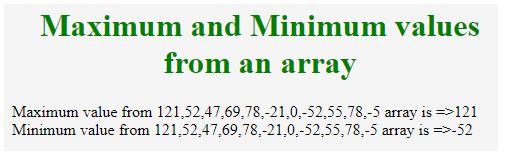Updated June 19, 2023
Introduction to JavaScript Array Sort
Sorting means arranging items in a specific order. Array Sorting means arranging the elements in either ascending or descending order. Array sorting can be performed with strings and numbers.
Real-time Example: When we want to sort out Amazon products based on price, brand company, product name, etc. It is difficult to iterate the items with for loop or a while loop because the execution time is more. So, instead of that, we can use predefined methods provided by JavaScript. That is sort(), reverse(), etc.
How does Array Sort work in JavaScript?
- Sorting the strings sort() predefined function is preferable.
Syntax:
Array["string1","string2","string3"].sort(); //ascending order by default- By default, the sort() function sorting is in ascending order.
- If we want descending order, apply a reverse() function on the sort() function result.
Syntax:
var ascend=Array["string1","string2","string3"].sort();
ascend.reverse(); //descending order- When sorting the numbers sort() function is not recommended because it works accurately with strings.
- The sorting numbers compare function is recommendable for accurate results.
Syntax:
Array[number1, number2,number3].sort(function(x,y){ return x-y}); // ascending order- Above sorting is in ascending order; if we want descending order by changing return a-b as return b-a.
Syntax:
Array[number1, number2,number3].sort(function(x,y){ return y-x}); // descending order- Sort(function(x,y)) every time takes 2 values compares
- If return x-y gives negative means, y is greater than x, so x comes before y.
- If return x-y gives positive means, x is greater than y, so y comes before x.
- If return x-y gives 0 means x and y are equal, so values are not swapped.
- This process is similar for return y-x, descending order as well.
- This process repeats until the array is empty.
Examples of JavaScript Array Sort
Given below are the examples mentioned :
Example #1 – Sorting Strings in ascending order
Code:
<!DOCTYPE html>
<html>
<body>
<font color="green">
<h1 align="center">Sorting Strings Ascending Order</h1>
</font>
<script>
function getStringAscendOrder() {
var alphabets=["Q","z","q","a","m","M","I","i","c","U","u","Z","d","A","C","D"];
var alphabetsSort=alphabets.sort();
document.write(alphabetsSort);
}
getStringAscendOrder();
</script>
</body>
</html>Output:
Explanation:
- In the above code, we have seen the sorting of the array is in ascending order. But in JavaScript, Uppercase letters are first preceded by lowercase letters.
- So, in the output, All Uppercase letters come first and lowercase letters next in ascending order by applying the sort() function on an array.
Example #2 – Sorting Strings in descending order
Code:
<!DOCTYPE html>
<html>
<body>
<font color="green">
<h1 align="center">Sorting Strings Descending Order</h1>
</font>
<script>
function getStringDescendOrder() {
var alphabets=["Q","z","q","a","m","M","I","i","c","U","u","Z","d","A","C","D"];
var alphabetsSort=alphabets.sort();
document.write(alphabetsSort.reverse());
}
getStringDescendOrder();
</script>
</body>
</html>Output:
Explanation:
- Get descending elements from an array and apply the sort() function on the array.
- On the resultant array, apply the reverse() function to get exactly the opposite output against ascending order.
Why sort() function not preferable over numbers?
Example #3 – Numbers with direct sort() function
Code:
<!DOCTYPE html>
<html>
<body>
<font color="green">
<h1 align="center"> Sort() function numbers</h1>
</font>
<script>
function getNumbersSort() {
var numbers=[1,-5,0,10,20,9];
document.write(numbers.sort());
}
getNumbersSort ();
</script>
</body>
</html>Output:
Explanation:
- In the above output, you can see 9 is not greater than 20, even arranged after 20.
- It clearly proved the direct sort() function is not recommendable on numbers.
Example #4 – Sorting numbers in ascending order
Code:
<!DOCTYPE html>
<html>
<body>
<font color="green">
<h1 align="center">Sorting Numbers Ascending Order</h1>
</font>
<script>
function getNumberAscendOrder () {
var numbers=[121,52,47,69,78,-21,0,-52,55,78,-5];
var numbersSort=numbers.sort(function(x,y)
{
return x-y
});
document.write(numbersSort);
}
getNumberAscendOrder();
</script>
</body>
</html>Output:
Explanation:
- In the above code, the numbers array you passed to compare function inside the sort() function.
- At a time, the function takes just 2 values and compares them.
- Here returns, the resultant is x-y.
- If the result is negative, y comes before x.
- If the result is positive, x comes before y.
- If the result is 0, values are not swapped because values are the same.
- This pattern repeats until the array becomes empty.
- 121-52= positive
- 52,121
- 52,121,47
- 121-47=positive
- 52,47,121
- 52,47,121
- 52-47=positive
- 47,52,121
- 47,52,121,69
- 121-69=positive
- 47,52,69,121
Example #5 – Sorting numbers in descending order
Code:
<!DOCTYPE html>
<html>
<body>
<font color="green">
<h1 align="center">Sorting Numbers Descending Order</h1>
</font>
<script>
function getNumberDescendOrder() {
var numbers=[121,52,47,69,78,-21,0,-52,55,78,-5];
var numbersSort=numbers.sort(function(x,y)
{
return y-x
});
document.write(numbersSort);
}
getNumberDescendOrder ();
</script>
</body>
</html>Output:
Explanation:
- In the above code, the numbers array you passed to compare function inside the sort() function.
- At a time, the function takes just 2 values and compares them.
- Here returns, the resultant is y-x.
- If the result is negative, x comes before y.
- If the result is positive, y comes before x.
- If the result is 0, values are not swapped because values are the same.
- This pattern repeats until the array becomes empty.
- The output is exactly the opposite of ascending output.
If we want to get the maximum value or minimum value from an array. No need to sort the entire array; we can get it by predefined functions Math.max() and Math.min().
Syntax:
Math.max(…array);
Math.min(…array);Example #6 – Array Maximum and Minimum value
Code:
<!DOCTYPE html>
<html>
<body>
<font color="green">
<h1 align="center">Maximum and Minimum values from an array </h1>
</font>
<script>
function getMaxAndMinValue() {
var numbers=[121,52,47,69,78,-21,0,-52,55,78,-5];
document.write("Maximum value from "+numbers+" array is =>"+Math.max(...numbers)+"<br>");
document.write("Minimum value from "+numbers+" array is =>"+Math.min(...numbers));
}
getMaxAndMinValue();
</script>
</body>
</html>Output:
Explanation:
- Just apply the max() function to a given array to get the maximum value from an array.
- Just apply the min() function to a given array to get the minimum value from an array.
- After applying these 2 functions to the array result, the maximum is 121, and the minimum is -52.
Conclusion
Sorting the string array used the sort function directly, whereas sorting numbers used compare function with the sort function. Uppercase letters are first preferable in a string array. Sorting numbers based on the returned value of negative, positive, and zero resultant.
Recommended Articles
This is a guide to JavaScript Array Sort. Here we discuss the introduction, how does array sort works in JavaScript? and examples. You may also have a look at the following articles to learn more –