Updated February 10, 2023
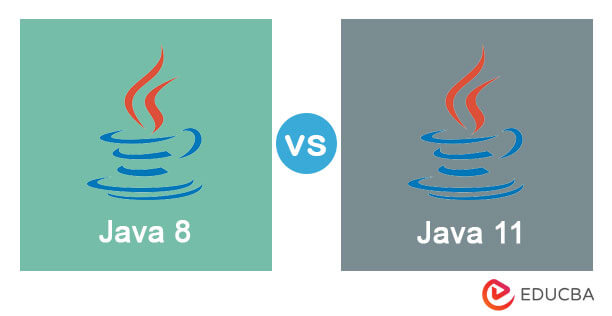
Difference Between Java 8 vs Java 11
The following article provides an outline for Java 8 vs Java 11. A significant feature release for the Java programming language is Java 8, which included functional programming support, a new JavaScript engine, new date and time manipulation APIs, and a new streaming API, and then after Java 8, Java 11 is the first LTS, or Long Term Support, feature release and its adhered to the Java release cycle established with Java 10 and beyond versions.
By using Lambda expressions, the functional style in Java can be used. Java includes a number of classes and methods, including Method Reference, forEach, and Functional Interfaces, that support Lambda functionality. A new, experimental garbage collector named ZGC, also known as Z Garbage Collector, was included as a preview. Java now handles Date and Time objects differently. A new date and time API was implemented by developments. In Java 11, the Collections interface has a new toArray function. In Java, default methods and method bodies are possible for an interface. The old, less secure cyphers were replaced with the new, more secure ones. String manipulation with delimiters is offered via the StringCollector class. A new Java launcher can now be used to run a single Java source code file.
The ability to process and pipeline streams of objects was added with the Java 8 version. A stream is a collection of items that we can handle and manipulate. For lambda expressions, the var keyword is now a reserved type name. In Java version 8, there is a new method for sorting arrays called parallel sort. In order to support TLS 1.3, changes have been made to the Java Server Sockets Extension package. The jjs command has been added to the Nashorm JavaScript Engine. Java 8 made it available. Java 11 deprecated the Nashorn JavaScript engine and related libraries.
Java now handles Date and Time objects differently. A new date and time API was implemented by developments. It is deprecated in java11. The appletviewer tool is part of Java 8. Appletviewer is not supported by Java 11. Although the AWTUtilities class is present in Java 8, you should refrain from utilizing it, as doing so could cause issues for any programs that depend on it. The AWTUtilities class is not part of Java 11’s standard release. Less string techniques are available. There are numerous new methods available for String, such as isBlank(), lines(), repeat(n), stripLeading(), stripTrailing(), and strip ().
The new techniques repeat(n), and lines are among others (). There are no unique variables used in lambda arguments. We can use var variables in lambda expressions using Java 11. Java Deployment Technologies have been improved in Java 8. The Java Deployment Technologies were dropped in Java 11. Oracle JDK is backed by JMC and JavaFX. Java 11 does not support Java Media Center or JavaFX because they were removed from the Oracle JDK. There is no logical method to open or process the file. Several new file-related methods, including readString(), writeString(), and isSameFile, are available in Java 11(). There are no patterns to be found. The asMatchPredicate() method enables pattern recognition.
What is Java 8?
The top programming platform in the world has just released Java 8, which is groundbreaking. The Java programming model has been more significantly improved, and the JVM, Java language, and libraries have all undergone a synchronized evolution.
The forEach() method of the Iterable interface is one of the Java 8 innovations listed below:
- Interfaces have static and default methods.
- Lambda expressions and functional interfaces.
- Java Stream API for Collections Bulk Data Operations.
- Android Time API.
- Enhancements to the collection API.
- Improvements to the concurrency API.
- JVM IO enhancements.
What is Java 11?
After Java 8, Java 11 is the second LTS release. Oracle JDK is no longer free for business use as with Java 11. While it is still in development, we must purchase a license in order to use it for business purposes. Since JDK was deprecated in JDK 9, the deployment stack needed to execute applets and web apps has been eliminated. The absence of the deployment stack has resulted in the removal of an entire category of supported browsers from the list of supported configurations.
In Windows and macOS JRE installs, auto-update has been eliminated. Currently, JavaFX and Java Mission Control can be downloaded separately. French, German, Italian, Korean, Portuguese (Brazilian), Spanish, and Swedish translations into Java are no longer available. JRE or Server JRE is no longer available in this version. The only option is JDK, and Windows’ updated packaging format has switched from tar.gz to.zip. For macOS, the updated package format has switched from .app to .dmg.
Head to Head Comparison Between Java 8 vs Java 11 (Infographics)
Below are the top 14 differences between Java 8 vs Java 11:

Key Difference Between Java 8 vs Java 11
- The AppletViewer utility is compatible with Java version 8.
- Due to the lack of support for Java browser plugins, the Applet API has been deprecated in Java 11. Pattern recognition is not supported by Java 8 at all.
- Java 11 provides pattern recognition with asMatchPredicate and other methods ().
- Later iterations of Java 8 have speedier and more secure applications.
- Rubbish collectors like ZGC and Epsilon have enhanced garbage collecting.
- TLS 1.3, an updated encryption technology used by Java 11, is quicker and more secure than TLS 1.2, which was used by Java 8.
- Due to security concerns, the majority of browsers stopped supporting it, and in Java 9 and Java SE 11, it was eliminated.
- The var keyword was added to the language, which simplified and streamlined the development of the code.
Java 8 Requirement:
The following hardware configuration is needed for Java 8:
- RAM: 128 MB or more.
- JRE requires 124 MB of disc space.
- Java Update requires 2 MB. Pentium 2 CPU running at a minimum of 266 MHz.
Java 11 Requirement:
- Four-core CPU 2.40 GHz.
- A RAM of 8 GB.
- A minimum of 250 MB of free storage space is required, plus the anticipated data size.
Comparison Table of Java 8 and Java 11
Below is the top comparison between Java 8 vs Java 11:
| Java 8 | Java 11 |
| The appletviewer utility is accessible. | It is not available. |
| Less string techniques are available. | There are several new String methods introduced including isBlank(), lines(), repeat(n), stripLeading(), stripTrailing(), and strip(). |
| For lambda parameters, no unique variables are used. | Var variables can be used in lambda expressions thanks to Java 11. |
| It offers Java Deployment Technologies. | It has been removed. |
| Recognition of patterns is impossible. | The asMatchPredicate() method makes it easy to recognize patterns. |
| It is quicker and more secure than TLS 1.2, which was used by Java 8. | TLS 1.3, an updated encryption technology, is used by Java 11. |
| Garbage collectors like ZGC and Epsilon. | Java 11’s better garbage collection. |
| Less secure compared to Java 11. | Java 11 applications are quicker and more secure than Java 8 ones. |
| It has a different garbage collection algorithm. | It is also the same. |
| It has less garbage collector memory. | Java 11 has, by default, G1, and it can require more memory. |
| Here basically, the daemon thread of the garbage collector ran in the background process. | It has ZGC and Epsilon garbage collectors for improving the application performance and more secure. |
| By erasing the unreachable objects, it releases heap memory. | The next run of garbage collection will remove the unreachable items and the heap from them. Thus, it is not sinister nor strange to see inaccessible data structures in a heap dump. |
| Modularity, Version String Schema, Multi-jar Releases, Var keyword, and –release flag. | Java file execution using a single command, new functionalities for the String class, Lambda parameter syntax using local variables, and Nested-based access management. The HTTP Client JEP, Strings can be read from and written to files and Flight Recorder JEP 328. |
Deprecated Feature:
|
Deprecated Feature:
|
Purpose of Java 8
- Java 8 has features that increase productivity.
- Simplicity of use, security.
- Performance, and polyglot development.
- Its the newest version of the largest
- Open and community-driven platform that is based on standards.
Purpose of Java 11
- A long-term support (LTS) release is Java 11.
- Users who are cautious about adopting new platforms.
- A contemporary HTTP client, Unicode 10, nest-based access control, and more are all included in Java 11.
- Applets, Java Web Start, and Java EE modules are all removed from Java 11, while JavaFX is separated from the JDK.
- It enables customers to receive updates for at least eight years on the Java 11 LTS edition.
Conclusion
The java 8 vs java 11 comparison looked at all the new features and improvements in Java versions. We also know about all the features and functionality that Java 11 has removed, and its although Oracle still supports Java 8, upgrading to Java version 11 is a wise move. To Upgrades in security and performance are unquestionably worthwhile.
Recommended Articles
This is a guide to Java 8 vs Java 11. Here we discuss Java 8 vs Java 11 key differences with infographics and a comparison table. You can also look at the following articles to learn more –

