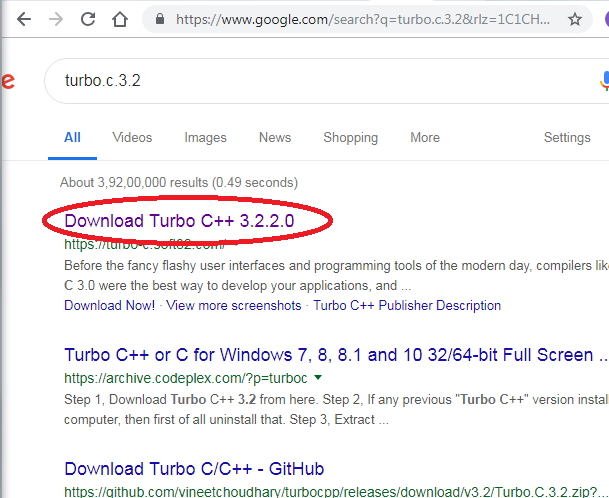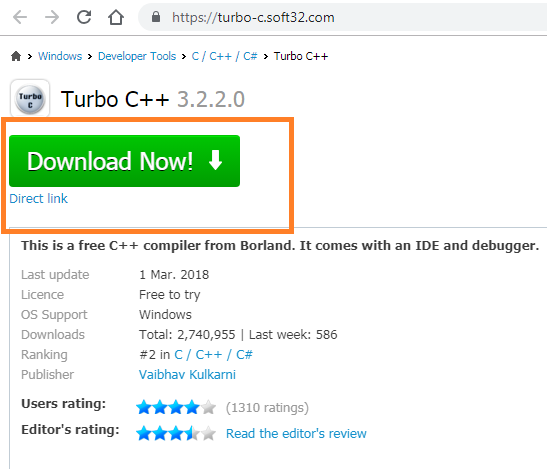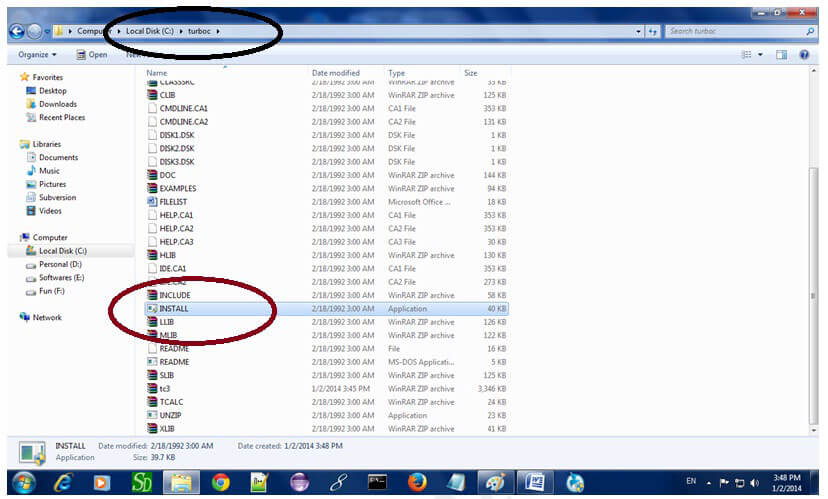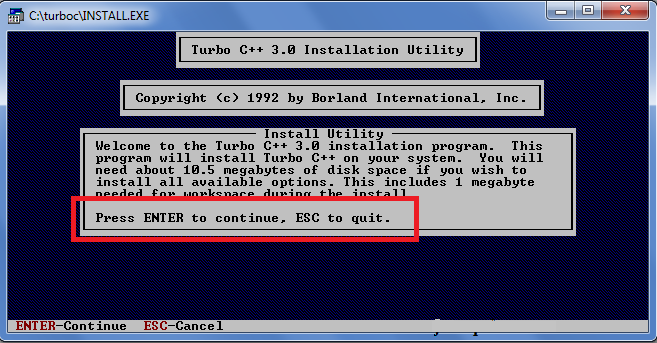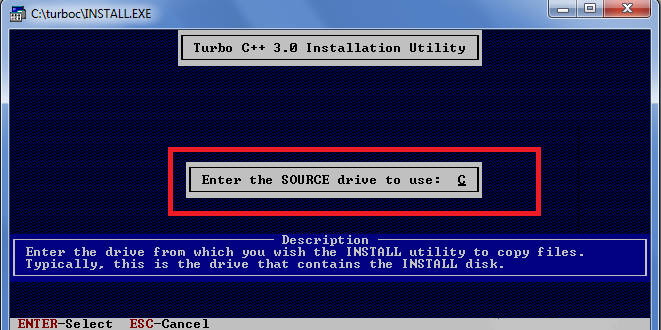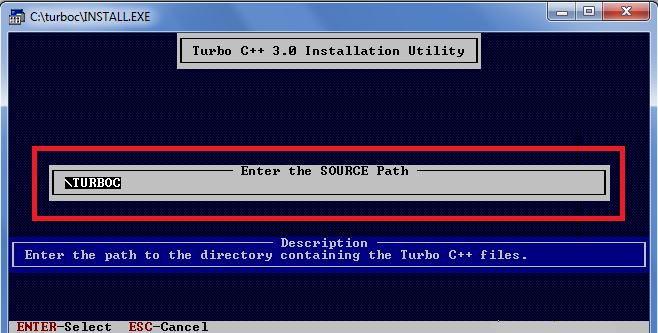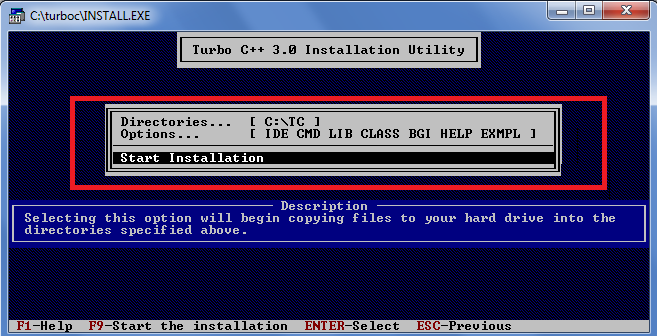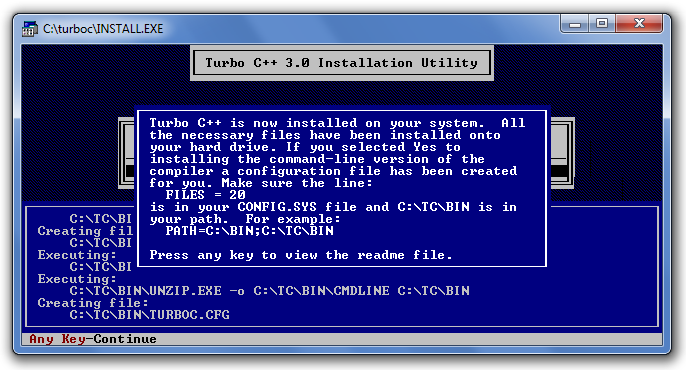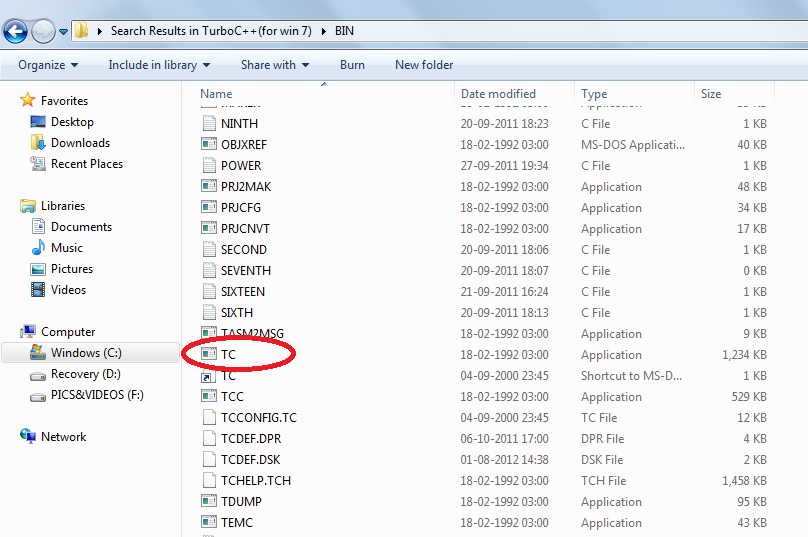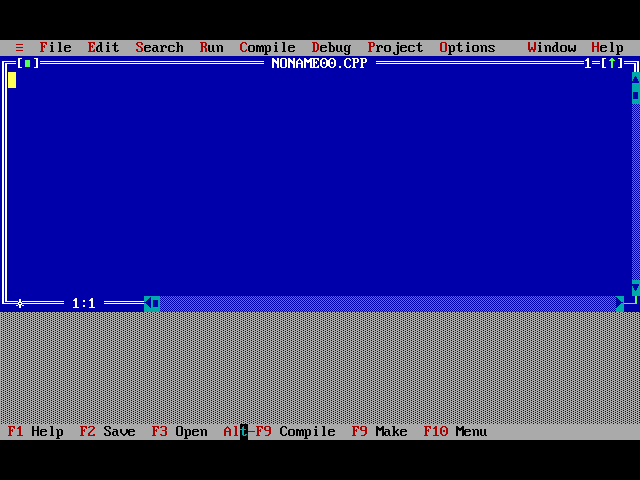Updated June 28, 2023
How to Install C?
C is a high-level general-purpose language developed by American computer scientist Dennis M. Ritchie between 1969 and 1973 at Bell Labs of AT&T (American Telephone & Telegraph) located in the U.S.A. It was invented for writing UNIX operating system. It is written in assembly language. Dennis Ritchie and Brian Kernighan published the first edition K & R C or “The C Programming Language” in 1978. Linux OS, Perl, Matz’s Ruby, NumPy, Java’s first compiler, web servers like Apache, Nginx and RDBMS MySQL are all written in C. It is the successor of three structured languages i.e. BCPL (Basic Combined Programming Language), ALGOL (Algorithmic Language) and B. Many features of C were inherited from these languages while many new features were also introduced such as pointers, struct, data types etc.
In 1983 American National Standards Institute (ANSI) set up a committee to standardize the language as it was being used in projects concerning commercial and government projects.
It is a structure oriented programming language. It allows direct access to memory and direct control over the low-level aspects of the computer. It is mainly used for system development work such as designing databases, operating systems, language interpreters, language compilers, assemblers, text editors and much more. Many legacy programs are also written in C.
It is simple, efficient and easy to learn. It is the base to learn many other programming languages so it is sometimes also referred to as Mother of all programming languages.
One major advantage is that it can be compiled on various platforms and produces efficient programs. It is portable or machine-independent also i.e. program once written in C language can be executed on other machines also. It is robust and there are many built-in functions present, which help programmers to develop programs quickly and efficiently. We can create our own functions also and can add them to the C library. It has a modular structure that works as a catalyst for code debugging, code testing, and maintenance of code. It also has the ability to extend itself as it can adopt new features easily and effectively. Its versatility makes it an efficient choice for high-data manipulation software such as 3D animation.
It is a case-sensitive language i.e. continue and CONTINUE is treated differently. C follows the rules and regulations strictly hence is a strongly tight syntax-based programming language. It also provides the functionality of pointers by which the user can directly refer to or interact with the memory. We can use recursion, i.e., calling the function in its definition itself hence enabling the use of backtracking.
It is a procedural language i.e. instructions are carried out step by step. It is also a statically typed language (Statically typed languages are those in which the type of variable is checked during compile time, not at run time. They are faster in comparison to dynamically typed language) hence errors are detected during a software development cycle.
It has a total of 32 Keywords and 45 operators, so it is easy to memorize and simple to learn. It follows a top-down programming approach. There are 5 built-in data types, i.e., integer (int), float, character (char), double and void.
C programs are difficult to debug and understand (unless comments are properly written). C provides no data protection, and C compilers can only detect errors; they cannot handle exceptions.
There are many versions of C. The latest one is C11, introduced in 2011, and supported by all standard C language compilers.
You can install C compiler which converts the C language program into machine language on your systems to run any C program because without compilation no program written in C can be executed. There are many compilers for C, like Turbo C, GCC, Microsoft Visual Studio Express, Xcode, Pelles C, and many more.
Many IDEs are also there to work on C such as NetBeans, DevC++, Eclipse, Code:: Blocks, MinGW, and many more.
Now let us see the installation process of Turbo C++ on Windows.
Steps to Install C
Let us discuss the steps required for Windows in Install C
Step 1: Download Turbo C++ software
Firstly, you must download Turbo C++ from the link: Turbo.C.3.2
When you open this link the following page will appear. Open the first link to download it.
Step 2: Download the Turbo C++
When you will open the open link, the option to download turbo C++ will appear. Click and download it.
Step 3: Create turbo c directory in c drive and extract tc3.zip
Now, you must create turbo c directory inside c: drive and extract the zip file in this directory.
Step 4: Permission to install C
Now a window will appear asking for permission to install or not, press enter to install C.
Step 5: Change drive to C
After pressing enter a window will appear. Change the drive to C
Step 6: Press enter
It will look the directory for the required files.
Step 7: Start installation
Select the start installation option by the down arrow key and then press enter.
Step 8: C is installed
C is properly installed in your system. So press enter to read a document or close the window.
Step 9: Click on the TC application in the BIN folder
Now select or double-click on TC application to start programming.
Step 10: A blue window will appear
Start coding in C and execute your programs.
For the convenience of beginners, a simple program to print hello world is mentioned.
#include<stdio.h>
int main() {
printf("Hello World\n");
return 0;
}Output:
Recommended Articles
This has been a guide on how to Install C. Here we have discussed different steps to Install C in our windows. You may also look at the following articles to learn more –