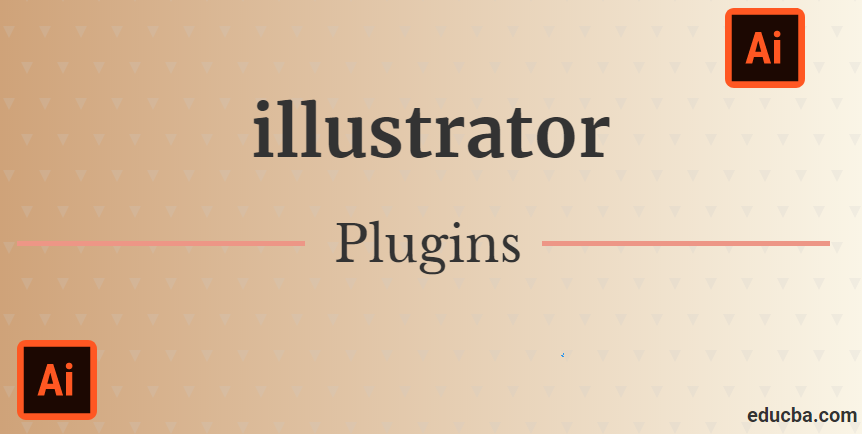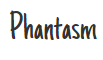Updated May 22, 2023
Introduction to Illustrator Plugins
Illustrator plugins are a helpful inclusion to Adobe’s vector tool. Adobe Illustrator tries to expand on its robust vector-editing abilities with every latest release. Additionally, a broad range of third-party Illustrator add-ons is out in the market that will save you time and add a little shine to your drawing.
Adobe Illustrator is considered the most robust vector software in the graphics industry. It is mainly utilized to draw sketches, diagrams, cartoons, logos, and charts. Compared to the bitmap images that cache data in a mesh of dots, Illustrator uses mathematical calculations to sketch out the shapes. This makes vector graphics turn out to be scalable because this results in no loss of resolution.
Top Plugins of Illustrator
Here are the top plugins of Illustrator, which are as follows:
1. Cineware
If you want to work with 3D, Cineware is the plugin built by MAXON partnered with TurboSquid and is free. This entry-level program is ideal for graphic designers who feel overawed by 3D tools but want to test the medium. This plugin permits consumers to import whichever Cinema 4D files are available and balance the lighting, texture and views to merge 3D elements with 2D design.
2. VectorScribe v3
You can control vectors with VectorScribe, defined by its inventors as a vector-based Swiss Army Knife. You can utilize this tool to control paths, handles, and points, making your work simple whenever you want to edit and reduce file sizes.
You can produce and edit whatever shapes you want and apply various styles of edges to your design. With the help of VectorScribe’s effective measurements, you can swiftly and precisely estimate everything from straightforward lengths to path areas and angles, eliminating any assumption when you require things with precise sizes.
3. Gold Rush
To provide your design with an elegant look, you can use Gold Rush, a plugin that offers all the foil, metallic, and glitter effects you will ever require. It contains 218 swatches in a raster format and 35 stroke elements.
The set comprises crumpled foil, hot foil effects, metallic paint, gold leaf, and many more. It is available in gold, rose gold, silver, copper, and black.
4. VectorFirstAid V2
This is the latest version of VectorFirstAid developed by Astute Graphics, with the help of which you can clear up your vector files with a single click of a button. This plugin is outlined so that it helps to remove surplus information and inflate that can come with imported artwork.
The latest characteristics in VectorFirstAid V2 pay attention to the text grasp. With the reconstruction of the Combine Text Lines Engine, it now aids transformed and rotated kind and keeps possession of tracking, kerning, sub and superscripts, indents, etc. One of the functional tools is the alignment of point text, which has alternatives to snap the text aside and eliminate text conversions.
5. Assimilate
A plugin filter that bridges multiple paths into one constant path that finds similarity to the merge path command when utilizing the blob brush tool in Illustrator.
Concatenate has a few additional characteristics, including an assimilate function, which examines and merges a selected area or layer for unselected paths and merges them.
6. Everdrifter Watercolor Pro Effects
This plugin provides brushes with a watercolor style to provide a pragmatic painted effect to your design.
An enormous package of tools is present, and you can access 12 watercolor AI brushes and 49 watercolor background tiles. It has more than 42 instant watercolor-effect graphic styles and 50 practical paint splats.
7. Fontself Maker
This plugin is essential to a designer. It permits you to produce standard and color vector fonts from your engraving. It will make your design unique and provides a creative edge.
It is very easy to utilize this plugin by pulling and dropping your engraving into the Fontself Maker panel; the rest is done by it. Once you finish your font, you can export it in an otf format and utilize it in your design whenever needed.
8. Phantasm v3
This plugin is known for its simplicity. It productively acts as a mediator between Photoshop and Illustrator, which adds bitmap-editing functions and alternatives to a vector plan. It includes hue, saturation and curves, automation functions, levels, etc.
It provides halftone and duotone alternatives with non-destructive effects. It also provides a preview of overprint and a separations choice that appends some significant prepress weight to Illustrator’s armory.
9. Magic Exporter
Magic Exporter, developed by Jeremy Marchand, unravels the procedure of exporting object items from Ai documents to web-ready PNG files. With Magic Exporter, you have to mark the object you require and export it with the assistance of the dedicated menu. You do not have to hide or slice the layers to export the object manually.
10. YemZ Mesh Tormentor
Artists have different opinions regarding gradient meshes in Illustrator. Some think they provide pliability and pragmatism, but some think they merely try to imitate images. Still, mesh tormentor simplifies and swifters the procedure no matter which side of your argument.
Twenty new buttons are accessible, allowing you to turn knots into vertexes, reflect, rotate, shift colors, transform mesh into a segment of paths, and much more.
Conclusion
Plugins available for Adobe Illustrator can enhance artisanship about both standards and time. Illustrator plugins expand Adobe Illustrator’s definite purposes to permit consumers to improve particular features of their designs. They permit consumers to provide a superior-looking result with the help of high-end features that Illustrator would not give you. Plugins are cost-effective, save time, support clarity, include multiple versions within one document, and provide extra characteristics like CAD functionality and 3D preview.
Recommended Articles
This is a guide to Illustrator Plugins. Here we discussed the basic concept and the list of the top 10 Illustrator Plugins. You can also go through our other suggested articles to learn more –