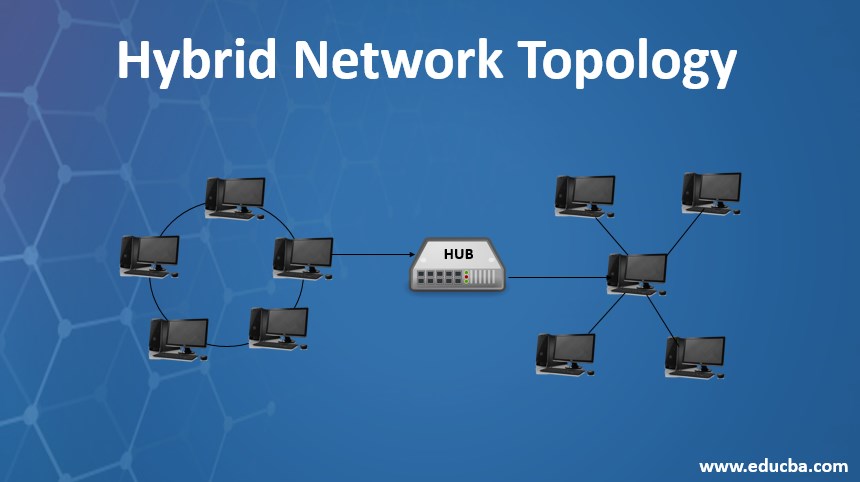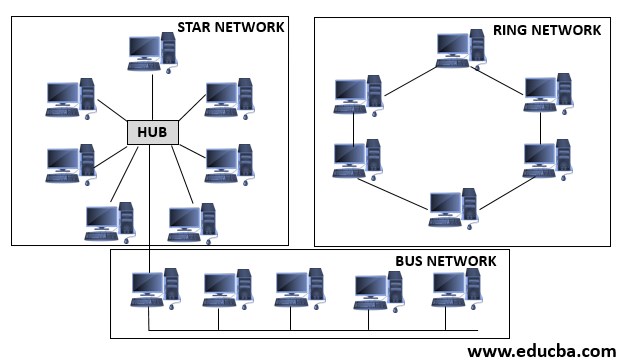Updated July 10, 2023
Introduction to Hybrid Network Topology
Hybrid network topology is very common in the networking system. It is the combination of more than one network interconnected with each other that contains nodes on their sides. Topology is basically a set of rules and network topology means rules to provide a chain of networks. The interconnection results in communication of one network with the other in the same topology as well as communication with networks in other topologies.
Why Do We Use Hybrid Network Topology?
In computer networking, we use various types of network topologies such as Star, Mesh, Ring and Bus. However, the most common networking topologies that have emerged is Hybrid topology, which is the combination of more than one topologies.
- A combination of a star network and a mesh network can together form a hybrid network or a combination of star and a ring network can form a hybrid network.
- The overall features of the resulting interconnection i.e. turning into a hybrid network inherits the features of two different network topologies. This gives an overall benefit to the networking system.
- Hybrid topology offers a very complex structure but it is much more advanced than tree topology in regards to its overall implementation.
- We can choose what will be the backbone network like a hub or a switch and also network segments that vary mainly due to its topological configuration. The network segments consist of the network topologies configured to it. The whole computer networking system depends upon the main backbone that is connected with network segments.
- Due to the flexibility and ease of use, the hybrid network can be easily set up at any place, be in the office or at home. The overall setup does not require any complex architecture that saves time and labor.
- Since the network topology is hybrid in nature, small to big organizations can set up very easily that has small and sub-departments. The best way for arranging a hybrid network is to connect networks in homes or offices that support multi-floor departments.
- Normal basic topologies come with lots of disadvantages in setting up and networking breakdown which is readily solved by a hybrid network that has solved the overall cost issues and improved networking efficiency.
- The network programmers develop the hybrid topology to find the strength of each topology and to minimize the weakness. The strength of each topology is picked up by the interconnection and a combination of one topology with the other brings improved performance and efficiency of topologies that together form a hybrid network.
- Due to its hybrid structure, the overall features of each topology are equally distributed in the chain of networks that offers the easiest way to detect errors and also help in doing troubleshooting.
Importance of Hybrid Network Topology
Hybrid network topologies bind more than one topologies and produce the best features where networking is concerned. The list of its usefulness are discussed as below:
1. Reliability
Among the networking topologies, the hybrid topology is the most reliable and safe for use. Because of its branching factor, the error detection is very fast in hybrid and for that troubleshooting is very easy. Thus, the overall reliability of the network topology is very high as it contains sub-networks. Due to the sub-branching of networks, if any network stop working or gets malfunctioned the overall network does not get affected for that and it will still be operational. If any fault occurs, the branching system restricts the impact of the working of networks because of its improved fault tolerance.
2. Effectiveness of Networks
Since the combination of various topologies makes the hybrid structure more effective, the overall effectiveness is improved greatly that not only enhances the strengths of the networks but also neutralizes the weak networks of different topologies. Let’s for example, a Ring topology having great reliability and a star topology having a high tolerance, the features of both topologies can be combined together to form a great hybrid star-ring topology becoming feature-rich.
3. Flexibility
Hybrid topology offers great flexibility in usage since the overall configurations and modifications can be planned and designed according to the requirements of the users and the organizations that optimize the overall resources of the networks. Thus, for using it in different networking environments, the topology is built to support the features and its usage. The type of networks can be easily extended because of its features that contain a lot of extension points to get connected.
4. Scalability
One of the great features of the hybrid network is that it is highly scalable. The hybrid networks are built in such a way that it helps us in integrating more than one networking branch-like connection points. The hardware components can be added or removed in a very efficient manner regardless of the size of the network, and new network elements can be easily equipped without disturbing the overall branching system and the architecture.
5. Stable Data Connection
As the hybrid topology utilizes the features of two different topological networks, transferring data over a hybrid network is very fast and also stable. If there is interference between different nodes, it will not affect the overall performance and efficiency of the networks in a hybrid model.
6. Secured Way of Transmission
Once a threat or fault happens in the system, the overall networks do not get effected producing a better security and troubleshooting feature. The faulty parts are get separated producing improved fault tolerance and the existing topologies do not require any changes to develop a hybrid topology.
Conclusion
It proves to be more flexible, reliable, effective and scalable than other networking topologies but at the same time difficult to manage and costly also. Although its complex structure can create hazards due to its robust and effective features gained a lot of popularity.
Recommended Articles
This is a guide to the Hybrid Network Topology. Here we discuss the basic concept with using hybrid network topology along with its importance. You may also look at the following articles to learn more –