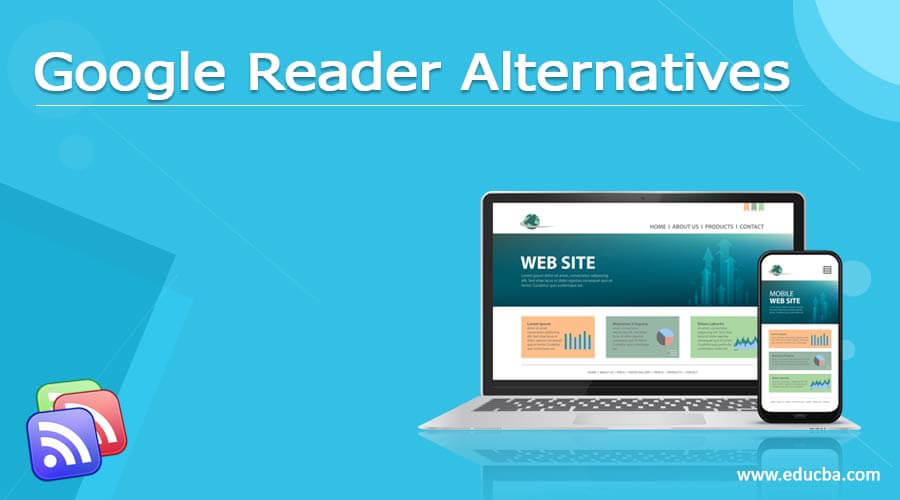Updated June 1, 2023
Introduction to Google Reader Alternatives
Google Reader was a Google-owned RSS/Atom feed aggregator. It was designed by Google developer Chris Wetherell in early 2005 and released through Google Labs on October 7, 2005. Google Reader increased in popularity to the point that it supported various programs that used it as a platform for delivering news and information to users. There are some other alternatives are there for Google readers, such as G2Reader, Feedly, CommaFeed, Digg Reader, The Old Reader, Dotdotdot, Reeder, Feedspot, Taptu, and Tiny Tiny RSS.
List of Google Reader Alternatives
Below is the list of Google Reader Alternatives:
1. G2Reader
G2Reader is a Web-based RSS feed reader that supports OPML uploads and is simple and designed. G2Reader was a little sluggish after the initial departure of Google Reader users, but the team recently rebuilt its servers, and as a result, G2Reader is now totally capable in terms of speed. It includes a great function allowing you to add keywords to the settings and highlight them whenever they appear in your feed material. It’s free and comes in a variety of languages.
2. Feedly
Feedly does not handle OPML files; perhaps its only flaw, as this Web-based feed reader excels in practically every other way. Feedly has shifted to a cloud-based approach to storing account data, ensuring that your RSS content is synced across all your devices. The features for organizing your feeds, like rearranging and grouping them into folders, are excellent. It offers a simple, adjustable design (with options to see a list, preview, or expand items), and Feedly suggests more content that you might find interesting.
3. CommaFeed
For DIYers, CommaFeed is the RSS feed reader of choice. It’s already one of the greatest Google Reader competitors and only improving. CommaFeed is available as a Web-based service and an open-source project that you can develop, making switching to a different reader simple and painless. Custom CSS can change the look and feel of this feed reader. It also includes sharing features.
4. Digg Reader
This Web-based RSS feed reader has features that encourage you to explore new content, but it doesn’t force you to read them in a magazine-like format, which some RSS feed purists may like. It has a lot of customization options for feed lists and folder management. It also does not enable OPML file uploads, despite having a nice look and updating fairly quickly. Some social elements are incorporated, and some settings are set to public by default rather than private.
5. The Old Reader
The Old Reader, created in response to Google Reader’s removal of social features a few years ago, is still one of the top RSS feed readers due to its simplicity and dependability. It is unquestionably the best alternative for social RSS addicts. You can “follow” other users’ feeds and be followed back. It works almost precisely as Google Reader did in 2010. It is accessible in over a dozen languages and supports OPML uploads. There are currently no mobile apps available for The Old Reader.
6. Dotdotdot
Dotdotdot is a great tool used for reading long-form articles and tales. It is a browser-based RSS feed reader with iPhone and iPad apps. It also offers distraction-free Web reading, best suited for long-form content, and the ability to read and manage ebooks. Dotdotdot cannot search article content, title, or authors, but it enables users to highlight tag, and quote text. OPML files are not supported.
7. Reeder
Reeder is an OS X desktop application that brings your RSS feeds to life with many features not in Google Reader. It’s flexible and works with Google Reader easily, although it doesn’t support OPML uploads. It has a free iPhone app (recently made free) and an iPad version on the way. There are several sharing possibilities and a fantastic search box, but no Windows or Android apps.
8. Feedspot
Feedspot is a commercial online RSS feed reader with a simple interface and implementation. It has various features for sharing content externally and within the service and saving content to other services like Evernote, Pocket, and Instapaper. Feedspot is okay but not fantastic because the tools for reorganizing feeds aren’t very strong, and there are a few additional flaws.
9. Taptu
It’s a free Web-based RSS feed reader that aims to be more like a digital magazine, with enough recommended feeds from big news organizations. However, you can’t add OPML files, and the facilities for organizing your feeds are shabby. Taptu, on the other hand, is a terrific feed reader to use if you want to incorporate your social media streams into your RSS reading routine, as it allows you to stream content from Facebook, Twitter, and other social networking platforms. Taptu’s mobile apps are available for Android, Apple, and BlackBerry.
10. Tiny Tiny RS
Tiny Tiny RSS is a DIY platform that allows you to create your own RSS feed reader. It contains some useful features that Google Reader lacks, but performance difficulties detract from the overall experience. Tiny Tiny RSS isn’t for those who want things to be simple. It can also be excruciatingly slow to load. On the other hand, it allows you complete control over the appearance and feel of your RSS reader. There’s also an Android app.
Conclusion
Here in this article, we have discussed the various alternatives for google reader, such as G2Reader, Feedly, CommaFeed, Digg Reader, The Old Reader, Dotdotdot, Reeder, Feedspot, Taptu, and Tiny Tiny RSS. Each has its features and limitations.
Recommended Articles
This is a guide to Google Reader Alternatives. Here we discuss the introduction and the list of Google reader alternatives, respectively. You may also have a look at the following articles to learn more –