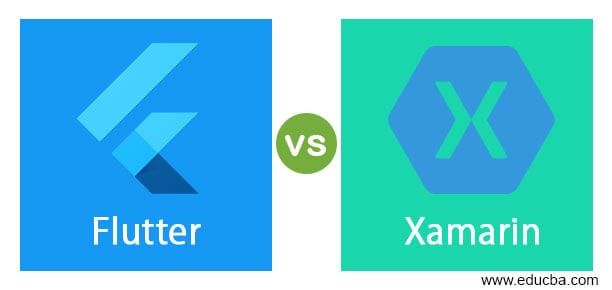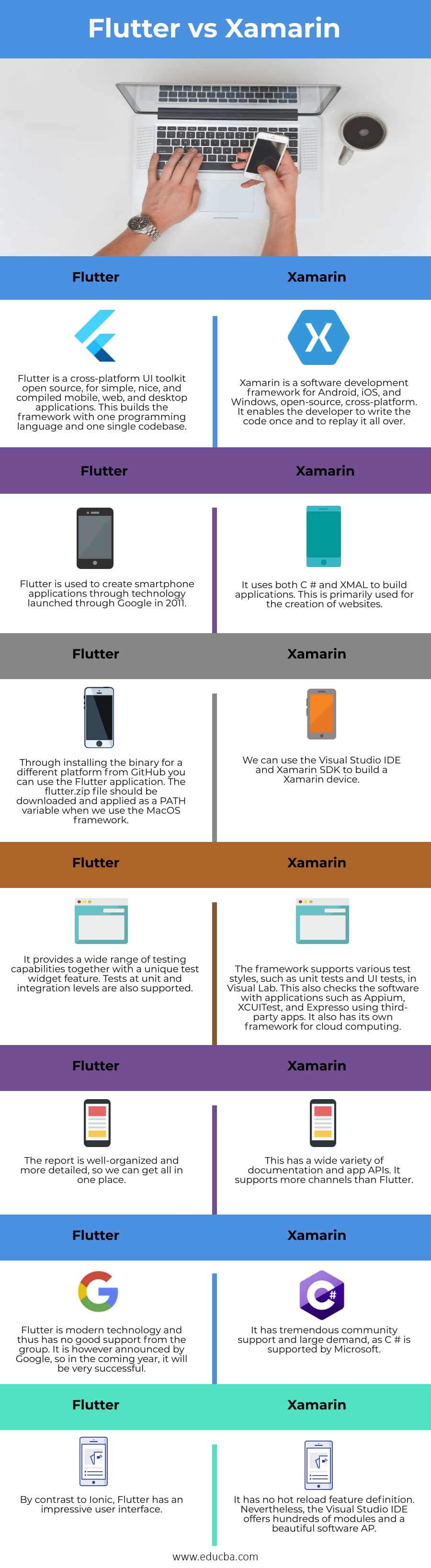Updated September 26, 2023
Difference between Flutter and Xamarin
The market for mobile apps is rising widely day by day. As a result, the developers have searched for a strong app-building platform. Most developers have used a cross-platform interface to build a quick application, which gives several features in the design of e-commerce applications, interactive applications, and social apps. In this topic, we are going to learn about Flutter vs Xamarin.
Table of Contents
What is Xamarin?
The Xamarin software development framework for Android, IOS, and .Net is an open-source, cross-platform. It is a layer of abstraction that manages the communication between common code and platform code. It enables the developer to write code for once and to be reutilized in each platform to achieve native output, look, feel, etc. Xamarin is a 2011 company that was purchased in 2016 by Microsoft. The mobile app is developed using the C # language. It is a system. It uses HTML and JavaScript to build applications, such as websites that use JS libraries for mobile devices. Visual Studio can be easily downloaded from Xamarin software. By downloading and installing a free version or premium license, we can use Xamarin Tools to create an app on Windows.
What is Flutter?
Flutter is an IP interconnection toolkit that uses Dart programming language to build fast, handsome, native-compiled mobile, web, and desktop applications. This builds the code with one programming language and one coding base. It is open-source and free. First established in May 2017 by Google, it now administers the ECMA standard. It is an increasingly popular technology that offers outstanding native experiences.
Head-to-Head Comparison Between Flutter vs Xamarin (Infographics)
Below are the top differences between Flutter and Xamarin
Key Differences
While Xamarin benefits from using native user interfaces, it does have a downside because apps require constant updates, and adapting the framework to the latest versions can be time-consuming. Flutter uses built-in widgets and has no elements of native UIs. The widgets must then be tailored to the framework for which you are designing a user interface.
The Flutter Hot Reload function enables developers to build interfaces, experiment, add different features, and easily detect and address emulators’ bugs without a loss of state. Some of Xamarin ‘s benefits is that it enables developers to use Microsoft Xamarin Cloud to check applications across platforms. However, for access to the feature, you must pay an inscription fee.
Xamarin will share approximately 96% of the code, but you will use platform-specific code if you wish for a fully native experience. You will have to know Dart to build apps in Flutter, which will take you time to learn, but it should not be a challenge if you know Java and C++.
Comparison Table of Flutter vs Xamarin
Now let’s draft the comparison in the table below:
| Section | Flutter | Xamarin |
| Developer | Microsoft | |
| Release Year | 2017 | 2011 |
| Programming Languages | Dart | C# |
| UI Framework | Widget-based, with Material and Cupertino themes | Native-like UI with Xamarin.Forms or platform-specific UI with Xamarin.Native |
| Architecture | Reactive framework with the widget tree | MVVM (Model-View-ViewModel) |
| Community and Ecosystem | Growing rapidly with a strong community and package ecosystem | Large and established community with a rich ecosystem |
| Performance | Excellent performance due to compilation to native code | Good performance, as it compiles to native code via Just-In-Time (JIT) or Ahead-Of-Time (AOT) compilation |
| Hot Reload | Supports Hot Reload for fast development iteration | Supports Hot Reload for Xamarin.Forms not as seamless as Flutter |
| Native API Access | Direct access to native APIs via platform channels | Direct access to native APIs using bindings or dependency services |
| Development Environment | Flutter offers a clean and integrated development environment with tools like Flutter DevTools | Xamarin development often involves working with Visual Studio and associated tools |
| Testing | Excellent support for widget testing and unit testing | Supports unit testing, UI testing with Xamarin.UITest, and Test Cloud for automated testing on real devices |
| Target Platforms | iOS, Android, Web, macOS, Linux, Windows, and embedded devices | iOS, Android, macOS, watchOS, tvOS, and Windows |
| Code Sharing | High code-sharing potential across platforms | Moderate to high code sharing with Xamarin.Forms; lower with Xamarin.Native |
| Community and Support | Active and growing community; official support from Google | Large community; official support from Microsoft |
| Licensing | Open-source (BSD-style license) | Part of Microsoft’s Visual Studio offering; Xamarin.Forms is open-source (MIT license) |
| Popularity | Gaining popularity rapidly | Well-established and widely used |
| Cost | Free and open-source | Part of Microsoft’s Visual Studio subscription; free Community edition available |
| OS | Single codebase for iOS and Android | Single codebase for iOS, Android, and Windows |
| Uses | Uses Skia Graphics Library | Uses native UI components |
Conclusion
This article has seen software development tools like Flutter and Xamarin, along with key differences between them. We hope you will find this article helpful. The choice between Flutter and Xamarin depends on various factors, including your project requirements, the development team’s expertise, and your preference for programming languages. Both Flutter and Xamarin are powerful frameworks for cross-platform app development. Flutter, with its modern UI approach and single codebase, is ideal for UI-focused apps. Xamarin, with its enterprise-level capabilities and wide platform support, is a strong choice for enterprise and cross-platform development. Choose based on specific project needs.
Recommended Articles
This is a guide to Flutter vs Xamarin. Here we discuss the Flutter and Xamarin Key differences with infographics and a comparison table. You may also have a look at the following articles to learn more –