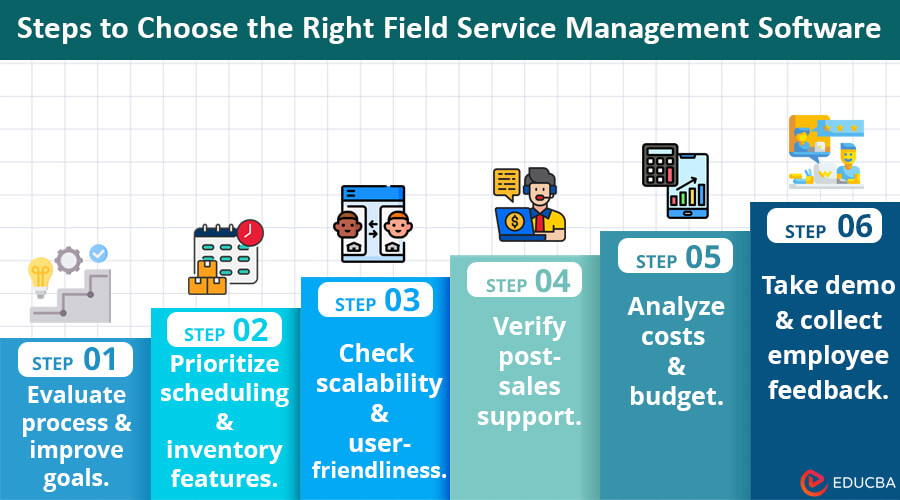What is Field Service Management Software?
FSM software, or Field Service Management, is a specialized tool designed for organizations to manage and coordinate their field service operations efficiently. Field service refers to activities carried out by a company’s workforce outside the office, often on-site at a customer’s location. It could include installations, repairs, maintenance, inspections, and other services requiring personnel to be physically present at a specific location. This article presents an effective method for selecting the best field management software service provider.
6 Essential Steps to Select Field Service Management Software
Here’s a six-step process you can use to make sure you procure the right software as per your business requirements:
1. Document your Existing Operational Processes and Identify Goals for Improvement
You must take two important steps to choose the best Field Service Management (FSM) software for your business. First, write down everything you currently do in your field service operations. It includes scheduling, dispatching, managing tasks, and tracking inventory. Second, figure out specific goals for making things better in your operations. Think about where you can improve efficiency, reduce response times, and overall enhance the workflow of your field service tasks. This documentation and goal-setting process is the first important step in selecting the right Field Service Management (FSM) software for your business.
This step sets the groundwork for aligning the FSM software with your organization’s requirements and challenges. The clearer your understanding of your current processes and improvement objectives, the better you can select software that addresses your needs.
2. Ensure these 3 Essential Field Service Management Features
Your FSM software should include these primary features which are essential for effective automation:
Automated Scheduling and Dispatching
The FSM software should intelligently understand job requirements and match them to the relevant field service technician. It should consider their skills, proximity to the job site, and availability on its own to dispatch them in the best response time possible.
Mobile Application
The mobile FSM app helps your workers perform any administrative task across timesheet sharing, raising time off requests, sharing updates of work completion, registering anomalies, and much more. It also helps implement advanced workforce management features like geo-fencing and ge-tagging that help improve productivity and avoid theft.
Inventory and Resource Management
Managing resources and ensuring they are available as per job demand is important in improving your service availability. Automated inventory tracking, IoT technology tracking equipment health, and generating reports to optimize resource allocation can help reduce inventory expenses.
3. Consider Software Scalability and Usability
Based on your current feature requirements, you may choose a cheaper plan or software if you run a newly launched business. But is this FSM solution scalable? What happens if one of your marketing campaigns gets viral and you have multiple service requests lined up? Hence, when selecting software, carefully assess its scalability and usability. Check whether the software can adapt to the growing needs of your business, and also see if it’s worth the money when you want to expand or grow.
FSM software should also be user-friendly and secure so that your field service technicians can quickly adopt it. Reducing the learning curve means faster ROI realization and reduced cost in training.
4. Check for the Reputation of Vendor Support Post-sales
Vendor support is an important aspect of successfully adopting field service management technology. With their availability and prompt support response, the chances of effectively digitizing field service operations improve significantly. Also, research reviews of FSM software vendors online or speak with existing customers to know adoption ease and support quality.
5. Analyze Costs and Budget
Adopting a comprehensive plan of field service management software may not be the right option when you are just starting with your automation. Choose simpler processes and analyze how much it costs to do them manually versus the money saved by automating them for increased productivity. Trying out small tests (pilots) and measuring how the software affects business results is also a good way to determine if it’s a good investment.
6. Don’t Forget to Take a Demo and Employee Feedback
A demo and trial with end users help everyone in your company understand if such FSM solutions are truly useful for your daily operations. Gather feedback from team members involved in field operations, IT personnel, and stakeholders. Consider their insights before making a final decision. If you want to experience scalable technology-first field service management software – book a demo today with Zuper’s team.
Final Thoughts
Field service management (FSM) software is set to change as technology advances. With more businesses going digital, smarter FSM solutions will likely be needed. Field service management software might also work closely with Internet of Things (IoT) devices, giving real-time data for better decision-making in field service. The 6-step process outlined above provides a strategic approach to ensure you make an informed choice that aligns with your business goals and challenges.
Recommended Articles
We hope this field service management software article was informative and beneficial. To learn more, refer to the below articles.