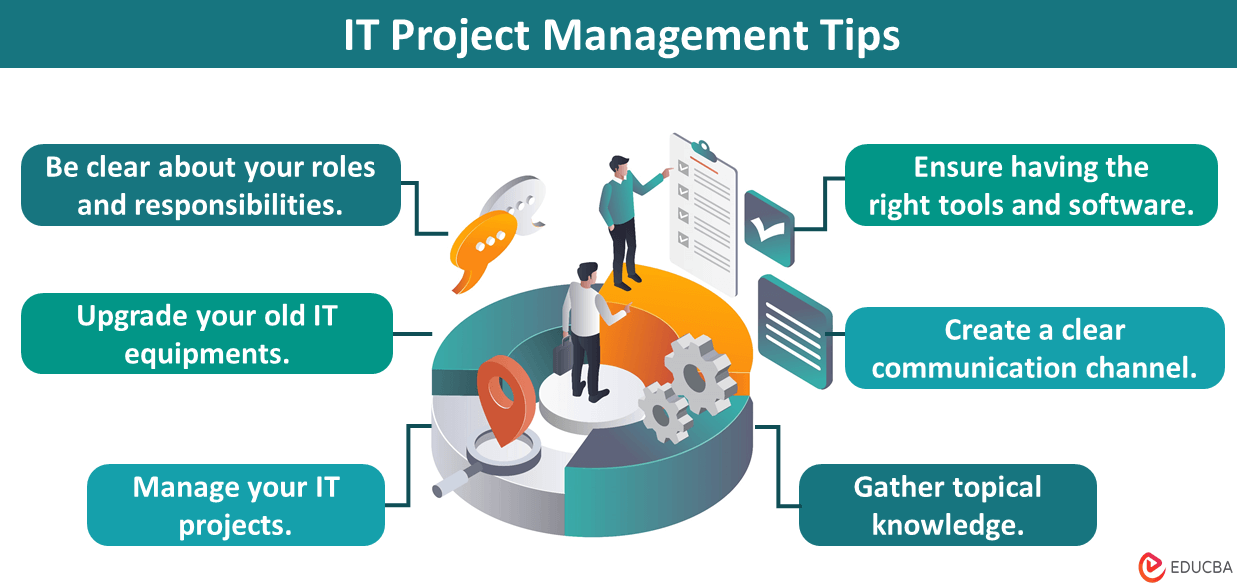Introduction to IT Project Management Tips
Streamlining IT project management is crucial to ensure that projects in the fast-changing world of information technology run smoothly and successfully. It involves improving processes, reducing unnecessary steps, and helping the teams to work together to reach project goals. Let’s explore some simple IT project management tips to streamline the project.
IT Project Management Tips
IT projects are a big part of any business, but when dealing with technology and computers, there’s more to consider than most people think. It can be overwhelming for even the most experienced IT professional, so here are some tips on streamlining your IT project management:
1. Manage your IT projects with care and attention to detail.
The project manager is responsible for planning, executing, and controlling a project. It includes creating a detailed plan, assigning tasks to team members, monitoring progress, and collecting data throughout a project. Because there are so many moving parts involved in an IT deployment or maintenance effort (whether large or small), your company must have someone who can manage various multiple tasks at once while still maintaining their focus on making sure everything stays on track.
2. Ensure having the right tools and software to complete the task.
Here’s a good rule of thumb: If you need to be trained on a software package, it’s not right for your organization.
Ideally, the tools you choose should be easy enough for anyone with basic computer knowledge. If this isn’t possible due to budget constraints or other factors, consider outsourcing the maintenance of these systems to a managed service provider. It allows you to focus on other areas of your business while still ensuring that IT projects are completed efficiently and effectively.
3. Gather topical knowledge before you start.
If you are new to an IT project management role, it’s important to understand the project’s goals and objectives. The client will have prioritized these goals and objectives for a reason; it’s your job to ensure they are met by implementing the best possible solution.
It would help if you also familiarize yourself with the client’s budget and resources to plan accordingly to maximize efficiency (and minimize cost).
If there are any constraints or limitations on what can be done within a given timeframe or under certain conditions (for example: “these servers must be replaced before January 1st”), make sure these are clearly defined before beginning any work on behalf of your company or organization.
4. Test, test, and test some more.
➔ Test the equipment before you buy it. If you plan to purchase new hardware or software, ensure it’s compatible with your existing system. It will save time and money in the long run and ensure that your company doesn’t experience downtime while implementing new technology.
➔ Test the equipment before using it for production purposes. At this stage, test each component separately (e.g., RAM memory) by loading various programs onto its hard drive until you find out which works best for your business needs–and then only use that specific application program in the future!
➔ After installation/upgrade/repair of computer components such as CPUs (central processing units), graphics cards, or power supplies, ensure they work properly by running stress tests over several hours under heavy load conditions until everything passes successfully without any crashes, etc.
5. Upgrade your old IT equipments.
Upgrading your old IT equipment is the best way to ensure your business stays competitive. By upgrading the hardware and software in your computer systems, you can stay ahead of the curve, save money, and be more productive.
If you are looking for an easy way to start this process but aren’t sure where to begin or what resources are available, look no further than an IT asset disposition service company. As an experienced third-party vendor specializing in asset management services for businesses large and small across industries nationwide–including healthcare, financial services, retail/wholesale distribution & manufacturing–we have seen firsthand how effective upgrades can be at improving productivity levels while reducing costs by upgrading outdated technology with new systems that offer increased efficiency & better performance.
6. Be clear about your roles and responsibilities.
In order to streamline the process, it’s important to clarify your role and responsibilities. However, some tasks need to be done by someone with firsthand knowledge of how things work at your company. For example:
➔ If there’s a change in network layout or configuration that affects all computers in an office building (and therefore requires access codes), only someone who knows those codes can make sure everything works smoothly after deployment.
➔ Someone who knows everything (ins and outs) of software programs like Microsoft Office 365 can fix problems more quickly than someone who doesn’t have this specialized knowledge (or isn’t familiar enough).
7. Create a clear communication channel.
Implementing a video conferencing API can greatly streamline IT project management and maximize efficiency in computer equipment deployment and maintenance. There are several compelling reasons and benefits for organizations to adopt this technology.
➔ Real-time communication
A video conferencing API helps teams talk and collaborate instantly, no matter where they are. It can be smoothly added to existing project tools, making communication efficient and boosting team productivity.
➔ Face-to-face interaction
Teams can have virtual meetings and discussions with video integration. It fosters better understanding and relationship-building, making communication more engaging and ensuring everyone is on the same page.
➔ Project monitoring
Project managers can use video features to stay updated in real-time, assess progress, and give immediate feedback. It ensures that tasks like deploying and maintaining computer equipment stick to timelines, quality standards, and budgets.
➔ Versatility and integration
The video conferencing API is flexible and can be easily customized. It integrates well with other project tools like task-tracking or file-sharing apps. This seamless connection improves collaboration, enhances information exchange, and reduces the chances of miscommunication or data loss.
Moreover, implementing a video conferencing API like iotum in IT project management can streamline processes, maximize efficiency, and optimize resource utilization. It enhances communication, fosters collaboration, enables effective project monitoring, and provides flexibility. By leveraging this technology, organizations can improve computer equipment deployment and maintenance, leading to more successful project outcomes.
8. Build an effective team that is comprised of highly skilled professionals who can get the job done right.
As you build your team, select members who can work well together. The more comfortable and efficient your team is with each other, the more likely they are to complete their tasks.
The next step is ensuring that each member of your IT department has the required skills for their position within the organization. It includes being familiar with all aspects of computer equipment deployment and maintenance–from hardware setup through software installation and troubleshooting problems as they arise.
The final piece of building an effective team involves communication between members. If one person doesn’t know what another person needs from them or vice versa, then there will be some confusion when something goes wrong during deployment/maintenance activities (or worse yet – before).
Final Thoughts
In IT project management, IT equipment deployment and maintenance efficiency is key. Plan thoroughly, pre-configure devices, and test before implementation. Establish regular maintenance schedules, use remote monitoring tools, and provide employee training for effective troubleshooting. These IT project management tips ensure smooth operations and contribute to project success.
Recommended Articles
If you found this article on IT project management tips useful, please check out the following recommendations: