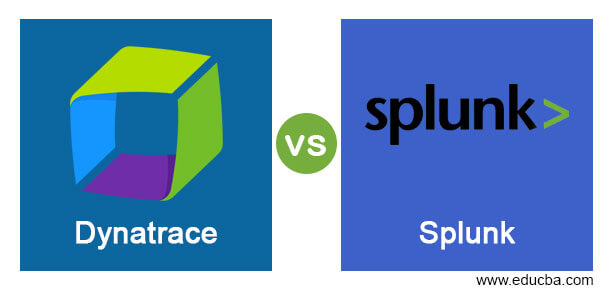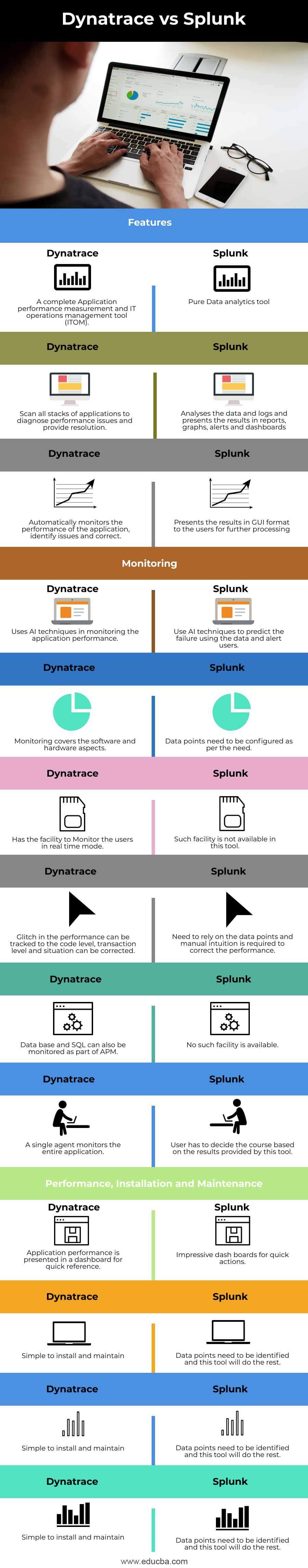Updated April 7, 2023
Difference between Dynatrace vs Splunk
Dynatrace is a robust and deep rooted Application performance monitoring tool (APM). It’s capable of generating key APM data by integrating with application platforms. It collects performance data at each user level, database level, code level and analyzes it along with other metrics, logs, and metadata collected to provide real time resolution to performance issues.
Splunk is a powerful data analytics tool. It analyzes logs and other Application performance data fed into it and presents the result as vibrant dashboards for users. It lacks depth and penetration of Dynatrace in application performance monitoring. Dashboards, Log monitoring, and basic server monitoring are the 3 functionalities that overlap between Dynatrace and Splunk. Let’s analyze the capabilities of these tools in detail in this article.
Dynatrace
Organization: Founded by Dynatrace Software GmpH in Austria in the year 2005. Its first full-fledged APM product was named after one of the companies, Compuware, it acquired during the initial period. In 2014 the product name was changed to Dynatrace and established itself as a strong player in APM tool. Software Intelligence is the USP of this tool and it provides software services in APM, Cloud Infra monitoring, Machine learning in IT operations, and user experience (UX) management.
Products
- Managed Services and Software as a service (SaaS) – Dynatrace
- Application performance Monitoring – AppMon
- Monitoring Cloud Infrastructure
- Managing IT operations using ML – Aiops
- User monitoring and managing IOT, Mobile application – Digital experience Management
Splunk
Organization: A MNC, based in San Francisco, specializes in software development in Big-data analytics, monitoring, and search operations areas. Splunk captures machine generated data in the form of indexes without storing it in a database and analyzes the real time data to produce alerts, dashboards, reports, graphs, and visuals. It diagnoses the problem from the data collected and provides intelligence to businesses. This tool has the capability to manage applications, adhere to security and compliance aspects in the application and it provides impressive analytics. The insights are used by both the IT department as well as key business users
Products
- Collecting machine generated data thru standard APIs interfaced with application/physical devices and analyzing the big data for generating insights. – Core Splunk Product
- Extracting insights from the big data collected on security features on Identity management, Malware, Endpoint, network, access, and vulnerabilities – Splunk Enterprise Security (ES) and Security Information and Event Management (SIEM)
- Managed hosted services on a turnkey basis – Splunk Strom
- Analytics tool for Hadoop data – Hunk
- Light version of Splunk core product for Medium and smaller sized IT environments
- Integration of Splunk with Google cloud platform products
- Threat analysis – Splunk insights for ransom ware
- Collecting information from IIOT devices and generate critical alerts – Splunk Industrial Asset Intelligence
Head to Head Comparison between Dynatrace vs Splunk (Infographics)
Below are the top 12 differences between Dynatrace vs Splunk:
Key Differences between Dynatrace vs Splunk
Following are the Key differences between Dynatrace vs Splunk are given below:
Dynatrace
- Provides a complete Application performance management solution.
- Manages all functionalities of the application end to end.
- Measures the performance of applications or microservices automatically.
- Complete visibility to all stacks of applications available to users helps in performance enhancement.
- Debugging and root cause analysis of any issues cover the entire topology of the application landscape right from the network, compute devices, applications up to third-party interfaced software.
- Uses AI techniques quite extensively to predict the performance glitches and issues early warning alert to users
- Easy to install/maintain the configurations. Entire operation is managed by a single agent.
- Has user friendly interfaces to external applications.
Splunk
- Basically a data analytics tool. It analyzes the data, logs fed into it in and presents impressive insights to the uses in real-time mode. The deliverable is in report/dashboard/graph/alert form.
- Instantaneous results presented to the users in real-time reduces the time to troubleshoot the issues and arrive at resolution quickly. Output of Splunk also helps in doing the root cause analysis and fix the problem permanently.
- Build AI techniques in analyzing the data for arriving at predictable outcome.
- This tool provides an extensive search facility for getting specific data.
- Handles all format of the data
- Facilitates users to enhance the performance of the application using the data points.
- It creates a rich data repository for future use
- Speed up the application development.
- Provides agile, real time monitoring facility
- Empowers all types of users with sufficient business data points for efficient operations.
Dynatrace vs Splunk Comparison Table
Comparison between Dynatrace vs Splunk are given below:
| Sr. No | Dynatrace | Splunk |
|
Features |
||
| 1 | A complete Application performance measurement and IT operations management tool (ITOM). | Pure Data analytics tool |
| 2 | Scan all stacks of applications to diagnose performance issues and provide resolution. | Analyses the data and logs and presents the results in reports, graphs, alerts, and dashboards |
| 3 | Automatically monitors the performance of the application, identifies issues, and correct. | Presents the results in GUI format to the users for further processing |
|
Monitoring |
||
| 4 | Uses AI techniques in monitoring the application performance. | Use AI techniques to predict the failure using the data and alert users |
| 5 | Monitoring covers the software and hardware aspects. | Data points need to be configured as per the need. |
| 6 | Has the facility to Monitor the users in real-time mode. | Such facility is not available in this tool. |
| 7 | Glitch in the performance can be tracked to the code level, transaction level and situation can be corrected. | Need to rely on the data points and manual intuition is required to correct the performance. |
| 8 | Database and SQL can also be monitored as part of APM. | No such facility is available. |
| 9 | A single agent monitors the entire application | User has to decide the course based on the results provided by this tool. |
|
Performance, Installation, and Maintenance |
||
| 10 | Application performance is presented in a dashboard for quick reference. | Impressive dashboards for quick actions |
| 11 | Simple to install and maintain | Data points need to be identified and this tool will do the rest. |
| 12 | Monitored data is stored in the Dynatrace server | Data is stored as indexes |
Conclusion
Dynatrace is an automated self-contained application monitoring tool and it is most popular among users. Though Dynatrace is competing with Splunk in the application monitoring area, they can work together in some environment like Dynatrace can send the data for Splunk to analyze and generate insights for the business.
Recommended Articles
This is a guide to Dynatrace vs Splunk. Here we also discuss the dynatrace vs Splunk key differences with infographics and a comparison table. You may also have a look at the following articles to learn more –