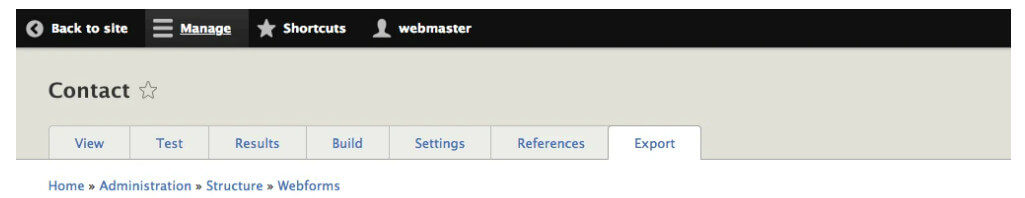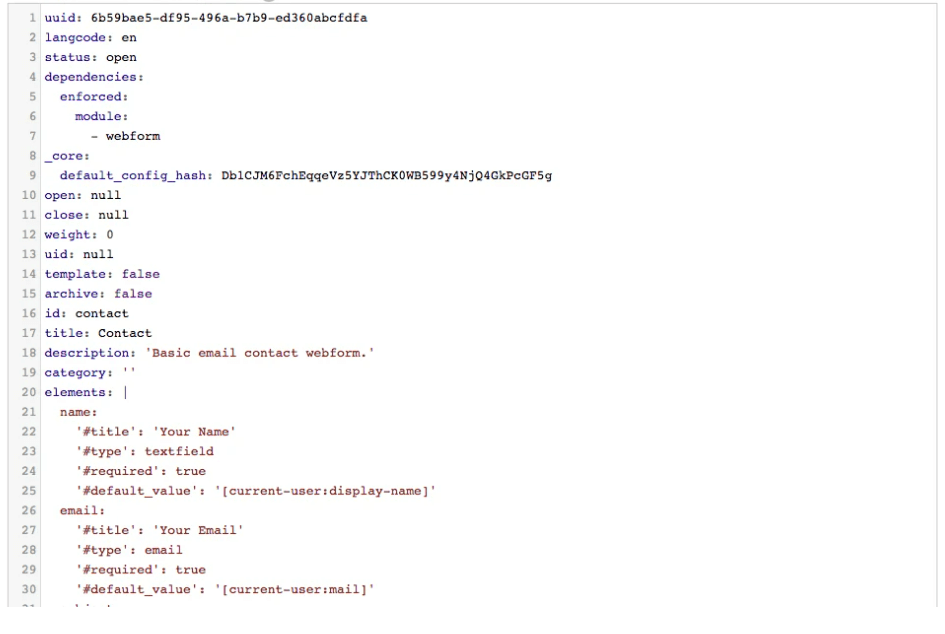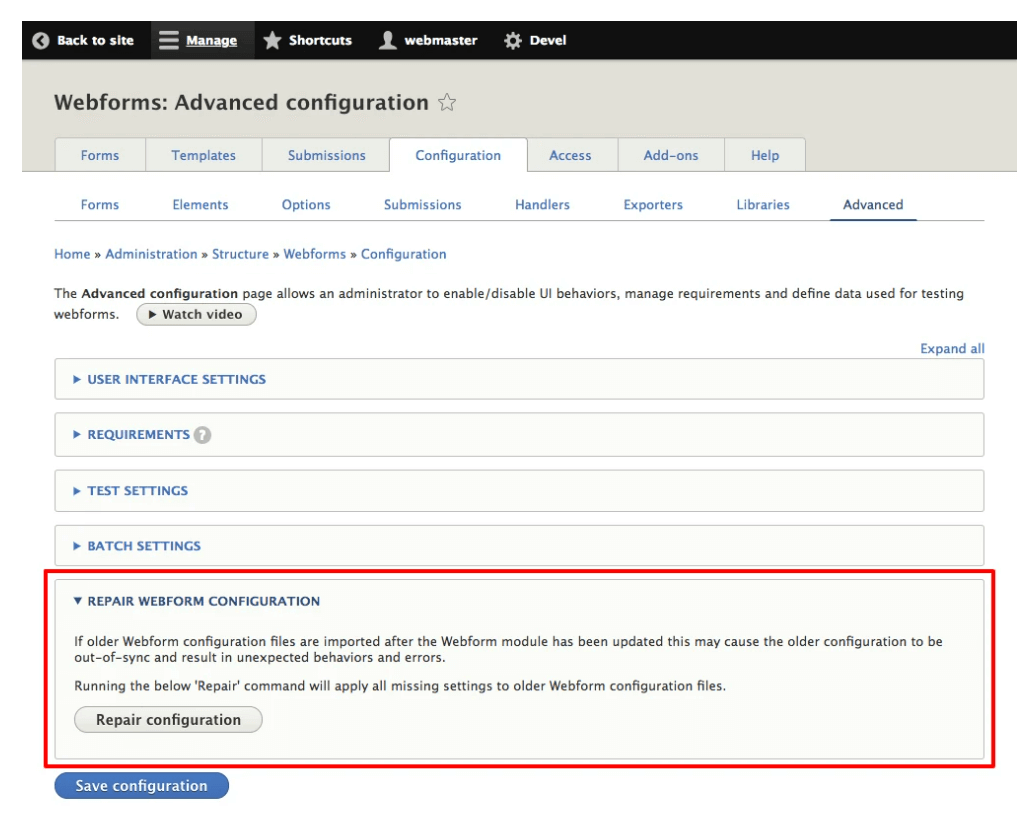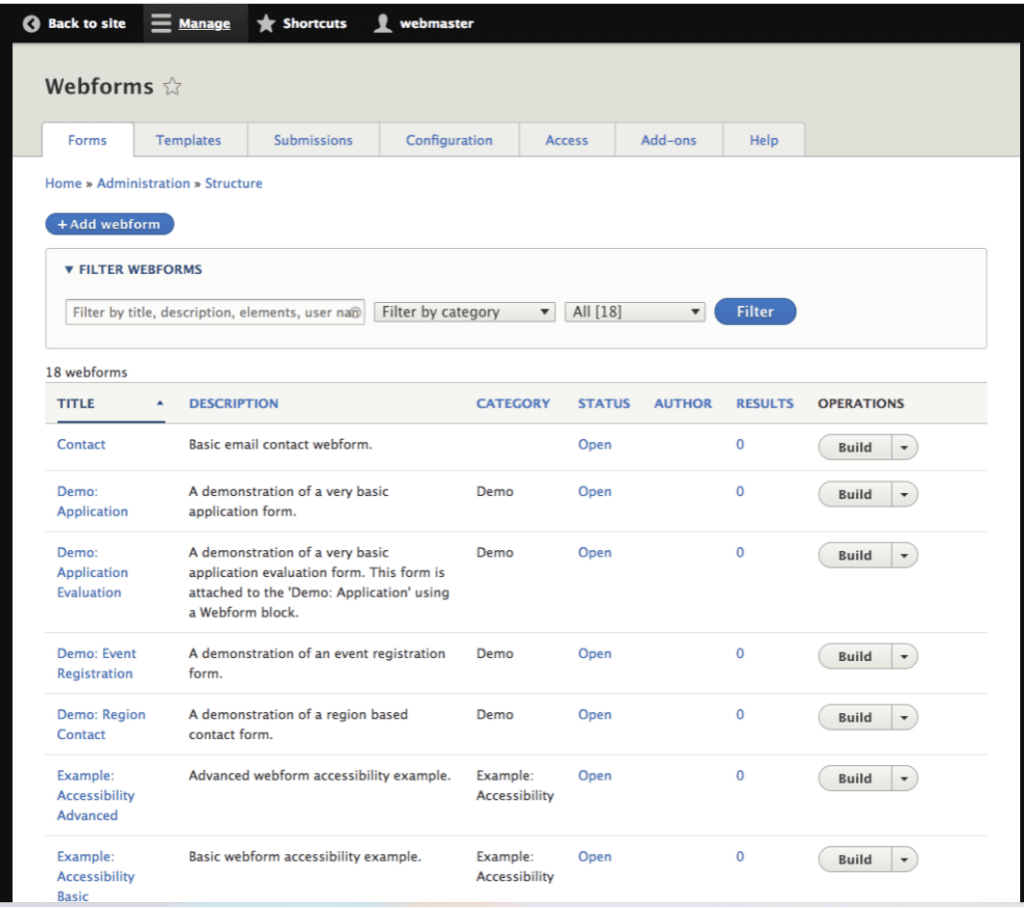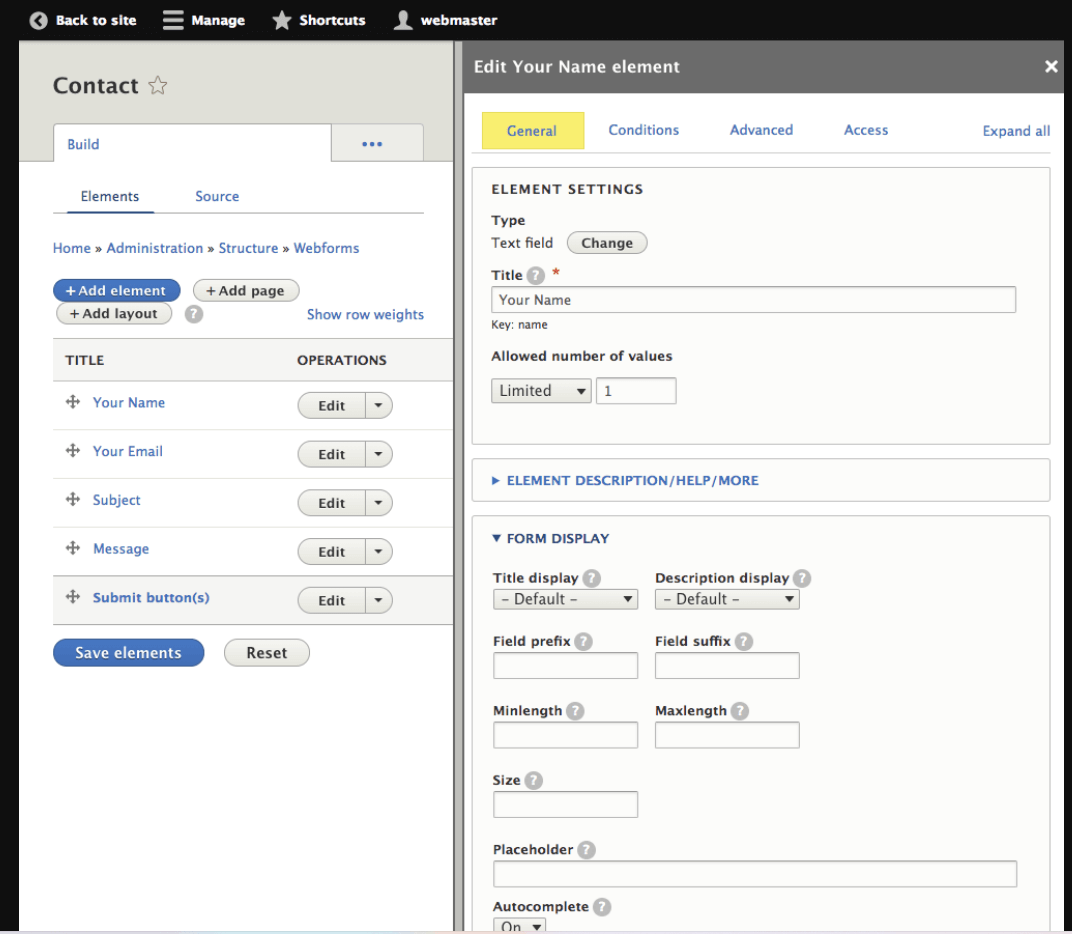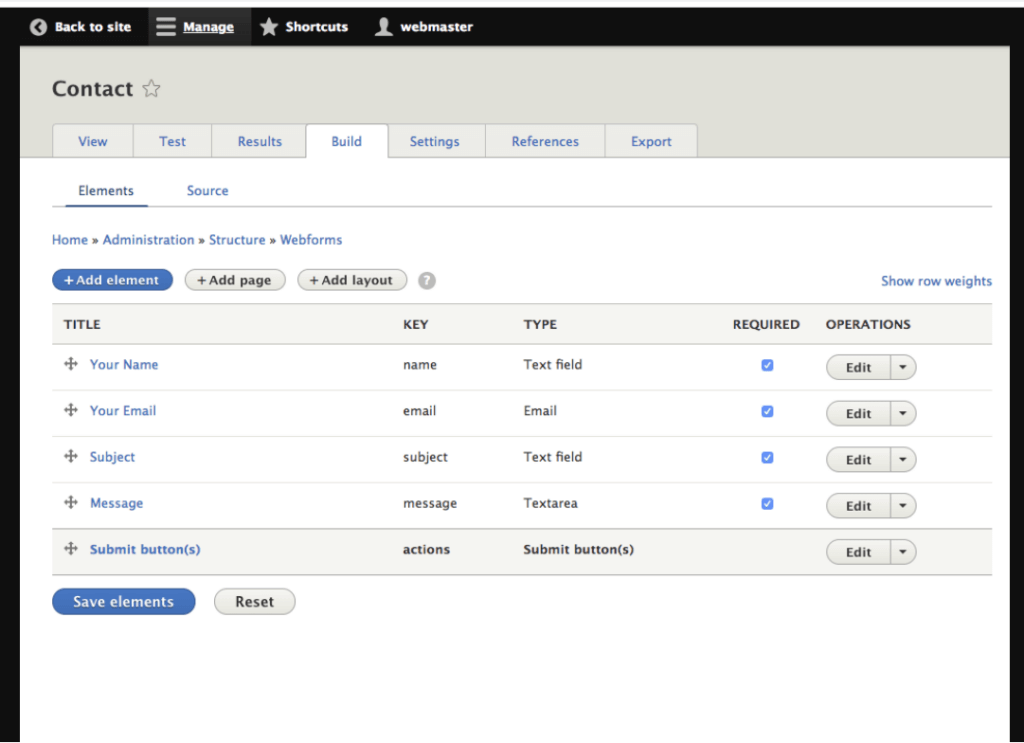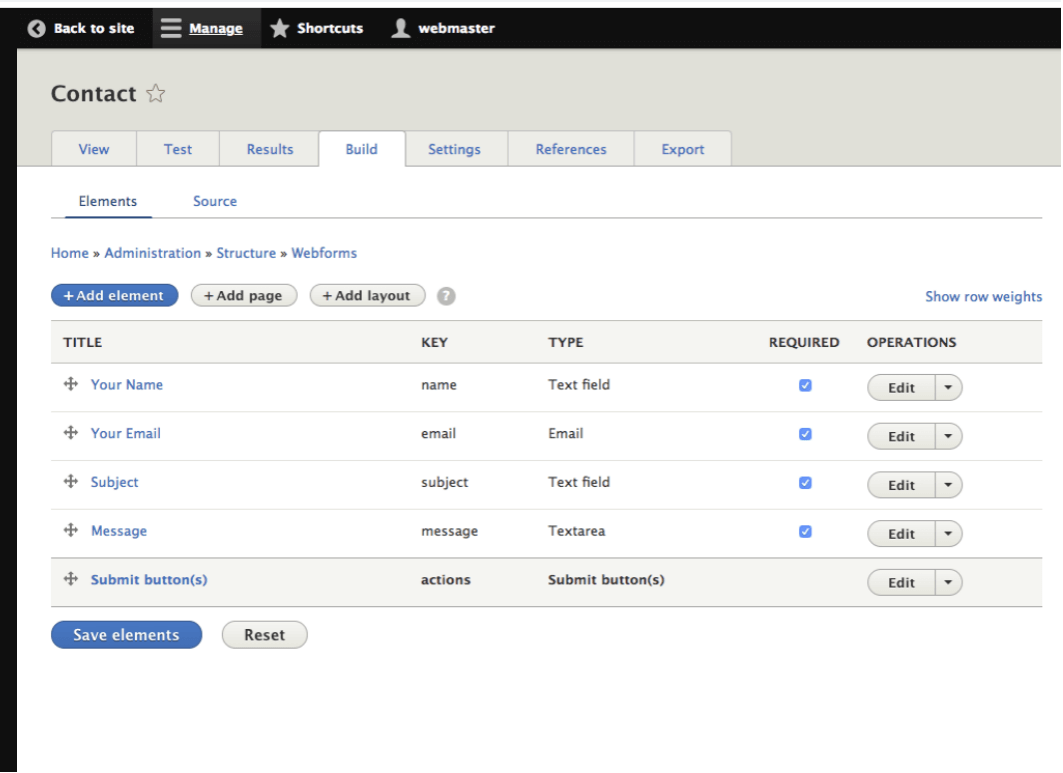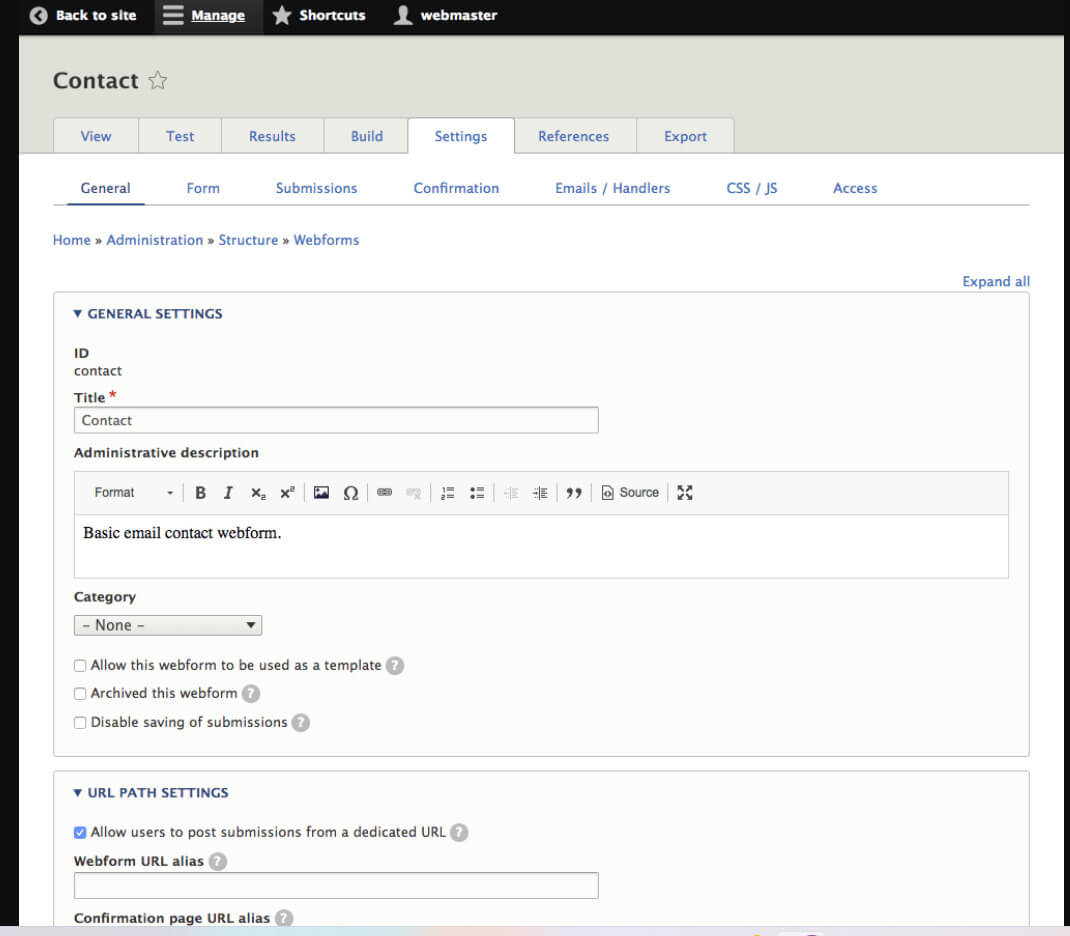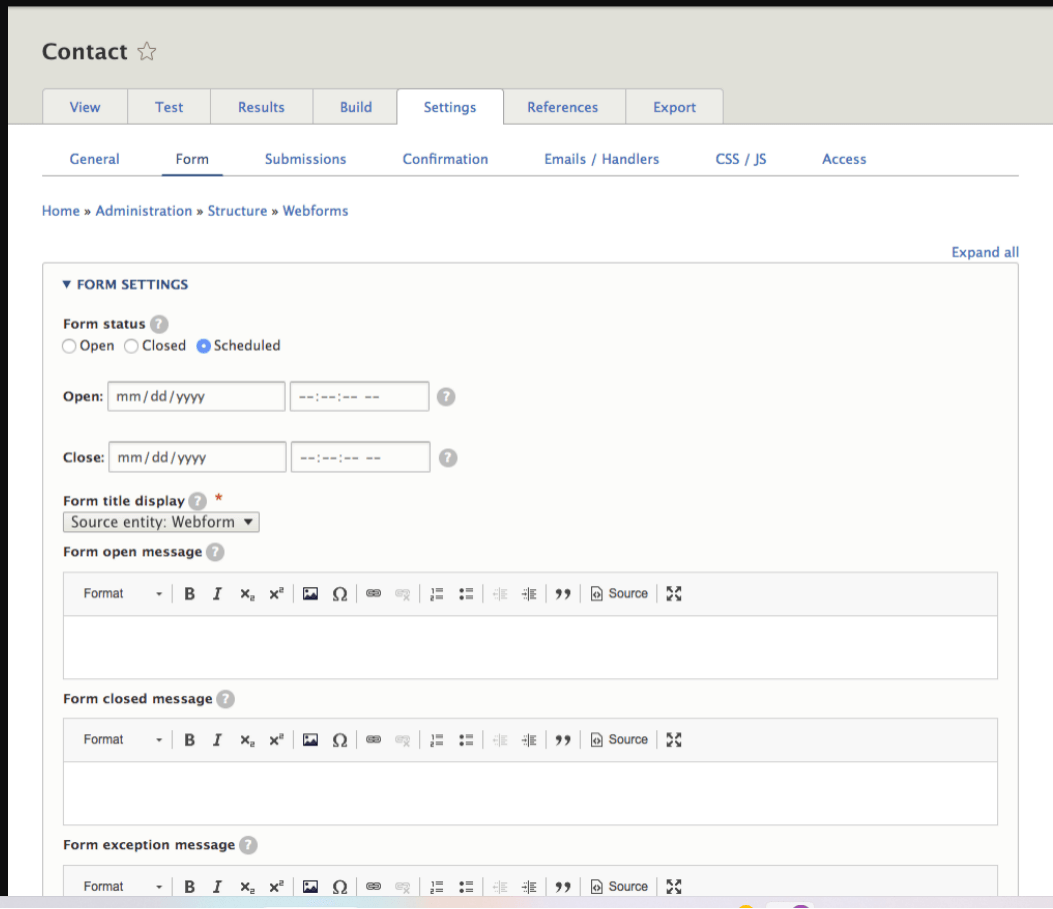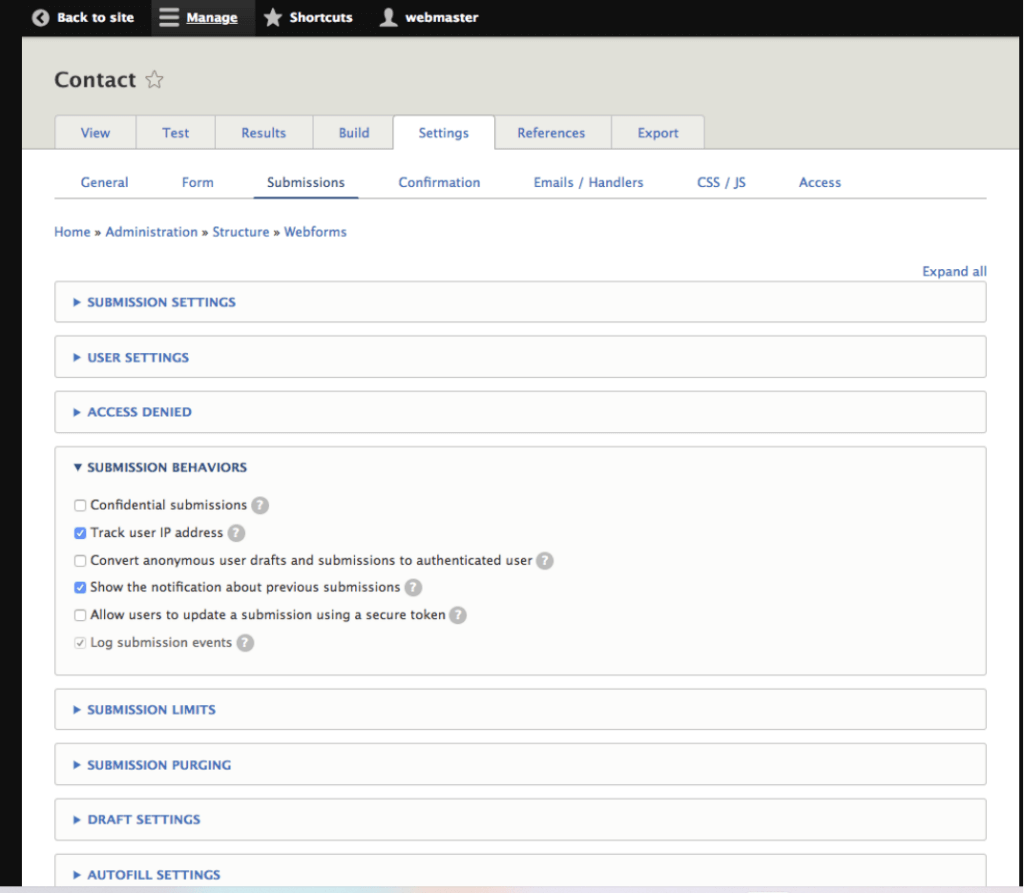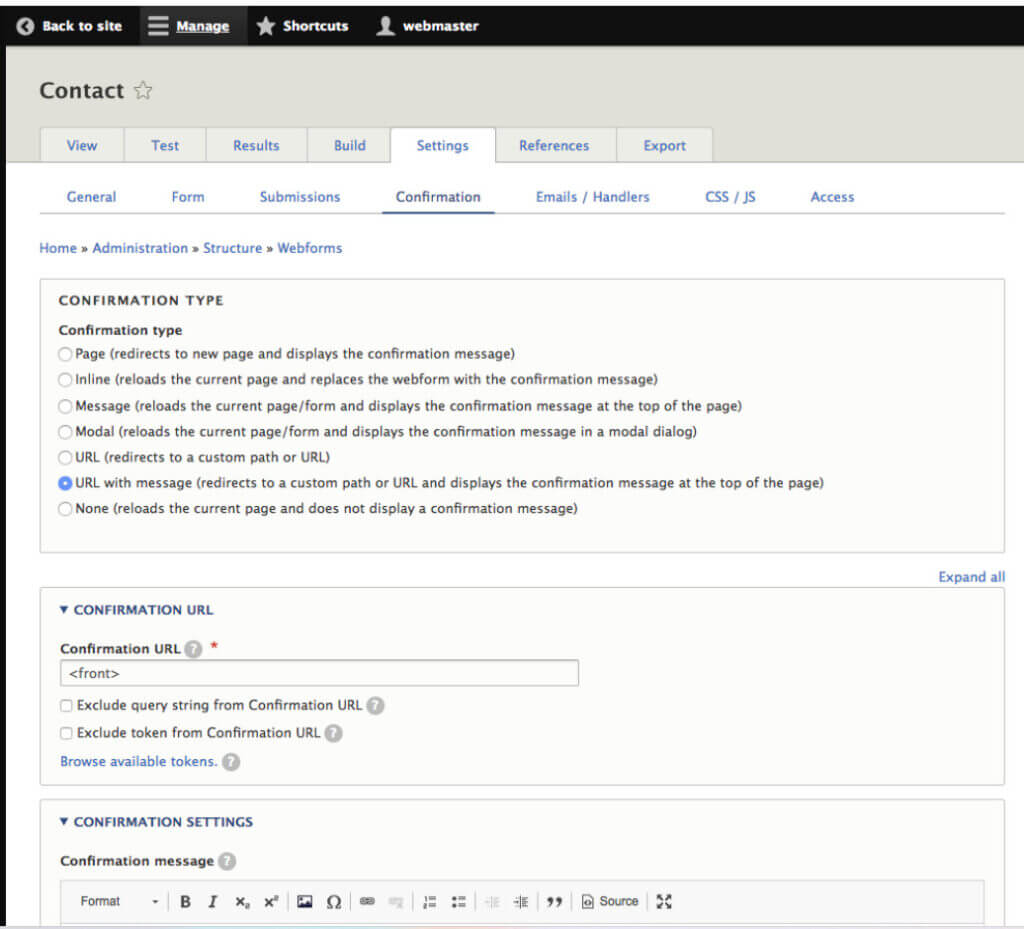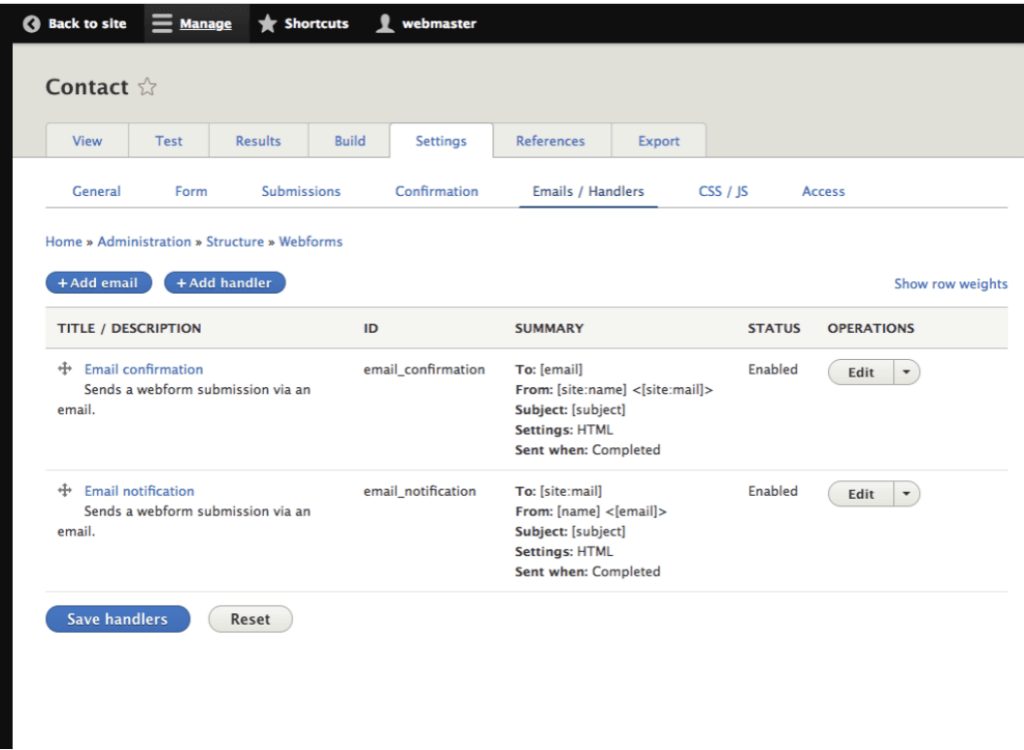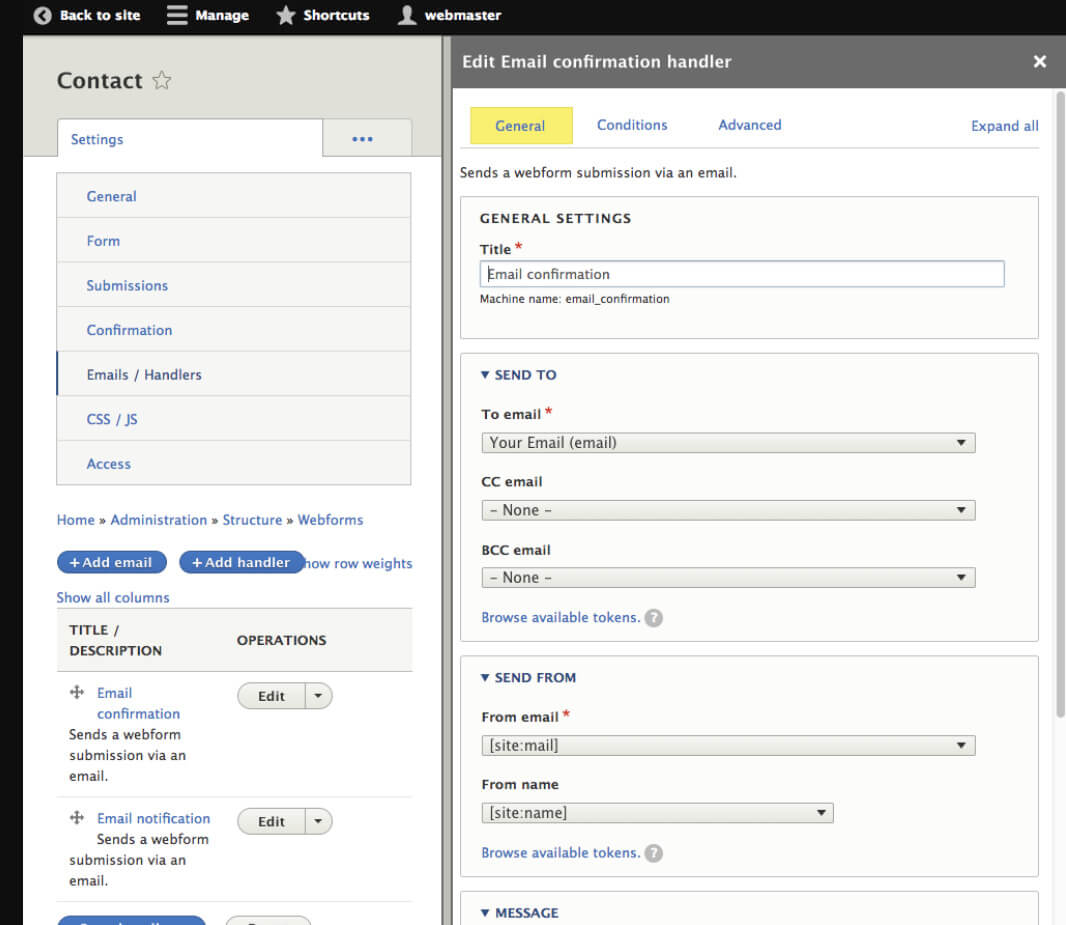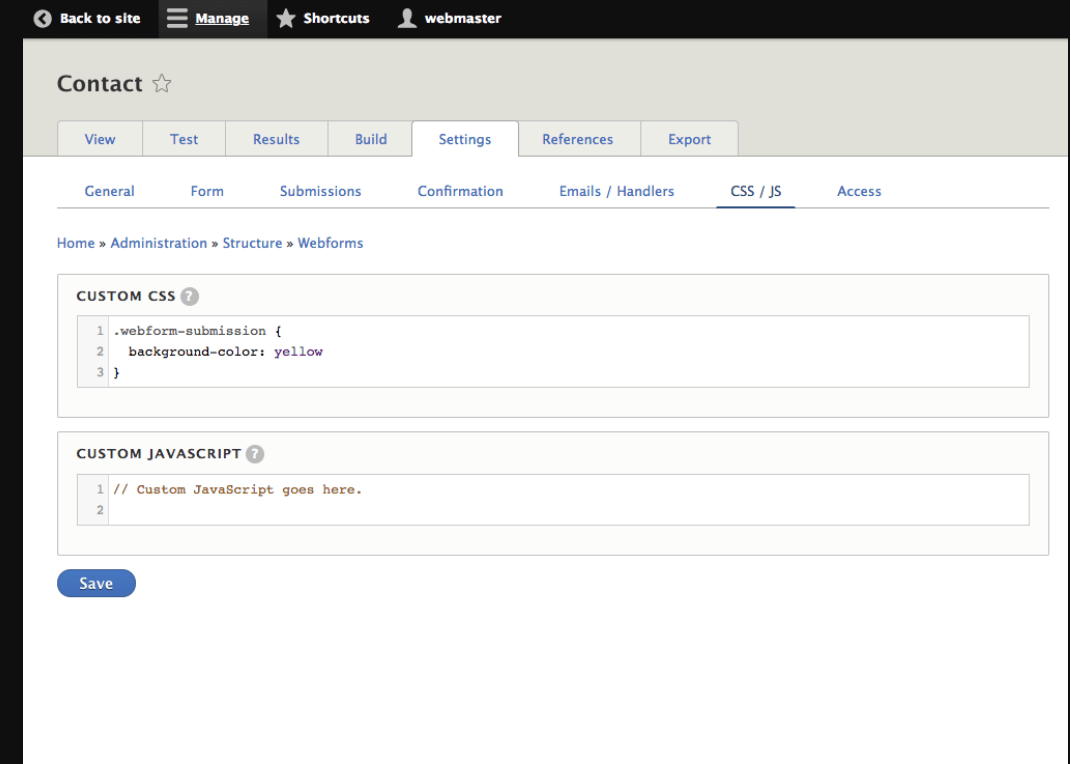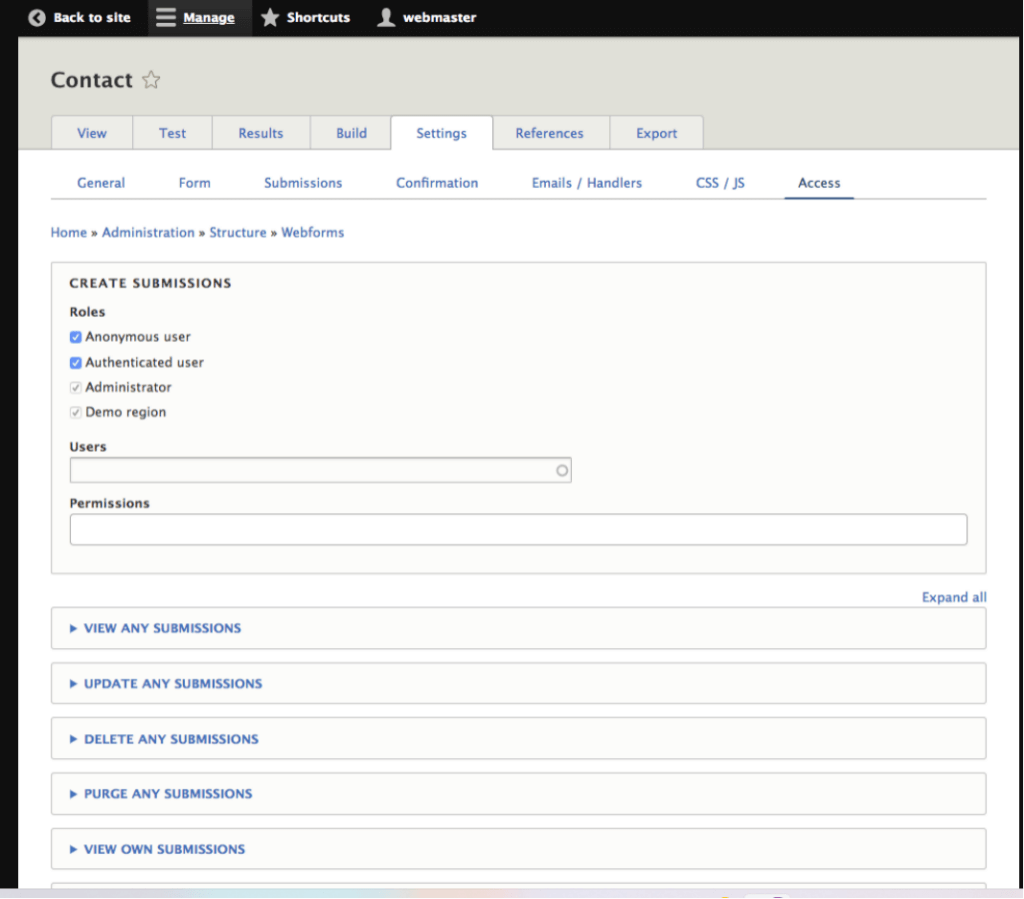Updated February 10, 2023
Introduction to Drupal Webform
Drupal webform is defined as a flexible module that can be used to create forms and collect data from users, as well as to allow the use of fields in the forms. It means that we can use the webform modules to generate the overview, contact forms, and assessment forms, as well as to convey the result of acceptance so that users can view the result of the accepted form in the admin interface. When we install it individually, it can be used to send notifications and emails to users and administrators.
Drupal Webform Module
Drupal webform module is a form constructor and acceptance manager which can be used for Drupal 9. It has some sub-modules which can give extra functionality. Webform module for Drupal can supply all the features which are anticipated from any enterprise form constructor, which has been joined with the pliability and interest of Drupal. The Webform modules can authorize us to construct any type of form which can gather any type of data, and that data can be submitted to any system. Every single bearing and feature of our forms and their inputs can be personalized.
Configuring Drupal Webform
Let us see the Webform configuration; actually, the webform can able to export one file which is been generated, which can be put together for generating the features and elements in a particular Webform, and that can be utilized while automation testing. Presently it has more than 200 test Webforms that have been involved in a test module. The webform can have an ‘Export’ tab which authorizes us to export a Webform simply and rapidly.
When we click on the ‘Export’ tab, the Export form gets open, and that form authorizes developers to rapidly export a single webform YAML configuration file. If we face any matter with it, then we can attach the configuration, which is given below.
If we get any problem with it, then we need to export it and upload that form to the Webform issue queue.
Sorting of exported YAML:
One more improvement that can be seen in exported webform is that the multiline strings are there in the YAML file, which are structured in a clear form. If we require the YAML configuration file in a moderately more structured format, then we can utilize Webform’s tidy Drush command.
Repairing admin configuration and webform settings:
This is another way of Webform configuration and webform setting in which we have to run the ‘Drush webform: repair” command, or we have to click on the ‘Repair configuration’ button, which we get in an advanced configuration tab.
Features
Apart from the feature-rich form constructor, the webform is a fragment of Drupal’s ecosystem and community.
1. Form Manager
a. Form manager
b. Add Webform
The form manager gives a catalog of all the obtainable Webforms.
- It has the feature of straining by keyword, group, and status.
- It is categorized by the total number of acceptances.
- It also attains the matured forms.
2. Form Builder
a. Form builder
b. Edit element
The webform module gives an automotive form construction that depends upon Drupal’s finest implementation for UI designing and user experiences. The form construction can authorize non-technical users to simply construct and keep going the Webforms.
It has features like:
- To drag-n-drop form element operations.
- Many column layout operations.
- Depending on the logic overview.
- Element replicating.
3. Configuration Setting
a. General
b. Form
It includes features such as bearing, acceptance control, messaging, and verification are entirely separate by utilizing global settings and/or from particular settings.
1. General Setting
It can authorize an administrative of the webform data, way, bearing, and third-party settings which need to be personalized.
The setting will have to perform like:
-
-
- Arrangement
- Separate platform
- Put out of the action of outputs
- Ajax assistance
-
2. Form Settings
It authorizes to set up of a status, impute, bearing, identification, messages, wizard setting, and research to be specialized.
Form setting as given below:
- Open and close the date or timing arrangement.
- To divert the redirection by separate messaging.
- Different steps wizard.
- Acceptance wizard form.
- Presentation viewing.
- Insert pre-population by utilizing query string parameters.
3. Submissions
4. Confirmation
5. Submission Setting
It can authorize acceptance labels, bearings, restrictions, and draft settings has been separated.
It can have the features:
- To save the draft.
- Mechanical excluding of the acceptance.
- It has an acceptance restriction per user or for each form.
- Mechanical filling of utilizing the prior accepted values.
6. Confirmation Settings
It authorizes the form’s verification type, message, and URL, which are to be separated.
It has features like:
- Devoted pages.
- Move to the internal or external URL.
- To show separate status messages.
- Beginning of a model dialog.
7. Handler
8. E-mail handler
9. Emails/Handlers
It can authorize the addition of extra activity and bear, which is to be prepared when a webform has been generated, modified, or deleted.
Emails carry features as below:
- Forecasting and resending emails.
- To convey HTML emails.
- File attachment which needs to be attached with the email system.
- HTML and ordinary-text email-friendly stick guide.
- Separate viewing guide for separate form elements.
It also has isolated features like publishing chosen elements on a remote server and also appending separate parameters to remote post requests.
10. CSS/JS asset
11. Access
12. CSS/JS Assets
The pages of it can authorize the site constructor to attach separate CSS and JavaScript forms to the webform.
13. Access Settings
This setting can authorize to control who can append a Webform or to generate, modify, delete, and exclude the accepted webform.
Conclusion
In this article, we conclude that Drupal webform is an important and pliable open-source form constructor and acceptance manager which can provide all the features which can anticipate from the business trademark. We have also discussed the Drupal webform module, Drupal webform configuring, and its features, so it will help to understand the concept.
Recommended Articles
This is a guide to Drupal Webform. Here we discuss the introduction, drupal webform configuring, and features. You may also have a look at the following articles to learn more –