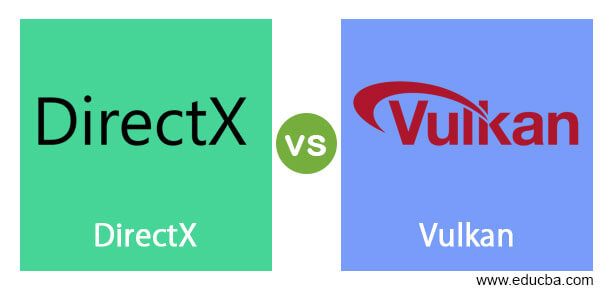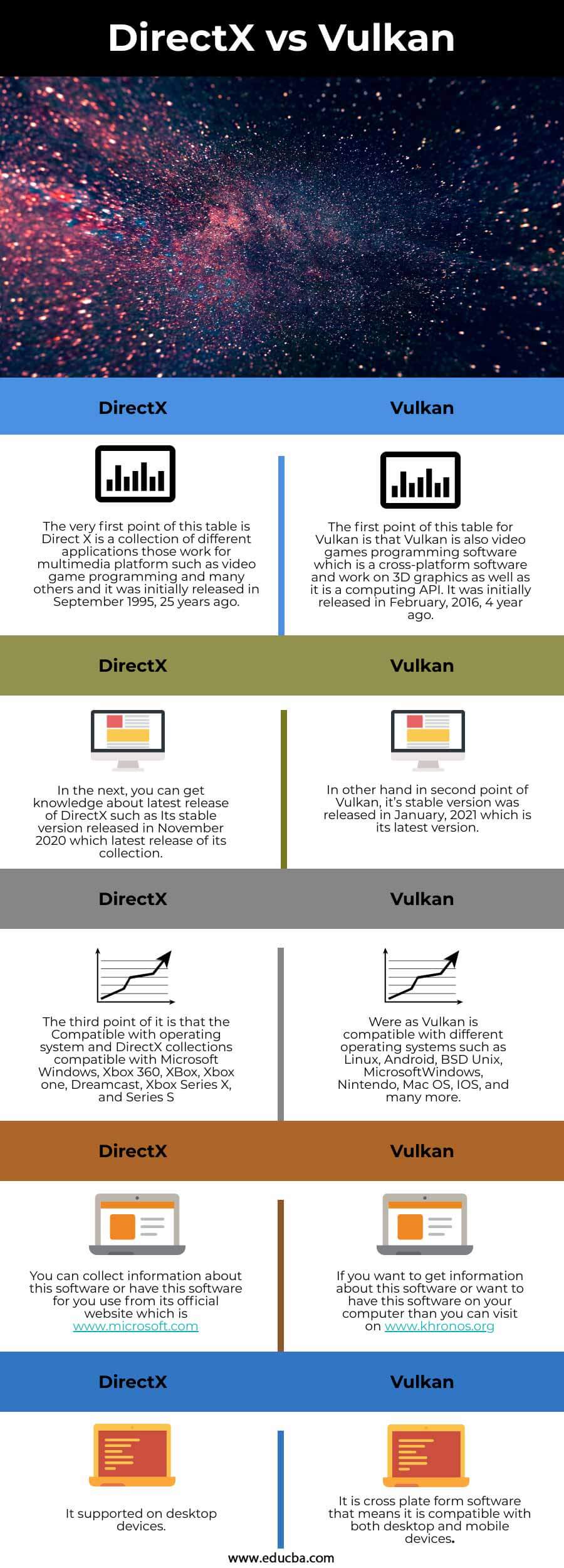Updated February 20, 2023
Introduction to DirectX vs Vulkan
DirectX is a collection of different application which is developed by Microsoft the collection especially contains programs which are related with a multimedia platform such as game programming and other media sectors. Collections of DirectX start with Direct words such as Direct3D, DirectDraw, DirectPlay, and so on. On another hand, Vulkan is a 3D graphics and computing software that workss on cross-platform. It also performs games programming as well as the multimedia related task with ease. Today in this article we will discuss both of the software for comparing them by going through different important points. So let us see what are these points?
In this article, we will discuss the Comparison table first so that we can get knowledge about important features, systems requirements, supported file format, and many other things about both of the software.
Head to Head Comparison between DirectX vs Vulkan (Infographics)
Below are the top 5 differences between DirectX vs Vulkan:
Comparison Table of DirectX vs Vulkan
The following comparison table of DirectX and Vulkan which have a number of points that give us information about the main features and behavior of both software. So let us discuss them one by one.
| DirectX | Vulkan |
| The very first point of this table is Direct X is a collection of different applications those work for a multimedia platform such as video game programming and many others and it was initially released in September 1995, 25 years ago. | The first point of this table for Vulkan is that Vulkan is also video games programming software which is a cross-platform software and works on 3D graphics as well as it is a computing API. It was initially released in February 2016, 4 years ago. |
| In the next, you can get knowledge about the latest release of DirectX such as Its stable version released in November 2020 which latest release of its collection. | On another hand in the second point of Vulkan, its stable version was released in January 2021 which is its latest version. |
| The third point of it is that the Compatible with the operating system and DirectX collections compatible with Microsoft Windows, Xbox 360, XBox, Xbox one, Dreamcast, Xbox Series X, and Series S | Were as Vulkan is compatible with different operating systems such as Linux, Android, BSD Unix, MicrosoftWindows, Nintendo, Mac OS, IOS, and many more. |
| You can collect information about this software or have this software for you use from its official website which is www.microsoft.com | If you want to get information about this software or want to have this software on your computer then you can visit www.khronos.org |
| It supported on desktop devices. | It is cross plate form software that means it is compatible with both desktop and mobile devices. |
Now after going through the Comparison table of both software in this article I think you have basic knowledge about this software and you are very well know what will be system requirements for both software separately and from where you can get them. Now let us discuss are differences between DirectX and Vulkan so that we have a more clear view of them.
Key Differences of DirectX vs Vulkan
In this section of the eduCBA article, we will discuss differences of this software by different points which will be based on the features and essential parameters of this software. So these differences are as follows:
- The latest version of DirectX is DirectX11 which is low-level APIs (application programming interfaces) and different from classicalAPls. The modern version of DirectX is efficient because it is a single-threaded API and can easily work with multiple threads. On another hand, the latest features of the API overhead test are not added with Vulkan’s latest version.
- If you have the same hardware setup for both of the software then Vulkan on windows 7 gives 303.4 fps in comparison with DirectX and DirectX on Windows 7 gives 270.6 fps which means Vulkan is better than Direct X in this context.
- DirectX is an APl collection that means it is application programming interfaces whereas Vulkan is OpenGL software which means it is Open Graphics Library application software.
- Performance, as well as usage of CPU/GPU in Vulkan, is in a more balanced way in comparison with DirectX collections such as Direct3D 11, Direct3D 12, and others.
- Vulkan has a Lower level of API with respect to DirectX 11 and it renders2D graphics with high quality of result because it distributes work in a better way among CPU cores.
- API has a tremendous history since its development so it has a wide area of its supporter and every game developer considered as the first choice for its program and if we look toward Vulkan then it has also a good number of supporter but they are limited right now because it developed later than DirectX but it is continuously making its path clear in a progressive way.
- All most the games are establishing with features that are compatible with both DirectX and Vulkan but Vulkan has its wide impact on the Android platforms and Emulators whereas Direct X compatible with the Windows platform which is its dominion.
- DirectX designed and developed wholly by Microsoft whereas Vulkan which is OpenGL is maintaining by Khronos and its underlying drivers are developing by its individual vendors who is Nvidia.
- Khronos which is a developer of Vulkan is a non-profitable firm because it offers Open source programs whereas Microsoft works as a profit-making firm.
- Vulkan OpenGL has its subcategory which is OpenGL ES where ES stands for Embedded devices and this category is widely used for maintaining graphics standards in Embedded devices. This thing makes Vulkan better than DirectX.
- DirectX requires Microsoft Windows as an Operating system where is Vulkan Open GL is independent to operating systems.
These were some specific points that make both software different from each other.
Conclusion
I think now you can easily understand which software have what qualities which makes them special in their field and now you can analyze DirectX as well as Vulkan on the basis of their features which we discussed above. I suggest you must try both of the software ones by one so that you can develop your own point of view for them in different contexts.
Recommended Articles
This is a guide to DirectX vs Vulkan. Here we discuss the introduction, head to head comparison with infographics, key differences, and comparison table. You may also have a look at the following articles to learn more –