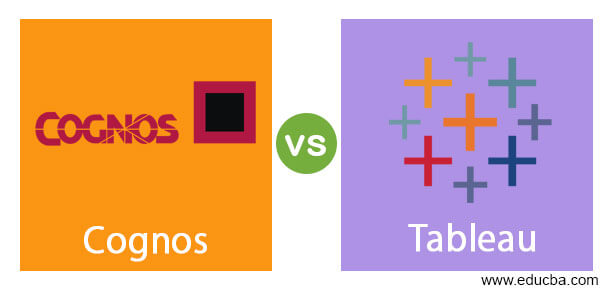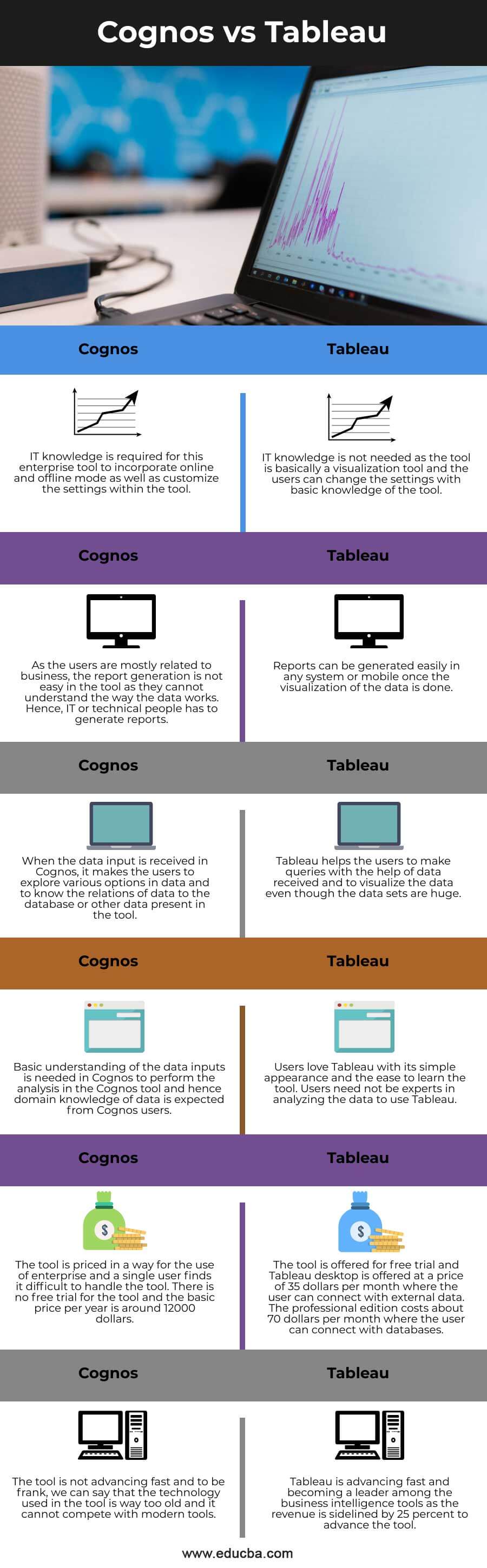Updated March 4, 2023
Difference Between Cognos vs Tableau
Business intelligence and a performance management tool to extract business information without any technical expertise is called Cognos. This was developed by IBM to analyze the data and prepare reports so that the information can be used in the growth analysis of the business. Open-source software to visualize data and put forward certain patterns in graphs so that different analyses can be made to understand the data is called Tableau. The visual representations are interactive that makes the user change and use it for various purposes. The raw data is easily converted in Tableau and used.
Head to Head Comparison between Cognos vs Tableau (Infographics)
Below are the top 6 differences between Cognos vs Tableau:
Key Differences between Cognos vs Tableau
Following are the key differences between Cognos vs Tableau:
- The main idea of any tool is the user interface and customer satisfaction. While Cognos can boost more power as it is created by IBM, Tableau has won the customer hearts by providing an interactive user interface with pleasing visualizations and no technical expertise in the field. Data can be continuously checked for new information and hence more insights are gained through Tableau. On the other hand, Cognos does not help in looking more into the data, and reports generation is really tough. This makes the users to move to Tableau.
- When the user wants to change the visual appearance of the tool, layouts and displays can be changed easily without knowing much about Tableau. Custom settings can be done easily in Tableau while it is difficult to change the custom settings in Cognos. Users must know in detail about the tool and look for the settings to change the layout.
- Any inputs of data are easily taken in for Tableau and the users can change it into a visual treat by drag and drop features so that anyone who looks into the data can get knowledge of what the data is trying to explain. this is not the case in Cognos as it can take only either excel or csv as input but cannot work with both together.
- Basic knowledge of Java and SQL is preferable in Cognos as Java is the supporting language in Cognos. Cognos SQL helps the users to create frameworks and create the queries in the tool to extract information. Tableau requires the knowledge of SQL and the process of extract, transform and load does not easily happen in this tool.
- Both Cognos and Tableau help the users to do analytics in offline mode. Tableau helps the users to gather data and then work offline by creating visualizations and reports to do the analytics. Corporate data sources can also be taken as input. While in Cognos, the user has to create online and offline models, and IT expertise is needed to incorporate both the models and present it in a collaborative form.
- Tableau gives more importance to visualization and hence any business intelligence functions can be selected for the user for data warehousing and ETL functions. Any tools or functions can be incorporated with Tableau for visualization so that graphs and tables can be created easily. Cognos has limited functionalities in terms of visualization and it focusses more on the reports and analytics side.
- In Cognos, external tools cannot be incorporated and users have to be satisfied with the inbuilt analysis and ETL tools which most of them may not prefer. In the tableau, with the visualization it offers, it also supports external tools to be used within the tool. This helps the users to look into various options and select the needed ETL tool for their business usage.
Cognos vs Tableau Comparison Table
Let us look at the comparison table of Cognos vs Tableau.
|
Cognos |
Tableau |
| IT knowledge is required for this enterprise tool to incorporate online and offline mode as well as customize the settings within the tool. | IT knowledge is not needed as the tool is basically a visualization tool and the users can change the settings with basic knowledge of the tool. |
| As the users are mostly related to business, the report generation is not easy in the tool as they cannot understand the way the data works. Hence, IT or technical people has to generate reports. | Reports can be generated easily in any system or mobile once the visualization of the data is done. |
| When the data input is received in Cognos, it makes the users to explore various options in data and to know the relations of data to the database or other data present in the tool. | Tableau helps the users to make queries with the help of data received and to visualize the data even though the data sets are huge. |
| Basic understanding of the data inputs is needed in Cognos to perform the analysis in the Cognos tool and hence domain knowledge of data is expected from Cognos users. | Users love Tableau with its simple appearance and the ease to learn the tool. Users need not be experts in analyzing the data to use Tableau. |
| The tool is priced in a way for the use of enterprise and a single user finds it difficult to handle the tool. There is no free trial for the tool and the basic price per year is around 12000 dollars. | The tool is offered for free trial and Tableau desktop is offered at a price of 35 dollars per month where the user can connect with external data. The professional edition costs about 70 dollars per month where the user can connect with databases. |
| The tool is not advancing fast and to be frank, we can say that the technology used in the tool is way too old and it cannot compete with modern tools. | Tableau is advancing fast and becoming a leader among the business intelligence tools as the revenue is sidelined by 25 percent to advance the tool.
|
Conclusion
The use of Cognos when compared to Tableau is very less as the user interface and the visualization is not appealing as Tableau. Also, BI users will not be technically sound and this seems to be a disadvantage along with no free trial for Cognos. When the tool is used by business experts with IT and data knowledge, Cognos is the tool for analysis.
Recommended Articles
This is a guide to Cognos vs Tableau. Here we also discuss the Cognos vs Tableau key differences with infographics and comparison table. You may also have a look at the following articles to learn more –