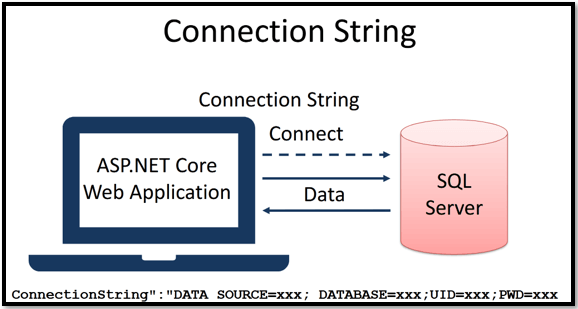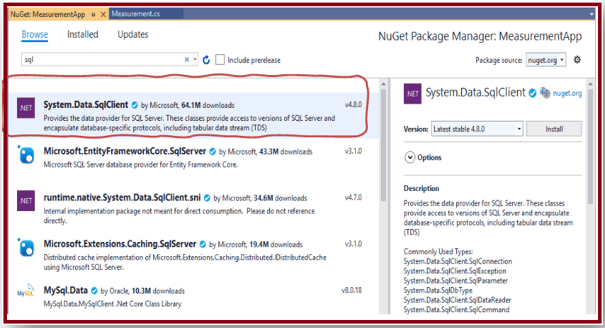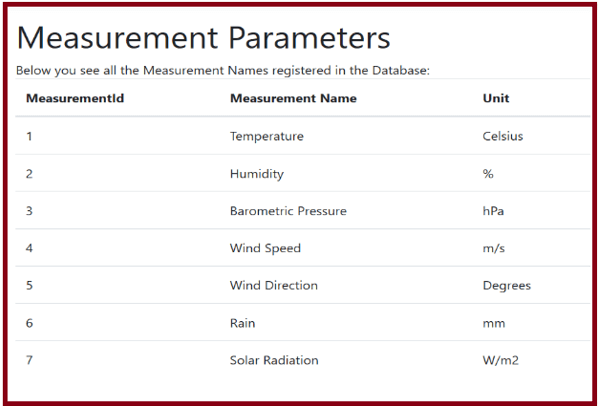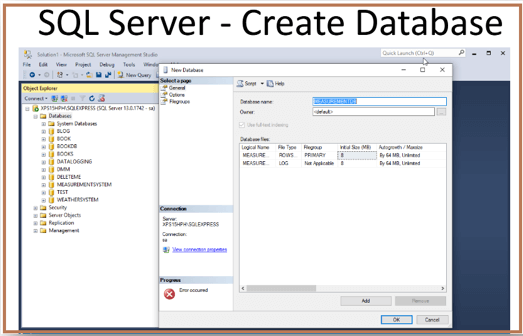Updated May 19, 2023
Introduction to ASP.NET Core Connection String
ASP.NET Core Connection String is mainly used to connect to the database, which can be stored in the appsetting.json. Most database providers need some type of connection string to establish a database connection. The connection string contains the perceptive information that requires being safest. We must move the application between production, development, and testing environments to change the connection string.
ASP.NET Core Connection String Overviews
The ASP.NET Core configuration system is exceptionally stretchy in which the connection string is stored in the appsettigs.json, and the user holds the secret, an environment variable, and the configuration source.
How to manage ASP.NET Core Connection String?
In ASP.NET Core, we need not use the Web. config file, we need to use the other approaches; they are as follows,
Hard-Code Connection String
Initially, to hard code the connection string in the startup.cs file as shown below,
var _conString = @"Data Source=ATIQ;Initial Catalog=UserDB;Integrated Security=False;Persist Security Info=False;
User ID=sa;Password=******";
services.AddDbContext<MyDbContext>(options => options.UseSqlServer(connection));
Connection String from the appSetting.json
services.AddDbContext<MyDbContext>(options =>
options.UseSqlServer(Configuration.GetConnectionString("DefaultConnection")));Here the default connection is defined at the root directory of the application in appSetting.json
{
"Logging": {
"LogLevel": {
"Default": "Information",
"Microsoft": "Warning",
"Microsoft.Hosting.Lifetime": "Information"
}
},
"AllowedHosts": "*",
"ConnectionStrings": {
"DefaultConnection":
"DATA SOURCE=xxx\\SQLEXPRESS;DATABASE=xxx;UID=sa;PWD=xxx"
}
}Connection String from dataSetting.json – it’s the custom JSON file
The next method is to get the connection string from the JSON custom method and to de-serialize to get the values of the connection string as follows,
var _settings = new DataSettingsManager().LoadSettings();
var _connection = _settings.DataConnectionString.ToString(); services.AddDbContext<MyDbContext>(options => options.UseSqlServer(_connection));Here the MyDbContext is the data context, and DataSettingsManager is the one more class to store the serialized values of the connection string in the object DataSettings. Let’s see the following code as follows,
public class MyDbContext: DbContext
{
public MyDbContext(DbContextOptions<MyDbContext> options)
: base(options)
{ }
public DbSet<MyUser> MyUser { get; set; }
}
public class DataSettingsManager
{
private const string _dataSettingsFilePath = "App_Data/dataSettings.json";
public virtual DataSettings LoadSettings()
{
var text = File.ReadAllText(_dataSettingsFilePath);
if (string.IsNullOrEmpty(text))
return new DataSettings();
//here we getting the data setting from the JSON File
DataSettings settings = JsonConvert.DeserializeObject<DataSettings>(text);
return settings;
}
}
public class DataSettings
{
public string DataConnectionString { get; set; }
}To create the folder at the root directory naming with the “App_Data” and build the JSON file with “dataSetting.json,” the code below is as follows,
{
"DataConnectionString": "Data Source=ATIQ;Initial Catalog=UserDB;Integrated Security=False;
Persist Security Info=False;User ID=sa;Password=******"
}ASP.NET Core Connection String Configuring
In ASP.NET Core Web Application, appSettings.json is the configuration file used here. The main purpose is to store the connection string in the database. However, it is also used to store various other settings that we can use in our application.
There are several configuration providers in ASP.NET Core; the configuration providers read the configuration data from several sources of configurations like key-value pairs; let’s see the following methods as follows,
- Environment Variables
- In-Memory objects of .NET
- Comman-line arguments
- appSetting.json, setting files
- Directory Files
- Azure Key Vault
- Azure App Configuration
- Custom providers, created/ installed
The above topics give information on the configuration in ASP.NET Core.
ASP.NET Core Connection String web application
Let’s see one example of a web application in ASP.NET Core, ensure that to install the required packages in NuGet, we need to use
System.Data.SqlClient
Our appSetting.json string will be as follows,
{
"Logging": {
"LogLevel": {
"Default": "Information",
"Microsoft": "Warning",
"Microsoft.Hosting.Lifetime": "Information"
}
},
"AllowedHosts": "*",
"ConnectionStrings": {
"ConnectionString":
"DATA SOURCE=xxx\\SQLEXPRESS;DATABASE=xxx;UID=sa;PWD=xxx"
}
}We required adding a few to the startup.cs file as follows,
public void ConfigureServices(IServiceCollection services)
{
services.AddRazorPages();
services.AddSingleton<IConfiguration>(Configuration);
}We also added the,
services.AddSingleton<IConfiguration>(Configuration);Let’s create the database class, initially create the Models classes in the solution explorer, and then create the class called Measurement. cs finally, code for retrieving the data from the database. The code below is as follows,
using System.Data.SqlClient;
namespace MeasurementApp.Model
{
public class Measurement
{
public int Msmt_Id { get; set; }
public string Msmt_Name { get; set; }
public string Msmt_Unit { get; set; }
public List<Measurement> Get_MeasurmentParameters(string connectionString)
{
List<Measurement> msmt_List = new List<Measurement>();
SqlConnection con = new SqlConnection(connectionString);
string sqlQuery = "select Msmt_Id, Msmt_Name, Msmt_Unit from MEASUREMENT";
con.Open();
SqlCommand cmd = new SqlCommand(sqlQuery, con);
SqlDataReader dr = cmd.ExecuteReader();
if (dr != null)
{
while (dr.Read())
{
Measurement _msmtParameter = new Measurement();
_msmtParameter.Msmt_Id = Convert.ToInt32(dr["Msmt_Id"]);
_msmtParameter.Msmt_Name = dr["Msmt_Name"].ToString();
_msmtParameter.Msmt_Unit = dr["Msmt_Unit"].ToString();
msmt_List.Add(_msmtParameter);
}
}
return msmt_List;
}
}
}This ASP.NET Core Web Page contains two codes: the “Database.cshtml” and the “Database.cshtml.cs”. Let’s see the above two codes below,
Database.cshtml.cs
using Microsoft.Extensions.Configuration;
using AppSettingsApp.Models;
namespace AppSettingsApp.Pages
{
public class DatabaseModel : PageModel
{
readonly IConfiguration _configuration;
public List<Measurement> measurementParameterList = new List<Measurement>();
public string connectionString;
public DatabaseModel(IConfiguration configuration)
{
_configuration = configuration;
}
public void OnGet()
{
GetData();
}
void GetData()
{
Measurement _msmt = new Measurement();
connectionString = _configuration.GetConnectionString("ConnectionString");
measurementParameterList = _msmt.Get_MeasurmentParameters(connectionString);
}
}
}Database.cshtml
<div>
<h1>Measurement Parameters</h1>
Below you see all the Measurement Names registered in the Database:
<table class="table">
<thead>
<tr>
<th>MeasurementId</th>
<th>Measurement Name</th>
<th>Unit</th>
</tr>
</thead>
<tbody>
@foreach (var measurement in Model.msmt_List)
{
<tr>
<td> @measurement.Msmt_Id</td>
<td> @measurement.Msmt_Name</td>
<td> @measurement.Msmt_Unit</td>
</tr>
}
</tbody>
</table>
</div>ASP.NET Core Connection String Example
We will use SQL Server in this example as our database.
CREATE TABLE [MEASUREMENT]
(
[Msmt_Id] int NOT NULL IDENTITY ( 1,1 ) Primary Key,
[Msmt_Name] varchar(100) NOT NULL UNIQUE,
[Msmt_Unit] varchar(50) NULL
)
GoOnce creating the table, to retrieve the data, manually add/ enter the data as per the attributes in Measurement Table.
The connection string in the startup.cs file as shown below,
var _conString = @"Data Source=ATIQ;Initial Catalog=UserDB;Integrated Security=False;Persist Security Info=False;
User ID=sa;Password=******";Conclusion
In this article, we have seen the ASP.NET Core Connection String; the primary purpose is to store the connection string to the database, and it’s also used to store a variety of other settings that we can use in our application. I hope the article helps you understand the usages and variety of methods of connection string used.
Recommended Articles
This is a guide to ASP.NET Core Connection String. Here we discuss the Introduction, overviews, and How to manage ASP.NET Core Connection String examples with code implementation. You may also have a look at the following articles to learn more –