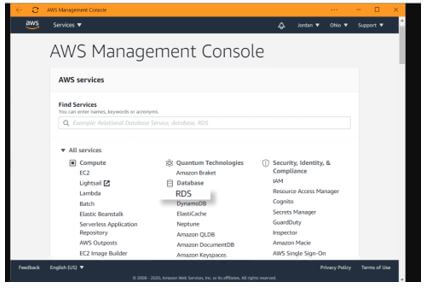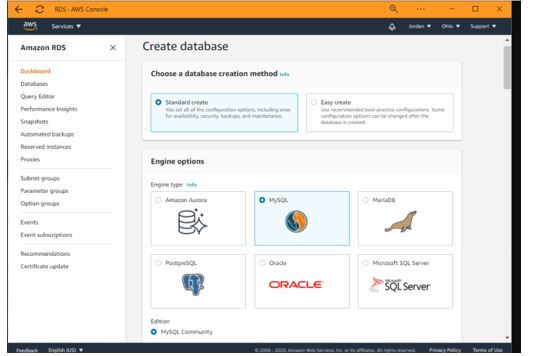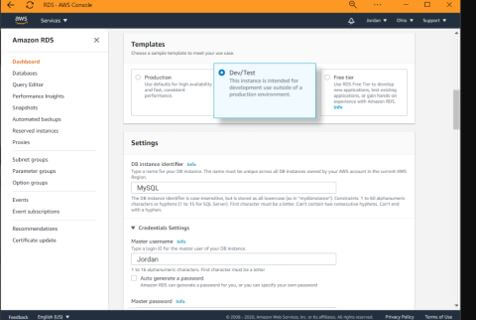Updated May 23, 2023
Introduction to Amazon RDS for MySQL
The following article provides an outline for Amazon RDS for MySQL. Amazon RDS is set up to operate and scale the relational database in the cloud environment. It is cost-efficient, and it is supported using the MySQL community. The information is kept using the minor versions, and it facilitates both software and hardware deployments. It helps manage the databases, including all the installed patches, monitoring metrics, and dynamically scaling up or down. It will fall if needed while optimizing the kernel thresholds memory usage for the excels at the handling massive amount of concurrent client requests created DB instances use the DB engine versions AWS CLI command.
What is Amazon RDS for MySQL?
- Amazon RDS features a distributed relational database service that supports cloud-hosted DB instances running various versions of MySQL, such as 8.0, 5.7, 5.6, and more.
- The RDS management tools or interfaces deprecated some DB versions, but they still enable the creation of an Amazon RDS for the MySQL DB instance.
- Amazon RDS is also used for DB and SQL as a query language, such as PaaS, not in IAAS. It also used and created the database instance types optimized for the memory and performance of input and output operations.
How to Configure an Amazon RDS?
- RDS is available from Amazon, enabling us to spin with any relational database instance without worrying about the infrastructure. Before we create the DB instance, we will decide on the DB instance class that will run the DB instance. Also, it will determine where the DB instance will be run by choosing the AWS region.
- We can also configure the DB instance with an option group and a DB parameter group with specified features called the options available for the particular Amazon RDS DB instance. A DB parameter group acts as the container for engine configuration values applied to one or more DB instances in the container. The available optional parameters depend on the DB engine and DB engine version, specified with the option group and a DB parameter group when you create the DB instance. We can modify a DB instance to specify them.
- Using the Amazon RDS management console, the AWS RDS command-line interface, or called with simple API calls to access the capabilities of a production-ready relational database. They are the building blocks of RDS. It is an isolated database environment in the cloud that can contain multiple user-created databases and can be accessed using the tools and applications used with the stand-alone database instance.
Create Amazon RDS for MySQL
Amazon RDS will allow for deploying the scalable in the MySQL servers in cost-efficient and hardware reliability. We can create the DB instance to use the AWS Management Console, and after you have made the DB instance, we can use the standard MySQL utilities, such as the MySQL Workbench, to connect to a database on the DB instance. Mainly we can create Amazon RDS for MySQL first; we should sign in to the AWS Management Console like below.
Next, find RDS in the database section of all services and click to open the Amazon RDS Console. To find create a MySQL database instance in AWS, we can choose the databases on the side menu which is on the application page and then click the database so that we can be able to create the database created using the methods configured with the engine options and then select the database version. Note that when we select the standard database using the creation method and its database selection, they will have an opportunity to configure the database options, including the advanced ones. Then we can choose the MySQL engine and select the versions.
We must select the sample template for the future MySQL instance on the Amazon RDS. It depends on the use case; we can choose the production, dev/test, and other free tier options. Pay attention that the Amazon RDS free tier is available for 12 months, and under this valid offer, it will receive 750 hours of RDS with 20 GB of general-purpose storage and usage for the backups each month.
We can define the instance settings, and it provides a unique name for the DB instance. After that, it will be the suitable master username and password for making sure we can save it for them, and we will use them later to connect the Amazon RDS via some studio for handling the MySQL queries.
Benefit Amazon RDS for MySQL
- Generally, Amazon and other cloud service providers can access the database with the store and retrieve the data from the backend to the front end. It has some benefits, like easy deployment. It allows us to use the AWS management console or the API to create, delete, and modify the database instances.
- The fast storage options for handling and retrieving the data quickly, and we can back up and recover the data similarly.
- It has high availability, monitoring, and data metrics with some security manners. The insecurity type has a high level and includes network isolation using the Amazon VPC like Virtual Private Cloud encrypts the data using rest API with the keys creating control through the AWS Key Management Services(KMS), and the data can be encrypted through the wire in transit using SSL Certificate.
Conclusion
The Amazon RDS is the most popular option for many workloads and users, and it does remove the DBA overhead with some transitional on-premises installations. So the customer handling data is more important, and managing itself along with the tasks accomplished with the workload, performance, and traffic management for managed cloud services.
Recommended Articles
We hope that this EDUCBA information on “Amazon RDS for MySQL” was beneficial to you. You can view EDUCBA’s recommended articles for more information.