Updated September 16, 2023

Introduction to Adobe Flash ActiveX
Adobe Flash ActiveX is a variant of Adobe flash player that is used for viewing animation videos, graphics, and artwork on web browsers. Adobe flash player ActiveX is compatible with Internet Explorer 11 and its earlier versions. The plugin is fundamentally a software component used to download a particular content from the internet and perceive graphic data from the web browsers. Developed and created by Microsoft in 1996, ActiveX is a commonly downloaded and used plugin for scanning facts and figures from the World Wide Web.
How to Download and Install Adobe Flash ActiveX?
Adobe Flash Player ActiveX is the most common Flash player plugin used for Internet Explorer. The plugin is required to implement and provide the users with high quality and high definition web content. The users may face troubles and issues while surfing or viewing the videos with audio and animation, multimedia-rich content, and designs on Internet Explorer without this ActiveX Plugin available.
While Adobe flash player ActiveX is a variant for Internet Explorer and other platforms operated under Windows, other plugins such as PPAPI- Plugin are compatible with Linux OS, and NPAPI is used for MAC OS and Linux. Although Adobe Flash Player ActiveX may not always be required for Internet Explorer, some of the earlier variants of ActiveX are compatible with Mozilla Firefox. The users could also use ActiveX with Google Chrome by downloading several other plugins with the original one.
Basically, Adobe Flash Player ActiveX was required and created by the developers to play and view an SWF File on the Internet Explorer. Therefore, when websites and webpages were designed on Adobe Flash, there was a need for a plugin that could meet ends and work simultaneously with the Internet Explorer and flash files.
To download and install the plugin on the desktop:
1. We need to download the Adobe Flash Player on the Desktop.
2. After that, search for Adobe Flash Player ActiveX Plugin on google, as shown below.
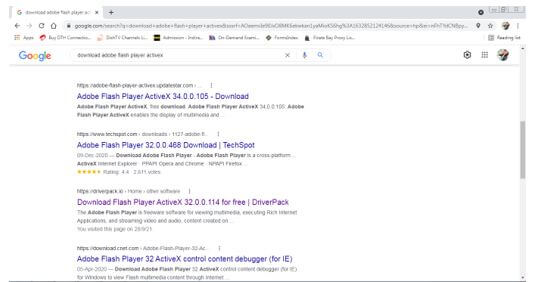
3. Next, click on of the links from the search and download the plugin for the windows operating system.
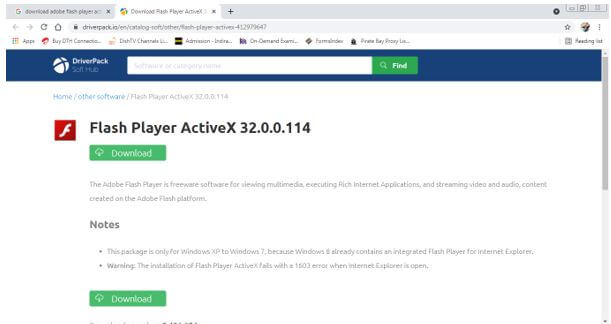
4. After the download in complete, double click on the downloaded folder.
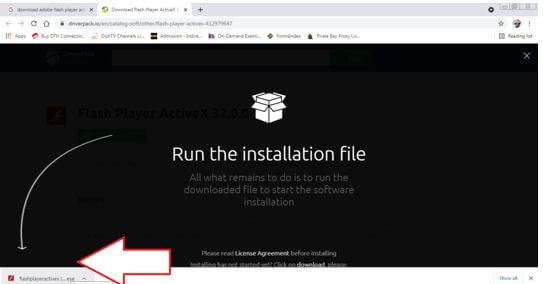
5. A dialogue box will appear.
6. Click on Ok.
7. Next, a window will open to install the plugin.
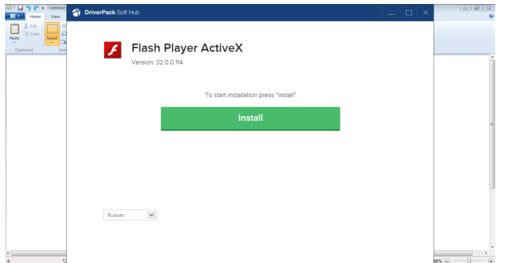
8. Click on install to install the Plugin.
This is an easy and very simple process to download and install the Plugin for desktop as well as Internet Explorer. With the help of this plugin, the users will be able to configure and demonstrate the rich web graphic content on their computers as well as browsers.
Despite all the benefits that this Plugin has, some of the drawbacks of the plugin are that it is incompatible with the Android users. Some of the devices cannot display or read Flash files or SWF files. These devices cannot even show Flash content on the internet. Moreover, in comparison to the present HTML-based webpages and graphic websites, the Flash webpages are heavier to load and download.
Benefits
Some of the most beneficial advantages are mentioned below:
- The most common reward of using and installing ActiveX Plugin is to increase the speed of downloading any web page, images, videos, or any graphic content from the internet.
- The plugin is a combination of several compact applications that are created to transfer the source content favorably over the internet. This plugin helps the user in downloading a file by attaching itself to the file and disintegrating the file into several smaller files and downloading them individually yet simultaneously. This process helps in regaining the lost pieces of the downloaded file without downloading the whole file once again.
- Since Adobe Flash Player ActiveX is a component created by Microsoft, the plugin can also be used by other Microsoft programs such as Microsoft Office or Microsoft Windows Media Player. This helps the user is targeting a larger and bigger community of customers.
- The ActiveX Plugin can also be coded with other computer programming languages such as C++, PHP, JAVA, ASP, and Visual Basic. This benefits the users who are into coding and scripting fields. The Adobe Flash Player ActiveX Plugin may provide a platform to these users to create extraordinary and rich virtual content.
Conclusion
Summarizing the article, it is justified to say that Adobe Flash Player ActiveX Plugin is a tremendous benefit to the Flash users and targets animators and multimedia content creators.
Recommended Articles
This is a guide to Adobe Flash ActiveX. Here we discuss the introduction, how to download & install, and benefits for better understanding. You may also have a look at the following articles to learn more –


