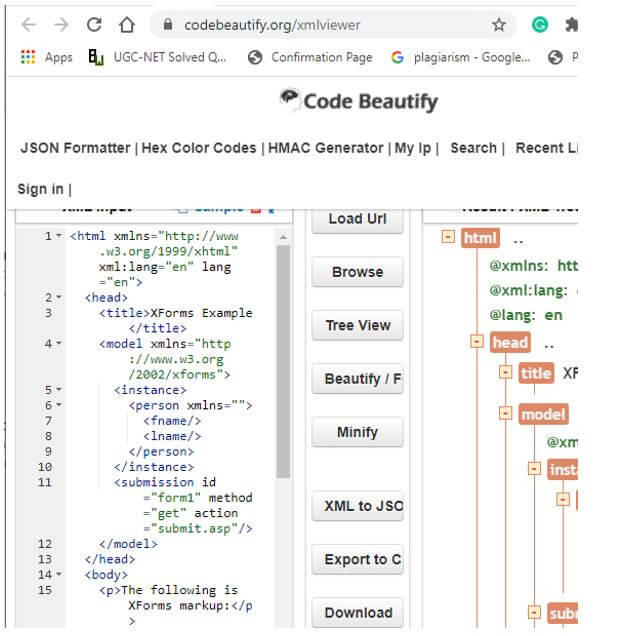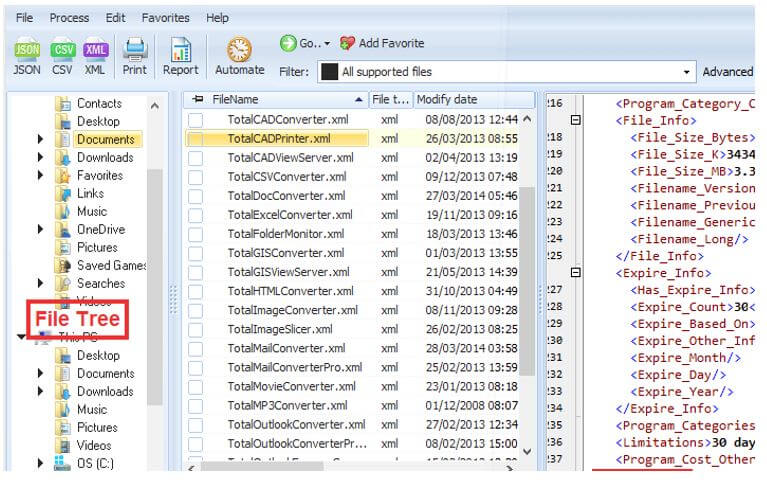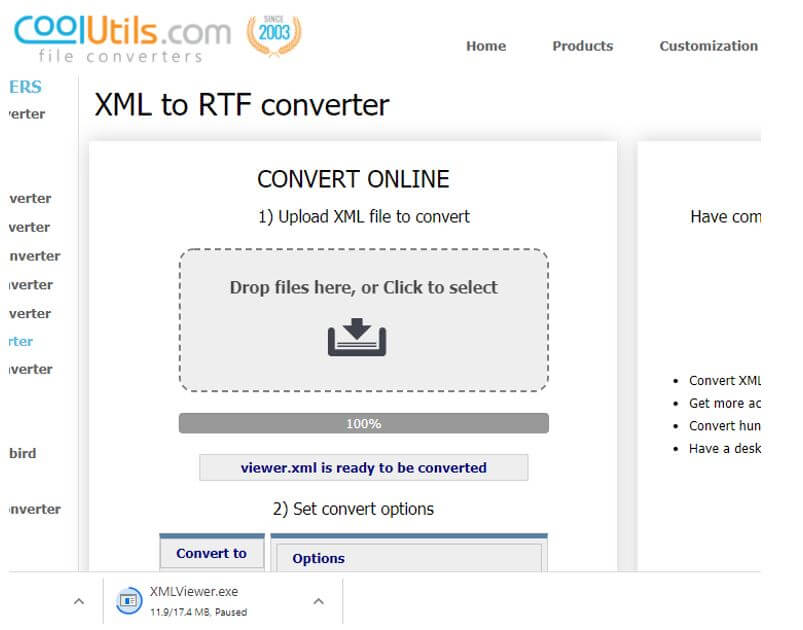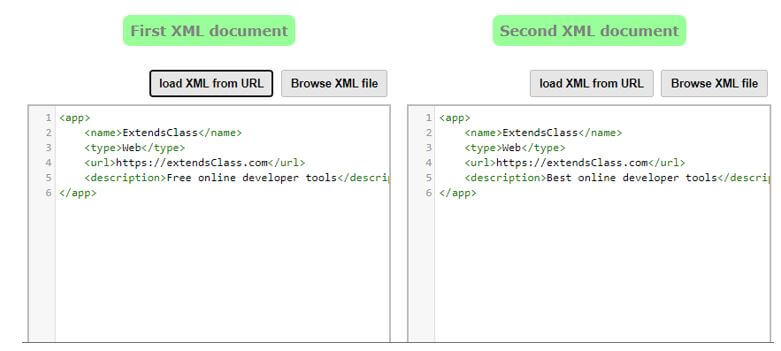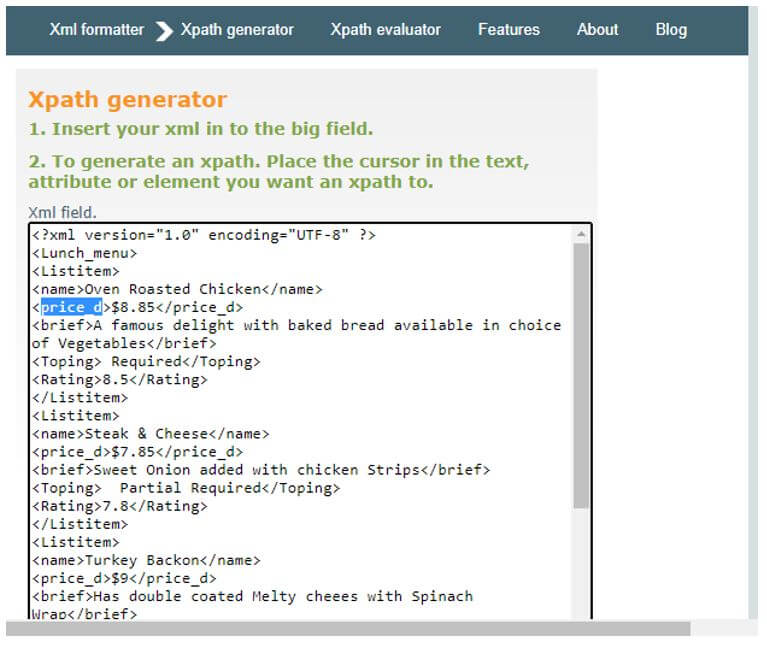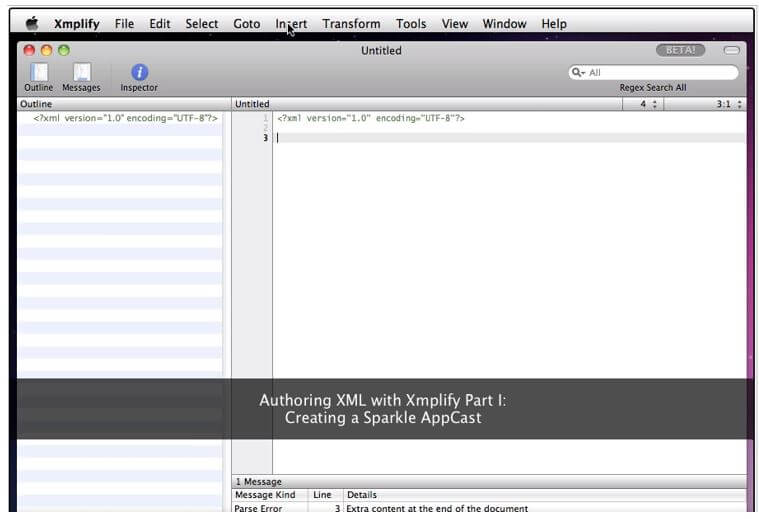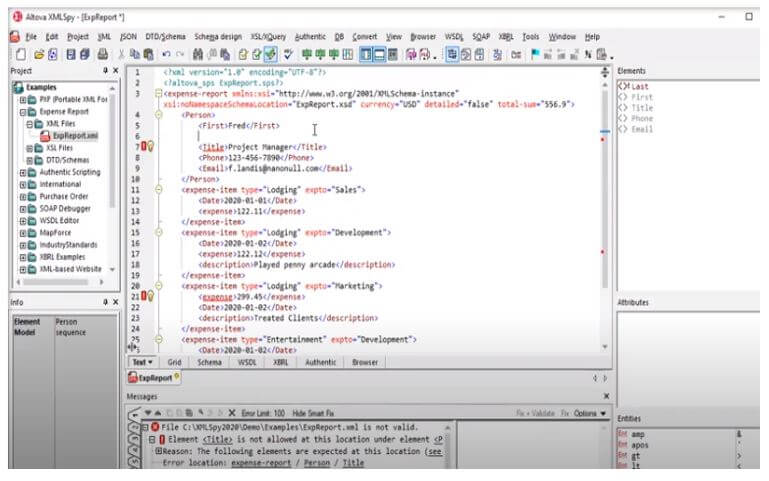Updated April 5, 2023
Introduction to XML Viewer
XML Viewer helps to edit or view XML document online. XML is the most powerful storage for data and transfer on the web world. It can be viewed in many browsers like Chrome, Firefox and Opera and of free charge. The creation of XML files is independent on tools, either hardware or Software. To view Structured data, the default viewer for XML files is a Web Browser, and we can view them on occasion. By using Online Viewer, we can validate and check the XML document and any unstructured document that highlights an error.
List of XML Viewer
XML on their own could not do any process; instead, they need software to store and read the data employing it, though they are quite similar to HTML vary in display point. To convert XML files to any other formats, we need a text editor and name under a new file. There are few Viewers to read and edit the XML files whenever needed.
1. Code Beautify
This viewer helps to format the XML and provides a way to display the XML file in a tree structure or tree View. This viewer has three sections, namely a sample working part, options to select and last is the XML tree. The beautify features are we can minify the XML file and could work as an XML editor. In the other section, we have the buttons to load a URL directly, validate the document, and show an error from the file. It supports uploading an XML file and, finally, an option to convert XML to JSON. We can even download the changed XML files and could convert them into different formats. In the result pane, it displays in a quick read Lines.
Below is the good look view of the Viewer with the Options to Upload an XML file.
2. Cool utils XML Viewer
This Viewer is user-friendly freeware to do with XML files. This Viewer being simplicity has few file converters. This can sort the file by name, size. This is a cool thing as it saves a lot of time. A complete XML Converter is facilitated here for data Interchange and evaluation.
Consider the following XML file:
viewer.xml
Code:
<?xml version="1.0" encoding="UTF-8" ?>
<Lunch_menu>
<Listitem>
<name>Oven Roasted Chicken</name>
<price_d>$8.85</price_d>
<brief>A famous delight with baked bread available in choice of Vegetables</brief>
<Toping> Required</Toping>
<Rating>8.5</Rating>
</Listitem>
<Listitem>
<name>Steak & Cheese</name>
<price_d>$7.85</price_d>
<brief>Sweet Onion added with chicken Strips</brief>
<Toping> Partial Required</Toping>
<Rating>7.8</Rating>
</Listitem>
<Listitem>
<name>Turkey Backon</name>
<price_d>$9</price_d>
<brief>Has double coated Melty cheees with Spinach Wrap</brief>
<Toping> No</Toping>
<Rating>6.5</Rating>
</Listitem>
<Listitem>
<name>Italian B.M.T</name>
<price_d>$9.10</price_d>
<brief>A famous delight with baked bread available in choice of Vegetables</brief>
<Toping> Required</Toping>
<Rating>8.5</Rating>
</Listitem>
<Listitem>
<name>Veggie Delight</name>
<price_d>$7.85</price_d>
<brief>A famous delight with baked bread available in choice of Vegetables</brief>
<Toping> Required</Toping>
<Rating>7.5</Rating>
</Listitem>
</Lunch_menu>
The above code is viewed in the below viewer, and the snapshot is illustrated below:
3. GroupDocs Viewer
As XML syntax has been widely used as a default program in Microsoft office, few parts of Apple use XML in registry implementation.
The steps include:
- Selecting/dragging XML file to view.
- Files are processed by the Server and need not require any Plug-in.
This Software is unique and compact and named as a Simple tool for its flexibility.
4. Open XML Document Viewer
This viewer specifies open XML format Specification helps to modify XML by deleting a node or adding a node to current elements. This tool lets us examine an XML file which has drag and drop facilities which is very easy on one-click action. It also includes various Document themes, and it is open-source for Microsoft License.
5. XML Diff Viewer
This describes many features for comparing the available documents or two documents. This Viewer talks about tools for loading a document. The toolbar shows how to add/remove documents also the message or button actioned once the process is done or cancelled. The below Demo shows two XML document for the comparison.
6. XML Toolbox
This viewer takes an XML file in which you can take a big XML file. This formatter is a client-side generated app, and not necessary to wait for the backend. It generates an automatic Xpath to look at the same kind of XML values. Here an XML file is evaluated, and the results are shown in a text area.
7. XMPLIFY
This is powerful MAC OS XML editor provides a Space Environment for DTD, XSLT, XPath schema-based process to edit the XML files. It’s a 64-bit App built to an XML editing environment. This viewer is widely used in business and more individual sectors like education and research centres.
The features include:
- Reviewing an Outline of the Document.
- Auto-complete DTD for document relevance.
- Node Documentation to specify the up-to-date current context of the node.
- Has Web preview Options to see XHTML documents and also enables XPath and regular expressions patterns.
This XMILFY runs on Intel and needed the MACs 10 version. In the above viewer, we could see many themes on the top by which we can add an element, attribute, transform, Xpath and other specification when Outline Icon is selected. This does edit Document and has Auto-completion Features. We can update in real-time when we edit our XML document.
8. XMLSpy (Altova)
XMLSpy is available for the validation process on JSON and XML. It could act as a Cross-platform for an application. It has a feature set like code generators and editing functionality.XML chart creation can be performed in XMLSpy, which is necessary to export XML document in various formats. XMLSpy can be integrated with Visual Studio with an integration Package. We can find out how to use XPath and XQuery in the builders.
The editor would look like this:
Conclusion
Being a User-friendly tool, this is very helpful while representing text input by a user. All these XML Viewers are preferred in many Business Organizations, and with this useful feature’s organization has the facility to download many files. Therefore, in this article, we have seen various XML viewer edit an XML file either online or Paid version, which is highly useful for various applications and web Services.
Recommended Articles
This is a guide to XML Viewer. Here we discuss the introduction and the list of the XML viewer for a better understanding. You may also have a look at the following articles to learn more –