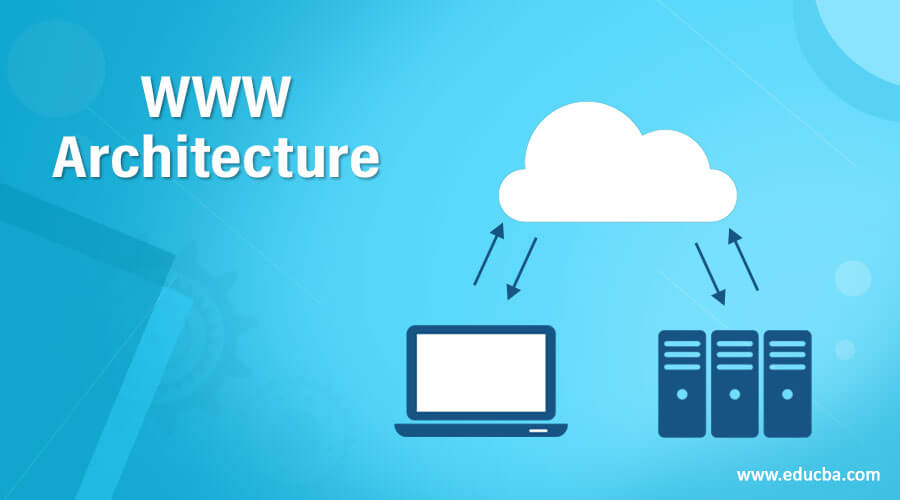Updated April 3, 2023
Introduction to WWW Architecture
The WWW is a World Wide Web, a repository of information linked together from points all over the world. The WWW has a unique combination of flexibility, portability, and user-friendly features that distinguish it from other services provided by the internet. Furthermore, the WWW is a distributed client-server service in which clients using a browser can access a service using a server. In this topic, we are going to learn about WWW Architecture.
However, the service provided is distributed over many locations called sites. Each site holds at one document or contains more documents. These documents are called web pages. Each web page can contain some other links to other web pages on the same or other websites. The web page can be simple or composite. A web page that has a link to other website is called a simple web page. A web page that has one or more links is called a composite web page. Each web page is a file with a name and address. In this topic, we are going to learn about WWW Architecture.
Architecture of WWW
WWW architecture consists of Hypertext and hypermedia, web client, web server, and URL. Let’s discuss these components one by one.
1. Hypertext and Hypermedia
Hypertext is the process of creating and documents that refers to other documents. In a Hypertext document, some parts of the text can be defined as a link to other documents. When hypertext is viewed with a browser, the link can be clicked to retrieve the other documents. Hypermedia is a process applied to documents containing links to other textual documents or documents containing the image, audio or video.
2. Web client
A variety of vendors offer commercial browsers that interpret and display a web document, and all of them use nearly the same architecture. The browser consists of a controller, client protocol, and interpreters.
- Controller: Controller is used to receiving the input from the mouse and keyboard. It uses client programs to access the document. After the documents have been accessed, the controller uses one of the interpreters to display the document on the screen.
- Client protocol: Client protocol can be one of these protocols such as FTP or HTTP, or Telnet.
- Interpreter: The interpreter can be one of these types, such as HTML or Java or JavaScript. The type depends on the document type. Some commercial browsers are Firefox, Internet Explorer and Netscape Navigator.
3. Web Server
A web server is used to store the web page. When a client sends a request to the server, the server sends the corresponding documents to the client. To improve these efficiencies, web servers store the requested files in the cache in memory as memory is faster to access than a disk. A web server can also become more efficient by making the use of multithreading or multiprocessing. In this situation, a web server can answer more than one request at a time. Some popular web servers include Apache and Microsoft Internet Information Server.
4. URL(Uniform Resource Locator)
A client that wants to access the web page needs the file name and address. To facilitate the access of documents distributed throughout the world. The URL (Uniform Resource Locator) is the Standard locator used to specify any kind of information on the internet. It defines the protocol, port, host computer, and path.
The host is the domain name of the computer on which the information is located. Web pages usually stored in computers and computers are given domain name aliases that usually begin with the character “www”, i.e. worldwide web. This is not mandatory, however, as the host can have any domain name.
The protocol is the client-server application program which is used to retrieve the document. Many Protocols can retrieve web documents. Some of them are FTP, HTTP, TELNET, and news. The most common protocol that has been used today is HTTP.
The URL can optionally contain the port number of the server. If the port is included, it between the host and the path, and it is separated from the host by a colon. The path is a pathname of the file where the information is located. Note that the path can itself contain slashes that in the UNIX operating system. Separate the directories from the subdirectories and files. In other words, we can say that the oath defines the complete file name where the document is stored in the directory structure.
Recommended Articles
This is a guide to WWW Architecture. Here we discuss the WWW architecture with its components such as Hypertext and Hypermedia, web client, i.e. browser, web server, and path. You may also have a look at the following articles to learn more –