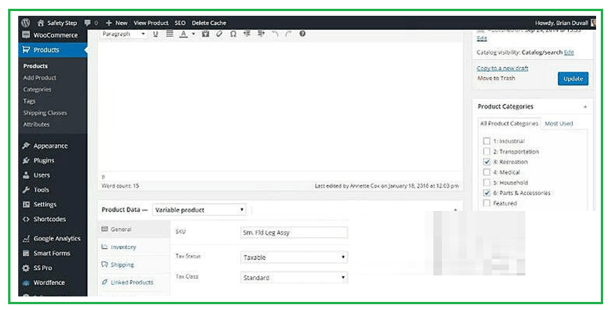What is WordPress eCommerce?
WordPress Ecommerce is a platform that permits publishing, configuring, and maintaining the buying and selling of items via online stores to earn revenue in different markets and make the products available to potential users. It is essential to focus on sales strategies and blog publishing. So WordPress provides the greatest advantage for deploying an eCommerce website as it will help extend more features with the right plugins. WordPress Ecommerce is presented as-is, i.e., one can install it easily by self or tally on a hosting service that operates this automatically. WP eCommerce contains basic features like a shopping cart, product pages with checkout functionality, inventory management, and brilliant data reporting capabilities.
How to Create a WordPress eCommerce?
For creating our eCommerce online store, the initial thing is to choose between the platforms you want to establish your website among various options like WooCommerce, Shopify, Squarespace, etc. But among all, WordPress can be a capable and powerful famous platform for your eCommerce and blogging CMS, providing everything you expect to work with your store.
WP eCommerce may not be as featured as WooCommerce, but it’s another standard and strong choice to build an online store selecting WordPress. This is free like other plugins but also has a paid option, plus free extensions may add further functionality. For extra advanced tools such as layouts and features, the eCommerce plugin has the option of paid Gold Cart package. Users can even buy premium payment gateways, for example, Authorize.net and Stripe.
Now, after selecting the eCommerce plugin for the WordPress website, you need to set it up on the backend of WordPress by following the below steps:
- Login to the WordPress admin panel(dashboard).
- Click the Plugins option from the sidebar panel section and then click the Add New option.
- Type WooCommerce in the search box and click enter. On appearing, the option to choose to Install Now on Woocommerce is introduced by WooThemes.
Hence, the plugin is installed, so you can now add products with their product pages. For this, you need to have the following details about the product:
- Product Name
- Price
- Image
- Brief description
For themes, go to the appearance option from the side panel and click on themes; you can select the themes available or search for any specific one and then install it.
For fast and quick results, ensure you have completed the registration and purchasing process for WordPress eCommerce to run without interruption and plugin installations.
Best WordPress eCommerce Plugins
For WordPress eCommerce online store, the WP users need to select the best eCommerce platform, some of which are mentioned as follows:
a. WooCommerce
WordPress itself does not contain features of eCommerce built-in. Nevertheless, it has a devoted eCommerce plugin known as WooCommerce. When one installs this plugin on the WP website, one can develop and customize a complete eCommerce site since Woocommerce is an open-source plugin. Also, the user can download hundreds of Woocommerce themes plus Woocommerce plugins to modify the store’s appearance and functionality.
It supports physical and digital goods and can add affiliate marketing options. It also includes the inventory management feature, payment plus shipping features, SEO, and document support options.
b. Modern Events Calendar
Modern Events Calendar is a versatile WordPress event plugin that creates a calendar-based event booking and ticketing environment. It is ideal for event-based businesses looking to sell their events online, offering a user-friendly interface and comprehensive features to manage events, bookings, and ticket sales efficiently.
c. BigCommerce
BigCommerce plugin is a completely hosted eCommerce platform delivering integration flawlessly with WordPress. While using WP, it permits the application to apply an accessible eCommerce platform for handling the content and also running the website. It has less maintenance and can sell several channels with no transaction charges.
d. Shopify
Today, Shopify is known to be the fast-growing eCommerce platform that manages everything for clients. You say this is the plugin and an all-in-one, fully hassle-free solution. Being easy to learn for beginners, it supports physical and digital goods, inventory management, payment plus shipping options, and includes a Facebook store and buyable pins.
e. Easy Digital Downloads
EDD helps to sell digital downloads effortlessly provided online via WordPress. It is simple to implement and adds strong features for developing a good-looking and purposeful digital goods store. It contains various extensions, payment gateway add-ons with email marketing, software license, affiliate management, etc.
f. MemberPress
MemberPress platform agrees to sell digital products plus services based on subscription, so it is recognized as the best WordPress membership plugin with many integration options. Even it can integrate with Woocommerce and includes affiliate marketing, content dripping, extensions, etc.
Key Takeaways
- Working with eCommerce in WordPress can be helpful as it has versatility being a robust trait, and also delivers a customizable approach for operating the website with templates and plugins.
- WordPress contains a big library of plugins for extending more features beyond a simple online store, such as automatic backup solutions, multiple language support, SEO-focused configurations, etc.
FAQs
Below are the FAQs, as mentioned:
Q1. What is the difference between a Woocommerce extension and a WordPress plugin?
Answer: An extension can be defined as a WordPress plugin that needs a base plugin for operating and functioning. Suppose one must have a Woocommerce plugin setup before using Woocommerce extensions.
Q2. Limit of product handling by WordPress Ecommerce.
Answer: WordPress eCommerce can manage thousands of products depending on the web host and the Woocommerce plugin as it needs more memory than the basic wordpress install.
Q3. Are there any charges for transactions in WordPress eCommerce?
Answer: No, it doesn’t charge. But you must pay the extension’s annual subscription charges at woocommerce.com or the plugins store site. The payment gateway may charge you fees per transaction. One can view the plans on their sites to select the best one.
Conclusion
Working with an eCommerce website requires not deep programming knowledge but a good strategy plus a well-built retail site. Then, you can get the top plugins in WordPress, which turns your website into an online store. WordPress also offers an equally big library containing custom templates that can change the look and feel of the website, and even one can commission their own via a specialist.
Recommended Articles
This is a guide to WordPress eCommerce. Here we discuss the introduction, how to create a WordPress eCommerce, and the best plugins. You may also have a look at the following articles to learn more –