Updated June 9, 2023
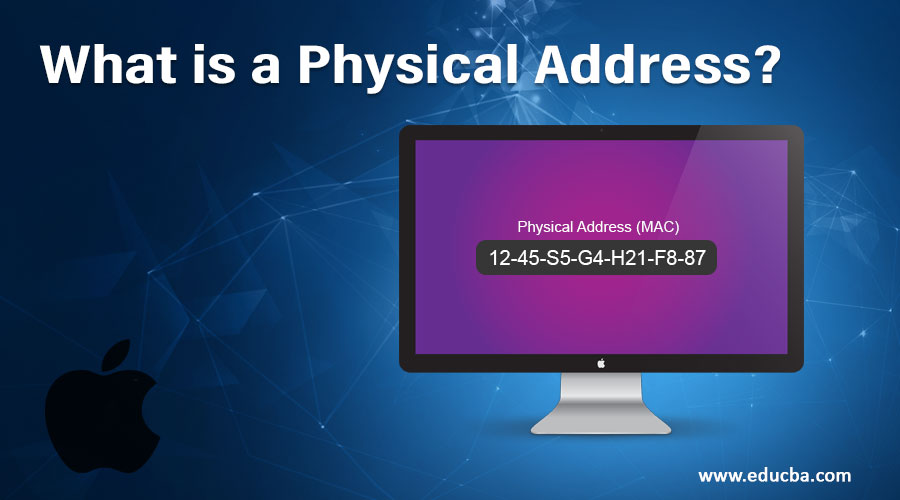
Introduction to Physical Address
In computer networks, the MAC address (an acronym for Media Access Control) is an identifier for devices. It is a 48-bit identifier consisting of 6 hexadecimal blocks that uniquely corresponds to a network card or device. It is also called as the physical address. It is unique for every device being used. It is determined and configured by the IEEE (the last 24 bits) and the manufacturer (the first 24 bits) using the OUI.
What is MAC Address or Physical Address?
The MAC address is a physical address (also called a hardware address) because it physically identifies an item of hardware. MAC addresses use three types of number systems and all use the same format, only the size of the identifier differs. The addresses can be “Universally Managed” or “Locally Managed”. Only a manufacturer assigns “Universally Managed” physical address to a device and they are called “burned-in addresses”. Routers, network repeaters, Wi-Fi extenders, printers, smartphones, tablets, computers, NAS or network drives, etc. Any device that contains a network card to connect via Wi-Fi or Ethernet has a unique MAC address.
This MAC address would be something like the fingerprint of each device. The MAC addresses of the devices are defined and managed by the Institute of Electrical and Electronic Engineering (IEEE), an independent body that is responsible, among other things, for creating the certifications of Wi-Fi standards and Network connection.
The first three octets (in order of transmission) identify the organization that published the identifier and are known as an organizational unique identifier; (OUI). The following three (MAC-48 and EUI-48) or five (EUI-64) octets are assigned by this organization at its discretion, in accordance with the principle of uniqueness. The IEEE expects that the space of the MAC-48 will be finished not before the year 2100 and that of the EUI-64 is not expected to be exhausted in the foreseeable future. With this, we can determine as to if it were a fingerprint, from which network device the data packet was issued even if it changes its IP address since this code has been agreed by each device manufacturer.
The most used methods of access control to the medium are the Token ring and the CSMA / CD, the latter being the most used in Ethernet networks.
Why we need a Physical Address?
The MAC address is used to identify a specific device in a network. This can be used to automate the validation process in a network connection. One of the most common uses of the MAC address is to secure your router through a MAC address filtering that blocks the connection of devices that have not been registered, thus preventing them from stealing your Wi-Fi from home. This is achieved by activating the MAC address filtering functions of your router and inserting the MAC addresses of your computers, mobiles or tablets.
What are the Advantages of Physical Address?
Once we know what the MAC Address is, we will now cite some of the utilities that the MAC Address of a network card or any other device can have.
- The MAC Address of a network card can be used for our Router to assign a static IP to our computer. In other words, we can configure our Router so that at the moment it detects the presence of a certain MAC Address, it will assign the IP that we have previously defined.
- The MAC Address can be useful for restricting access to a computer network. Thus, we can enter the configuration of our Router and configure it so that only computers with a specific MAC Address can be connected to the network. As a security mechanism, this point is not very effective since in future articles we can see how easy it is to clone and change a MAC Address of a network device.
- As we have said before, the MAC address can be used to identify a computer or user within a computer network. Using Nmap or other programs, we can easily obtain the IP and MAC addresses of the computers connected to the network.
- The MAC Address of a router or a mobile device can serve to position people and devices with much higher accuracy than an IP mapping. When Google’s car passes through the streets taking photographs to generate its wonderful Street View, they are also tracking all the BSSID (MAC Address of the routers) that they find in their path, and if that weren’t enough every time we approach a router and have the mobile phone’s Wi-Fi on, we will be leaving the record of our MAC Address on the router that we have approached, and if we also have the phone location services activated, we send the BSSID (MAC address access point) to Google, Microsoft, Apple, etc.
- There are Internet providers that require MAC authentication to provide internet to their customers. Therefore the MAC Address in this case also serves as a filter tool to provide a service to the customers of a company.
Conclusion
MAC address is a very important component of computer networking for the functioning of important computer networking protocols like TCP/IP. We can also skip access control lists on servers or routers if we change our MAC Address, impersonating the address of another authorized device or simply using a new one that is not among the blocked ones. Clearly, these types of practices can be used for both legal and illegal purposes.
Recommended Articles
This has been a guide to What is a Physical Address? Here we discuss the introduction, need and advantages of Physical Address. You may also have a look at the following articles to learn more –


