Updated July 10, 2023
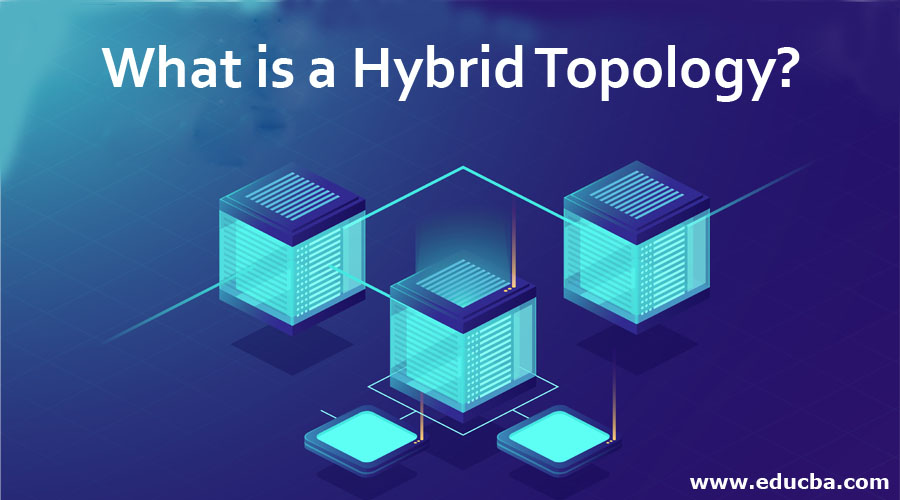
Introduction to Hybrid Topology
A hybrid topology is a kind of combination of principles of two or more different networking topologies. It involves a mixture of tree, bus, ring, and mesh topologies. The choice and usage of hybrid topology depend on its requirements and deployments, such as the number of servers, location, and performance of the desired network.
Types of Hybrid Topology
There are different kind of hybrid topologies that interconnects multiple basic topologies to form a new topology according to the requirements. They are Star Wire Ring network topology, star wired bus topology, and hierarchical network topology. The hybrid topology mechanism depends on its IP address, similar to other basic network topologies. But there is a minor difference in functions of logic topology. The hybrid network has its unique type of configuration. The hybrid topology combines both logical and physical topology.
1. Star Topology
In a hybrid network configuration, the star topology can be associated with a ring topology as an adjacent topology. Linking every star topology to the ring topology with a wired connection. The data from a particular star topology reach a connecting node in the original ring topology. The data flow is a unidirectional or bidirectional method. The bidirectional data flow ensures that the attack or failure in one node of the original ring topology doesn’t result in the entire shutdown of data flow in the original ring topology.
2. Bus Topology
The interconnection of the central bus network is utilized to implement a star-based bus topology. Linking every star topology to the bus topology in wired connections. The original bus topology gives a backbone structure that interconnects the separate star topologies. The backbone structure is in the form of a wired connection.
3. Hierarchical Network Topology
Various levels of a hierarchical tree arrange the hierarchical network topology. It is also called network tree topology. The connection of the minimum level like two to a maximum level like one by wired connection. “root” or “parent node” describes the highest and top-level element within a hierarchical structure. The next phase, level one, comprises the child node that returns the child node as level three. So all the nodes in a required level give a maximum parent node except for the top-level nodes. The nodes at the minimum level are peripheral and don’t act as a parent to other nodes. Such nodes are known as leaf nodes. Every level, including the maximum level, comprises multiple nodes.
Why do we Use the Hybrid Topology?
Various applications are using hybrid topology because of its effective cost. Hybrid topology is characterized by its efficiency compared to other fundamental mechanisms, making it suitable for deployment in multiple environments. So the adaptability and flexibility of the network offer the user to create, run and manage the organization. Major hybrid topology applications include the financial and banking sector, automated industries, multinational companies, research organizations, and many educational institutions. By combining the partial star, extended star, point-to-point networks, and full mesh topology, we can develop a new hybrid topology.
Hybrid topologies find wide applications and are exemplified in various contexts. People choose to deploy it in-home or office, declaring it a smart option due to its super-power setup and flexibility. It offers a compact to the small-scale industries and even to their subunits. So it is a good choice in the office or home with multi-floor buildings and departments. There are plenty of benefits to the implementation of hybrid topology. To maximize efficiency, the placement of the hybrid topology is determined based on the specific requirements. But the combination of basic topology creates a complex network that impacts your budget.
Advantages and Disadvantages
Below are the advantages and disadvantages mentioned:
- Hybrid topologies connect networks using multiple techniques to establish connections between devices and servers, including personal computers and other hardware components. They also utilize several advantages, including high-end equipment, such as signal strength, throughput, and data communication.
- Hybrid networks provide troubleshooting management, enabling easy diagnosis of concentration points or hubs located nearby and relatively small compared to the overall network. The concentration point refers to the source of the attack, which remains constant and separate from the rest of the network while the remainder continues its usual function. Here the system’s end-users are not aware of the problem, which is a significant advantage for gaming companies and large enterprises that operate online with millions of users.
- The hybrid network growth is simple in a modular fashion, enabling linear integration of new hardware components like extra concentration points. It enables the network designers to update the network power and storage capability by wiring into a fresh hub. The integration method for hybrid networks is simplified by deploying a landline telephone, as a single cable interconnects the network.
- The hybrid network is expensive to maintain and purchase. The hubs in hybrid networks are designed to handle specific types of networking at any given time and remain functional even if a particular component is removed from the overall system. It requires a substantial level of intelligent processing which cannot be attained by spending a huge amount.
- The complexity in cabling is due to many backup rings and redundant wires where the connection point is small. Periodic maintenance is essential to ensure reliable standards in a hybrid topology because any disruption in the cable connections can result in the complete collapse of the network. It is mandatory to install the additional cooling system as it involves many complex wires and networks to form a reliable output.
- Hybrid computing has merits such as reliability, scalability, and flexibility, and it finds application in numerous scenarios due to its effective fault-tolerant performance.
Recommended Articles
We hope that this EDUCBA information on “What is a Hybrid Topology?” was beneficial to you. You can view EDUCBA’s recommended articles for more information.


