Updated May 5, 2023
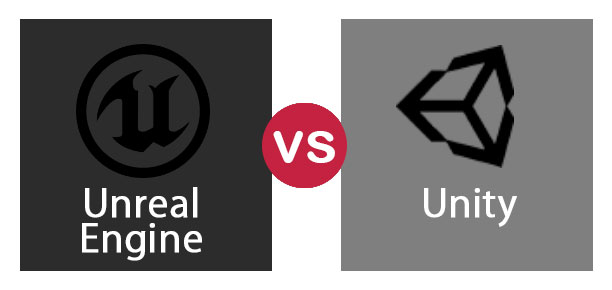
Difference Between Unreal Engine and Unity
The Unreal Engine is a complete suite of development tools for anyone working with real-time technology. And also, it’s the source-available game engine that Epic Games have developed. It includes stealth, fighting games, Massively Multiplayer Online Role-Playing Games (MMORPG), and Role-Playing Games (RPG). These applications and cinematic experiences allow viewers to see high-quality games across consoles, PC, mobile phones, Virtual Reality, and Augmented Reality. To get things going, we’ve put together a brief description of the Unreal Engine Vs Unity.
The world’s leading real-time engine is used to create half of the world’s games, generally known as Unity. And Unity is a cross-platform game engine; Unity Technologies developed it. Unity is one of the mobile games used in 34% of games we’re playing; the creators are thriving the community; it will help the freelancers hire the workers and clarify the doubts to find the answers. They participate in online discussions that direct the live events, and there will be online training. It helps many of the projects will inspire and ship their games faster, and finally, we get high quality.
Head To Head Comparison Between Unreal Engine and Unity(Infographics)
Below is the top 6 difference between Unreal Engine vs Unity:
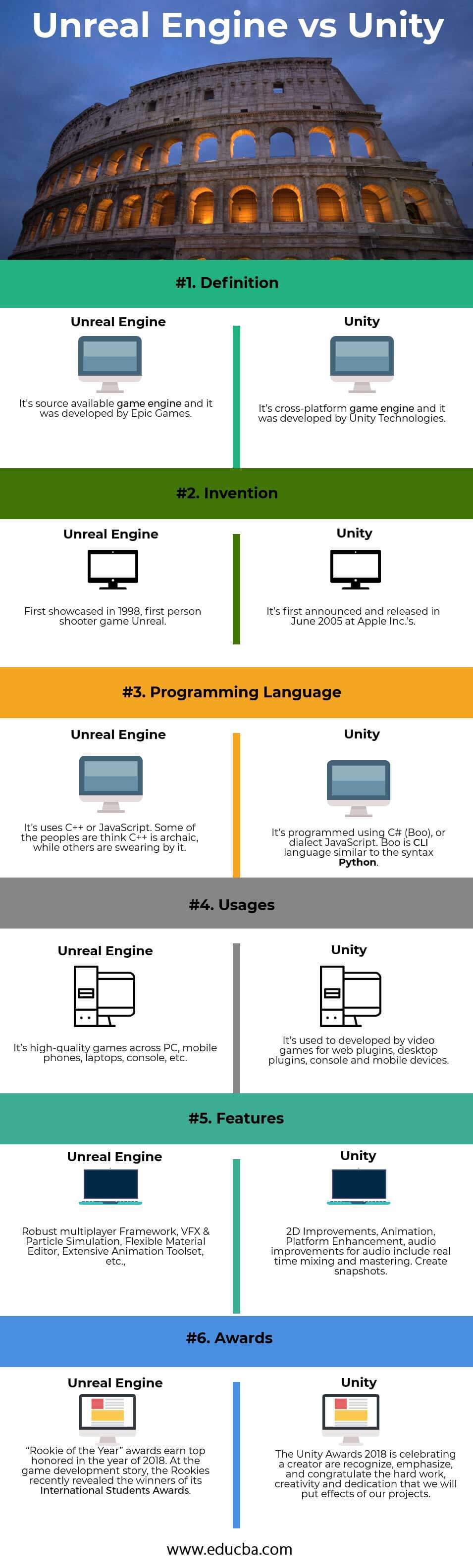
Key Difference Between Unreal Engine and Unity
Unreal Engine vs Unity played a major role in continuous updates to create new features and improvements. It will help to more advantages of our important partnerships with the leading industries in the world to rule the online and media’s topmost like Google, Microsoft, Vuforia, Oculus, Samsung, Facebook, etc.., To impact the work processes, technical considerations to the guidance of the Unity.
Let us discuss the difference between Unreal Engine vs Unity for the following points:
- It is used to develop video games for web plugins, desktop platforms, consoles, and mobile devices. Its cross-platform game engine has a built-in IDE developed by Unity Technologies.
- Applications and cinematic experiences to high-quality games across PC, console, mobile, VR, and AR, Unreal Engine 4 give you everything you need to start, ship, grow and stand out.
- Something important to remember is that Unity is only one game engine of many and should be considered carefully in relation to others, including Unreal. Photoreal Rendering in Real-Time.
- The Unreal engine is full C++ Source Code Included, including Blueprints: Create without Coding, Robust Multiplayer, Framework, VFX & Particle Simulation, Film-Quality Post-Process Effects, Flexible Material Editor, and Extensive Animation Toolset.
- Unity has two editions, Personal and Professional. The free personal edition displays a ‘Made with Unity’ logo while our game starts. Neglecting that logo, the personal edition is completely free to use.
- The rendering system in Unreal Engine 4 is an all-new DirectX 11 pipeline that includes deferred shading, global illumination, lit translucency, post-processing, and GPU particle simulation utilizing vector fields.
Unreal Engine vs Unity Comparison Table
Let’s look at the top Comparison between Unreal Engine vs Unity –
| Basic Comparison |
Unreal Engine |
Unity |
| Definition | It’s a source available game engine, and Epic Games developed it. | It’s a cross-platform game engine, and Unity Technologies developed it. |
| Invention | First showcased in the 1998 first-person shooter game Unreal. | It was first announced and released in June 2005 at Apple Inc. |
| Programming language | It uses C++ or JavaScript. Some people think C++ is archaic, while others swear by it. | It’s programmed using C# (Boo) or dialect JavaScript. Boo is a CLI language similar to the syntax Python. |
| Usages | It’s high-quality games across PC, mobile phones, laptops, consoles, etc. | It’s used to develop video games for web plugins, desktop plugins, consoles, and mobile devices. |
| Features | Robust multiplayer Framework, VFX & Particle Simulation, Flexible Material Editor, Extensive Animation Toolset, etc., | 2D Improvements, Animation, Platform Enhancement, and audio improvements for audio include real-time mixing and mastering. Create snapshots. |
| Awards | “Rookie of the Year” awards earned the top honor in 2018. At the game development story, the Rookies recently revealed the winners of its International Students Awards. | The Unity Awards 2018 celebrates a creator, recognizes, emphasizes, and congratulates the hard work, creativity, and dedication we will put into effect on our projects. |
Conclusion
Before, game developers used the trick known as staged lighting to give the consumers the impression that the light in a game was behaving as it would feel in the real world. In this case, it meant pre-rendering programming hundreds of light resources into an environment turned on or off depending on the in-game events, such as advantage technologies. Professional video games are the focus of Epic Games’ first introduction to the new technology, the Unreal Engine.
The regular own game engines became the primary way to play video games at home in the 1980s, but now day’s new generation of consoles is roughly changing every five years. The current hardware has grown rickety with age. Now, High-powered personal computers easily outclass texture mapping and animation tools, and users can expect a processing speed increase of around 3 trillion. Many video game companies are oblivious about upgrading their offices to bucolic campuses and endless loops of personal computing worldwide.
Unity, the Scriptable Render Pipeline(SRP), and Shader Graph give artists and developers more power. At the same time, the C# Job System, Burst Compiler and ECS make it possible to take advantage of multi-core processors without a programming headache. Most people can play a video game, a common game made in Unity. This is adaptable, and the cross-platform game engine is freely available for amateur coders and allowing both groups are quickly developing new projects without having to build their scripts as 3D graphics technologies and is a hugely important part of the indie scene because it provides the tech behind everything from Gone Home to City Skylines, also in the unity games are now all over the world 4.5 millions of consumers are becoming wary of this product.
This is a huge response from the developers to ensure their consumers. Unreal Engine was first showcased in 1998 as a first-person shooter game Unreal. In this code written in C++, the Unreal Engine features a high degree of portability, and this tool mainly uses many game developers nowadays. Unity’s initial product was launched in 2005, on June 6. Unity Technologies is the first time a game design tool has ever been nominated for this award. In July 2014, Unity won the “Best Engine” award at the UK’s annual Develop Industry Excellence Awards.
Recommended Article
This has guided the top difference between Unreal Engine and Unity. Here we also discuss the Unreal Engine vs Unity key differences with infographics and a comparison table. You may also have a look at the following articles to learn more –

