Updated June 15, 2023
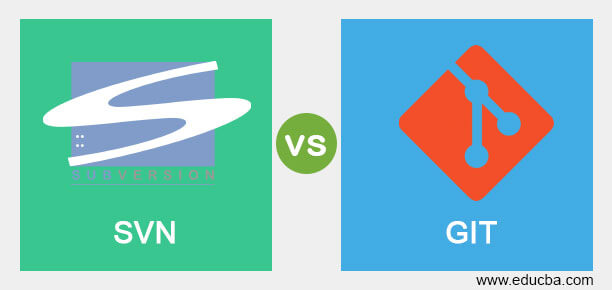
Differences between SVN vs GIT
This is an outline on SVN vs GIT. Let’s look at some of the fundamentals of Git and SVN, including their main advantages and most salient disadvantages, to emphasize these differences.
What is SVN?
Apache Subversion (usually abbreviated SVN, later its command name svn) is a software versioning and revision control system distributed as open source under the Apache License. Software developers use Subversion to manage current and historical versions of data such as source code, web pages, and documentation. Its purpose is to be a mostly-compatible successor to the widely used Concurrent Versions System (CVS). The open source community has used Subversion extensively: for instance, in projects such as Apache Software Foundation, Free Pascal, FreeBSD, GCC, and SourceForge. CodePlex is used to allow access to Subversion as well as to different types of clients. Subversion was designed by CollabNet Inc. in 2000 and is presently a top-level Apache project built by a global community of contributors. Features of SVN are Versioning of symbolic links, Native support for binary files, including space-efficient binary-diff storage, Commits as true atomic operations (interrupted commit operations in CVS would cause repository inconsistency or corruption), Renamed/copied/moved/removed files holding entire revision history. The system keeps versioning for directories, renames, and file metadata (but not for timestamps). Users can quickly move and copy all directory trees while retaining complete revision history.
Furthermore, Apache HTTP Server as a network server, WebDAV/Delta-V for the protocol, and an independent server process named Svnserve use a custom protocol over TCP/IP. Moreover, Branching is a cheap operation, independent of file size (though Subversion itself does not differentiate between a branch and a directory). Natively client-server, layered library design. In addition, the Client/server protocol transmits diffs in both directions, Costs are proportional to change in the size, not data size. Finally, Parsable output, including XML log output.
What is GIT?
Git is a version control system for tracking modifications in computer files and coordinating work on those files among various people. It is principally used for source-code management in software development; however, it can be used to maintain track of modifications in any set of files. As a distributed revision control system, it aims at speed, data integrity, and support for distributed, non-linear workflows. Git was created by Linus Torvalds in 2005 for the development of the Linux kernel, with other kernel developers contributing to its primary development. Its current maintainer following 2005 is Junio Hamano. Like most other distributed version-control systems, and unlike most client-server systems, each Git directory on every computer is a full-fledged repository with the whole history and complete version-tracking techniques, independent of network access or a central server. Git is free and open-source software distributed under the GNU General Public License version 2.
Head to Head Comparison between SVN vs GIT (Infographics)
Below are the top 5 differences between SVN and GIT:
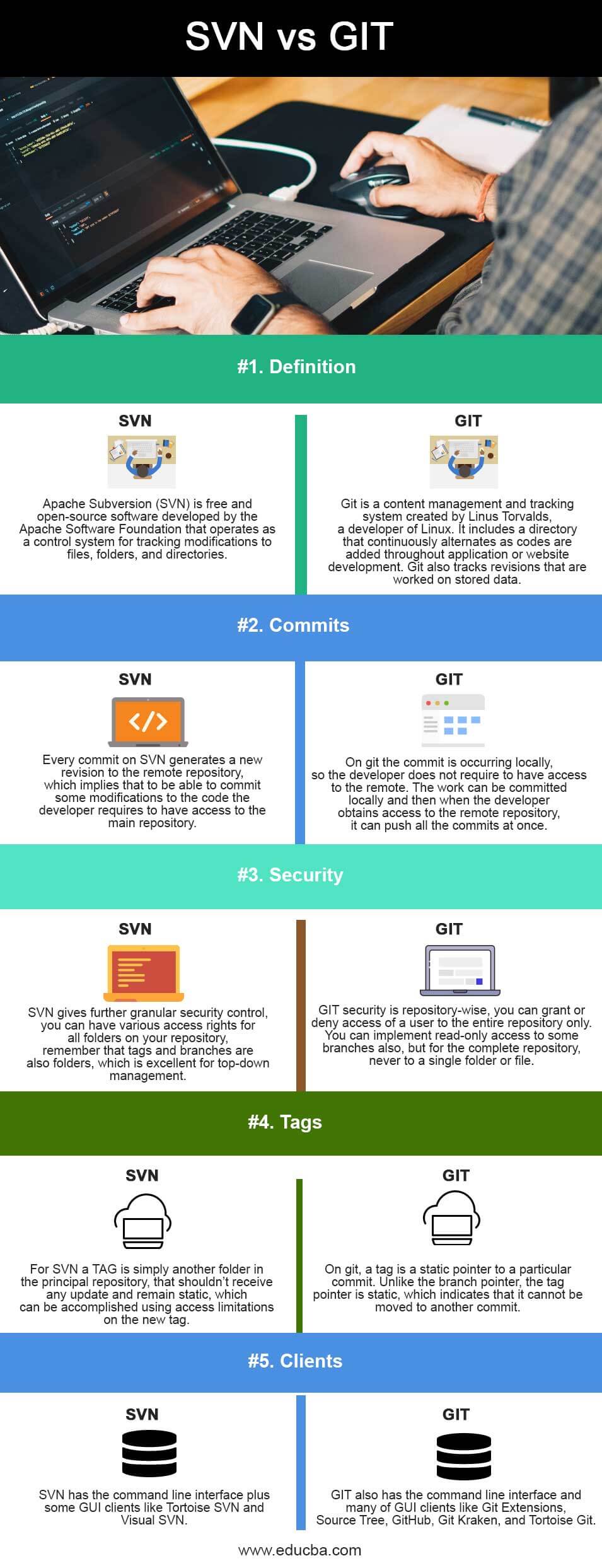
Key Differences Between SVN vs GIT
Both SVN vs GIT are popular choices in the market; let us discuss some of the major differences between SVN vs GIT.
- SVN has operated for over 15 years and has been integrated on most of today’s integration servers, issue tracking systems, IDEs, and others. When considering the differences among Git and SVN, despite being 5 years younger than SVN, Git is by no means behind. It’s simple to integrate it with other software. Git gives only command line tools, but several companies have created different UI on top of it, like Atlassian’s Source Tree, Github, Git Extensions, and others.
- One of the most striking differences when switching to Git is its speed. The whole repository is stored locally on the developer’s machine so that they can work for days with a very poor internet connection. Creating branches is quick due to Git’s branch implementation. In Git, a branch is just a reference to a commit, where the following commits will be attached. It doesn’t even hold necessary information like create date, a user who created it, or some message.
- Due to being distributed, a developer does not have to give commit access to other people for them to use the versioning features. Instead, the developer can decide when to merge and from whom. That is, because subversion controls access, for daily check-ins to be allowed, the user needs to commit access. In Git, users can have version control of their work while the repo owner controls the source.
- In an initial version of git, seemingly insignificant modifications to binary files, such as regulating brightness on an image, could be different enough that Git interprets them as a new file, causing the content history to split as Subversion tracks by file, history for such differences are maintained.
- With Subversion, it is possible to check out a repository’s subdirectory. This is not possible by Git. You always have to download the entire repository for a big project, even if you only require the current version of some sub-directory. When high-speed Internet connections are only obtainable in most cities and traffic over mobile internet connections is costly, Git can cost much more time and money in rural areas or with mobile devices. The small volume of git repositories arguably mitigates this.
Comparison Table of SVN vs GIT
Below are the topmost comparison between SVN vs GIT.
| Basis of comparison | SVN | GIT |
| Definition | Apache Subversion (SVN) is free and open-source software developed by the Apache Software Foundation that operates as a control system for tracking modifications to files, folders, and directories. | Git is a content management and tracking system created by Linus Torvalds, a developer of Linux. It includes a directory that continuously alternates as codes are added throughout application or website development. Git also tracks revisions that are worked on stored data. |
| Commits | Every commit on SVN generates a new revision to the remote repository, which implies that to be able to commit some modifications to the code the developer requires to have access to the main repository. |
On git the commit is occurring locally, so the developer does not require to have access to the remote. The work can be committed locally and then when the developer obtains access to the remote repository, it can push all the commits at once. |
| Security | SVN gives further granular security control, you can have various access rights for all folders on your repository, remember that tags and branches are also folders, which is excellent for top-down management. | GIT security is repository-wise, you can grant or deny access of a user to the entire repository only. You can implement read-only access to some branches also, but for the complete repository, never to a single folder or file. |
| Tags | For SVN a TAG is simply another folder in the principal repository, that shouldn’t receive any update and remain static, which can be accomplished using access limitations on the new tag. | On git, a tag is a static pointer to a particular commit. Unlike the branch pointer, the tag pointer is static, which indicates that it cannot be moved to another commit. |
| Clients | SVN has the command line interface plus some GUI clients like Tortoise SVN and Visual SVN. | GIT also has the command line interface and many of GUI clients like Git Extensions, Source Tree, GitHub, Git Kraken, and Tortoise Git. |
Conclusion
Conclusively, both version control systems can deliver nearly everything a modern developer requires. Usually, GIT as it is further intuitive and faster and also more reliable. Whether your team practices Git or SVN, you’ll benefit from being able to track and review your code for better releases. Just be sure to choose an issue tracking software that assists your choice, so you’re able to accurately track that work over time.
Recommended Article
This is a guide to SVN vs GIT. Here we discuss the definition, key differences, comparison table along with infographics. You may also have a look at the following articles to learn more –

