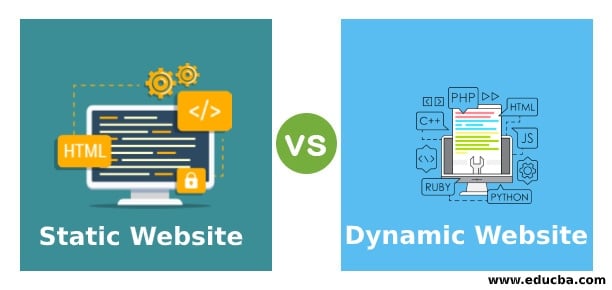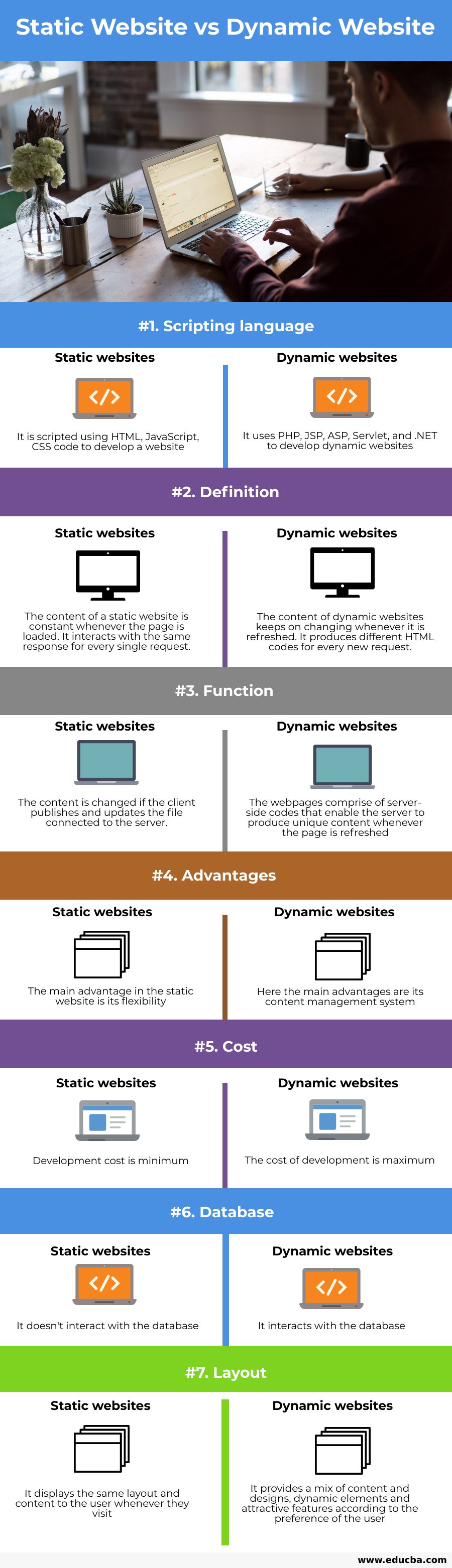Updated April 14, 2023
Difference Between Static Website vs Dynamic Website
In Static Website vs Dynamic Website, a static website, the websites are executed by the server with the source code prebuilt using fundamental languages in CSS, HTML, or JavaScript. It can be processed by the server content fed in the static websites. Here the webpages are executed by the server without any changes and execute as much faster they can. It doesn’t communicate with the database and is available at a low cost. It doesn’t need any back up on the server end to be processed with different languages. Static doesn’t mean that is will be responded to according to the action of the user. As the name implies, it cannot be multiplied with server and database interaction and remains constant. The websites are executed by the server that is processed at runtime, which doesn’t have any prebuilt websites known as dynamic websites. These web pages are developed according to user demand and built by scripting languages like .NET, ASP, Node.js, and PHP, which is done on the server end. So they execute slower but have rapid interaction with the database. So the major difference and comparison are discussed in this article.
Head to Head Comparison Between Static Website vs Dynamic Website (Infographics)
Below are the top 7 Comparisons between Static Website and Dynamic Website
Key Differences of Static Website vs Dynamic Website
Let us study some important key differences between Static Website and Dynamic Website: The major differences like their working, development, advantages, and limitations are discussed in this section.
Definition
A static website is scripted in HTML has the code on its page, and that’s the one displayed to the user. Whereas in the dynamic website, it is scripted in ASP, PHP, Coldfusion, or JSP. In such dynamic websites, the written content is executed by scripting language by imported files or databases, which depends on the user’s functions.
Cost
A static website’s cost is comparatively lower in front-end and consumes for the ongoing task to update contents on every page. Whereas in a dynamic website, it doesn’t require any ongoing cost until if there are no changes in the fundamental design or any additional functions are fed. The dynamic website’s cost is maximum than a static website for additional functionalities, especially when something is not encountered at origin and needs re-scripting of the code chunks or database.
Advantages
Static websites are flexible, and each page can be designed according to the requirement to match the layout with various contents. The developer is free to add any distinct effects which differ from every client. It enables theming, addons, plugins, and attractive features according to the requirement. For example, if the user wants to publish his books on a website, the theme can be a colourful book with related pages for a book series to match the design of the cover and context of stories. Similar to the music or blog, publishers can design their websites accordingly.
In dynamic sites, they can be associated with every database, which easily retrieves to pull the information in a structured and organized way to develop pages and categorise associated products filtered in different techniques based on the user’s display pane. The capability to link the database signifies that the user wants to develop a content management system. It is an interface that enables the client to manage the data through web-based administration pages. The related content can be in a message format in images and pages to navigate through items or text in ranges of categories, images, specifications, minimum and maximum descriptions. This column is left to the preference of the user and can be made as simple or complex.
Limitations
The important problem in a static website appears if the user wants to update the context in his webpages. Unless the user is familiar with HTML, the designing methods deployed in the website should be reflected in the developer who doesn’t have to make any changes in content. It looks perfectly fine when any fresh page is added; he needs a design input. But if it wanted to be executed on all the webpages, it won’t be very pleasant to both the developer and the client. Next, there are scalability issues on static websites. If the user wants to sell his products on his websites, it takes a lot of effort to construct every individual page and takes maximum effort, cost, and time.
A dynamic website’s layout is completely fixed and stable that static as most of the pages is an attractive template where it requires more content and data to develop many pages in the same type. So the product pages are mandatory in the same layout displaying the different data. Few customization abilities are built-in with limited by choosing the pre-defined options. The changes in individual layout to the concerned pages are not possible.
Comparison Table of Static Website vs Dynamic Website
Below is the comparison table:
|
Attributes |
Static websites |
Dynamic websites |
| Scripting language | It is scripted using HTML, JavaScript, CSS code to develop a website. | It uses PHP, JSP, ASP, Servlet, and .NET to develop dynamic websites. |
| Definition | The content of a static website is constant whenever the page is loaded. It interacts with the same response for every single request. | The content of dynamic websites keeps on changing whenever it is refreshed. It produces different HTML codes for every new request. |
| Function | The content is changed if the client publishes and updates the file connected to the server. | The web pages comprise server-side codes that enable the server to produce unique content whenever the page is refreshed. |
| Advantages | The main advantage of the static website is its flexibility. | Here the main advantages are its content management system. |
| Cost | Development cost is minimum. | The cost of development is maximum. |
| Database | It doesn’t interact with the database. | It interacts with the database. |
| Layout | It displays the same layout and content to the user whenever they visit. | It provides a mix of content and designs, dynamic elements and attractive features according to the user’s preference. |
Conclusion
Most of the cyberspaces use dynamic websites and can be deployed easily than static websites. But it is possible in a dynamic website to do basic changes which reflect in the rest of the web pages.
Recommended Articles
This is a guide to Static Website vs Dynamic Website. Here we discuss the difference between Static Website vs Dynamic Website and the key differences and comparison table. You can also go through our other related articles to learn more –