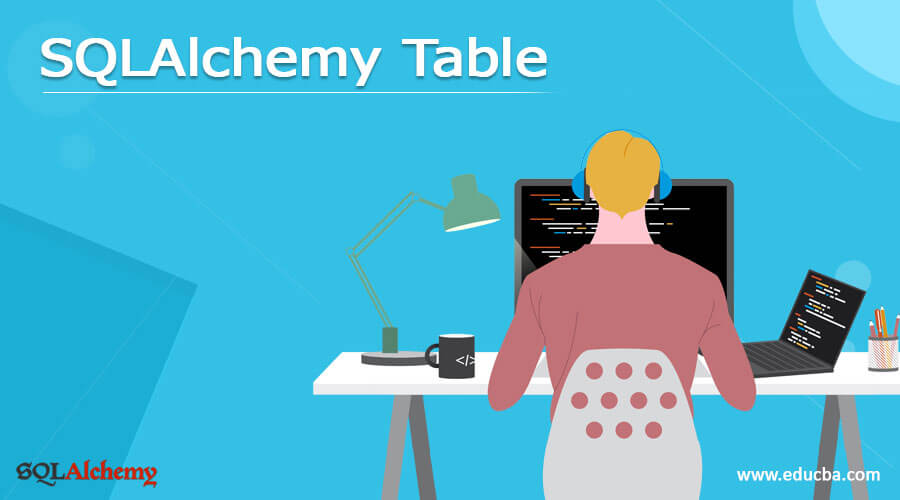Updated June 8, 2023
Introduction to SQLAlchemy Table
The SQLAchemy table is one of the large toolkits with lots of different components like sqlalchemy core and sqlalchemy orm the core is the schema-centric model that can be treated as the database part it defines with the rows, columns, and tables for the object-centric view the objects may be of any business objects that encapsulate the database schema with more pythonic language implementation at the sqlalchemy core for creating the tables.
Overview of SQLAlchemy table
SQLAlchemy is a huge effort of the sql toolkit with a variety set of features that include the sqlalchemy core and sqlalchemy orm are the most important components. And additionally, the main distinction is the sqlalchemy core that utilizes the centric views that satisfy the business object. The sqlalchemy core will employ the database schema on the centric model that implies everything viewed on the database part that including the rows and column fields. We can have the pythonic implementation of the sqlalchemy core for creating the database tables. The SQL Expression language constructed its own expression against the table rows and columns. The object of the metadata class will be associated with the database schema constructs the table object collection that binding to the database engine and connection.
Creating Table SQLAlchemy
We created and used the table in the sqlalchemy for the Table object which is reflected on the table from an existing database, but if we needed and wanted to construct a table from the scratch database schema. We will use the Table object, but the autoload and autoload with arguments would be replaced with the Column objects. The table and column name of the SQLAlchemy type with an optional format and optional keyword arguments for the different restrictions are all sent to the Column object. And also we used the Column(‘name’, String(255)) name with the mentioned formats for to set the maximum length of String characters to 255 whenever we define the table. And then we can download the slides and datas from the database schema by clicking on the ‘Slides’ button next to the programming shells. We can use the create all() method to create the tables in the database after we defined it on the schema. The metadata object contains all the required information along with the database schemas and it constructs the table it supports all the methods which access through the table objects with foreign key dependencies. They create statements for all the tables and their constructs with some preferred techniques along with the tools that include the database and existing scripting system. We used create_all() method on the Metadata object and the issue requires and queries the check and validate the existence of the individual tables will issue the create statements.
Along with the metadata objects for the collections in every table objects along with their associated child objects that are referred to as the database metadata. Generally, we defined the tables with the catalog called the metadata for the table construct which resembles the normal and regular sql create table statements and query which is created and called on the SQL DDL concepts.
We can create a table like below steps,
- First, create the database like the below,
- We can give any database name and save it to the path.
- In the above screenshot, I can create the database by using the SQLite IDE itself.
- We can also create the database by using the below code. Before that we must import the sqlalchemy utils with the help of this command, pip install sqlalchemy-utils
- Then after that, we can import the corresponding packages like create_engine, and create_database.
- Next step we can create the database by using the create_engine() method.
- The database is created after that we can create the tables as per user requirements. We can create the table by using the following syntax,
SQLAlchemy Table Configuration
The sqlalchemy table arguments and its class element for specifying the table arguments with the other names that include the metadata and mapped column parameters. It also accepts both positional and keyword parameters which are typically passed to the table function with the object() native codes. It is specified with the attributes and keyword arguments to the forms on the last arguments of the data dictionary other tuple arguments constraints using normal positional the keyword arguments can be specified with the forms while in the last type of arguments on the data dictionary. The Declarative table configuration with the __tablename__ declarative class attribute of the additional arguments which is to be supplied with table constructor to provide the arguments like __table_args__ declarative class attributes. These attributes are accommodated with both positional and other keyword arguments which is normally sent to the table constructor. And these attributes can be specified in one or more forms with the additional data dictionary.
The table configuration will be declared using declarative management and its base classes for the mapping which includes the __tablename__ attribute that should be generated along with the mapping users. We used declarative management and configuration schemes more applicable for the data-driven approach in the table customize schema definition. Similarly, we mapped the attributes which may refer to the table placed in line of the column attributes.
Example 1:
import sqlalchemy as db
eng = db.create_engine('sqlite:///D:/Mar9.db', echo=True)
varss = db.MetaData()
ress = db.Table(
'Apr9',
varss,
db.Column('email', db.String, primary_key=True),
db.Column('name', db.String),
db.Column('contact', db.Integer),
)
varss.create_all(eng)Sample Output:
- The above example is used for creating the tables on the existing database.
- Here I can use the “Mar9.db” as the existing database.
- We can create the n number of tables along with its database.
- The create table syntax is imported by using the sqlalchemy import statements.
Example 2:
import sqlalchemy as db
eng = db.create_engine('sqlite:///D:/Mar9.db', echo=True)
varss = db.MetaData()
outs = db.Table(
'2ndtable',
varss,
db.Column('sno', db.String, primary_key=True),
db.Column('strss', db.String),
db.Column('numss', db.Integer),
db.Column('news', db.Integer),
)
varss.create_all(eng)Sample Output:
- In the second example is similar to the first example.
- We can create the table called “2ndtable” on the existing database.
- Here I can use the 4 different columns along with the data types.
- The sno is the integer, stress is the string datatype, names and news is the integer type which can be used to place only the number values.
Example 3:
import sqlalchemy as db
from sqlalchemy import insert
eng = db.create_engine('sqlite:///D:/Mar9.db', echo=True)
res=eng.execute("INSERT INTO `Apr9` (`email` ,`name` ,`contact`) \
VALUES ('[email protected]', 'vsr12', '762247586')")
print("Added values successfully = ",res.rowcount)Sample Output:
- The third example shows which have to be inserted in the values on the existing table.
- That is the “Apr9” is the table name that is already created on the existing database.
- We want to insert the values on the above table by using the insert query statement in the sqlalchemy table syntax.
- Then it automatically committed to the database transactions.
Conclusion
The sqlalchemy table is the feature and it is mainly called for to create the database tables on the existing database. Not only for existing we can create the new database along with the database drivers, and ports to connect the database to the UI or the front end of the application.
Recommended Articles
This is a guide to SQLAlchemy Table. Here we discuss the introduction, overviews, Creating Table SQLAlchemy, and examples with code implementation. You may also have a look at the following articles to learn more –