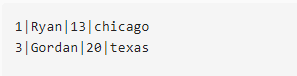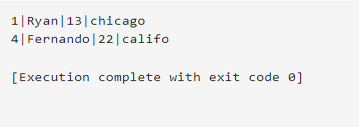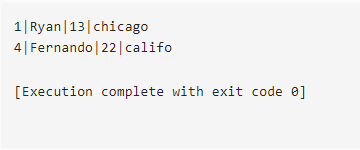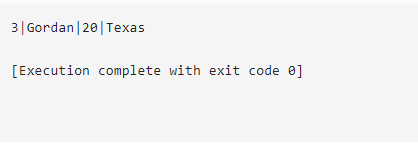Updated May 31, 2023
Definition of SQL Wildcards
With the LIKE clause and a wildcard character, any string in SQL can have a single element or a group of characters replaced. When comparing strings and attempting to extract the smallest details, wildcards are helpful. The LIKE operator allows for wildcards, which help resolve complex queries. To seek a specific pattern in a column, use the LIKE operators in a WHERE clause.
Key Takeaways
- It can speed up the process of screening records from a repository.
- Using wildcards, complicated SQL queries can be eased. The wildcards should only be used with the LIKE or NOT LIKE operators in a query’s WHERE clause.
- We can create effective search results using wildcards for huge statistics applications. The use of wildcards in searches is significantly more common in computational applications.
What is SQL Wildcards?
Using to identify any specific character and % to check any number of characters is possible with pattern matching in SQL (including zero characters).
For instance, the following syntax could be used to discover all names in the table that began with the letter “P”:
WHERE name LIKE 'P%'Special placeholder characters known as “wildcards” can stand in for one or more other characters or variables. This useful feature of SQL enables one to explore the database for the data without being aware of the precise numbers stored inside.
SQL Syntax:
SELECT statements... WHERE fieldname LIKE 'aaabb%';HERE,
- The normal SQL SELECT command is “SELECT statement…”.
- The filter’s essential word is “WHERE,” which is used to apply it.
- The comparison operator used in combination with wildcards is “LIKE.”
- “%” matches any number of characters beginning with zero, but “xxx” matches any starting pattern, such as one character or more (0).
SQL Wildcards Operators
Wildcard Operators are given below:
| 1 | % | It is used as a replacement for 0–4 characters. |
| 2 | _ | It is used as a substitute for one character. |
| 3 | _ | It can replace a variety of characters. |
| 4 | [range_of_characters] | It is used to retrieve a set or range of characters that match the ones supplied in the brackets. |
| 5 | [^range_of_characters] or [!range of characters] | It is employed to get non-matching sets or ranges of characters that are supplied between brackets. |
Examples of Wildcard Characters are provided below.
We can run our SQL database System on our Local System. The first Step is to open up the SQL prompt and create a Database like:
$ mysql > CREATE DATABASE aaa;The Database is created Successfully. Next is a Command to create the sample Table:
Creation of Table and Queries
CREATE TABLE amazon (
am_id INTEGER PRIMARY KEY,
am_name TEXT NOT NULL,
am_age INTEGER,
am_address TEXT NOT NULL
);
-- insert some values
INSERT INTO amazon VALUES (1, 'Ryan', 13,'Chicago’);
INSERT INTO amazon VALUES (2, 'Joanna', 15,'newyork');
INSERT INTO amazon VALUES (2, 'Jordan', 20,'texas');
-- fetch some values
SELECT * FROM amazon;The below-mentioned record will be available when the SQL query has been executed.
Output:
Next, we shall see Querying with wildcards to represent a character.
Operators
- % Operator
With the use of this operator, one can locate any string in a column whose full string information is undisclosed to the user.
SELECT * FROM amazon WHERE am_name LIKE '%n';Output:
- _ Operator
Depending on how often it appears, the operator can be used to replace one or more characters.
Let’s look up the information for an address whose initial character is “c” and last character is “o.”
SELECT * FROM amazon
WHERE am_address LIKE 'c%o';Output:
- To retrieve amazon data whose addresses begin with the letters a, b, or c.
SELECT * FROM amazon WHERE am_address LIKE '%[E-S]%';- To identify the employees whose addresses commence with the character “xas.”
Query:
SELECT * FROM amazon
WHERE am_address LIKE '%xas%';- To retrieve student data whose ADDRESS does not begin with the letters “a,” “b,” or “c.”
SELECT * FROM amazon
WHERE am_address LIKE '%[^X-Z]%';- Symbol: []
Description: Any single character is displayed within the brackets.
For instance, cit does not locate cat but c[ia]t
- symbol: ^
This character stands in for any character that isn’t included in brackets.
Example: Rat is found, but a rat does not run
- Symbol: –
Any single character that falls inside the given range is represented.
Example: Pet is found and placed by the pet.
SQL Wildcards characters
In SQL, there are two standard wildcard characters. The percent sign denotes the number of characters of 0, one, or another integer. The underscores sign shows a unique character, such as a letter or a numeral. There are numerous ways to integrate these indicators. Additionally, we have [char list], [charlist], and [! [charlist], which can be used in Microsoft Access as well as SQL.
Frequently Asked Questions (FAQs)
- How to use a SQL Wildcard?
SQL wildcard can replace one or even more characters and allows us to filter data based on specific patterns.
- What happens when SQL wildcards are used without a LIKE operator?
SQL will treat that wildcard as a literal character appearing in the string.
classSELECT * FROM Employee WHERE lastname = ‘_ma’;We can guarantee that there are no such items in our table because this query would look for all last names that equal “_ma.”
- How wildcards are related to a regular expression?
The purpose of wildcards and regular expressions is similar. When replacing specified other characters or characters in that string, a wildcard element is utilized as a stand-in. Such wildcards are useful whenever we need to search for information quickly.
Conclusion
We have examined and gained an understanding of how SQL wildcards are used, as well as their advantages, in this article. We have covered several cases. Additionally, we now know how to use wildcards to answer challenging queries. We acquired knowledge of using and avoiding wildcards in SQL-based databases. Any SQL-based database management system should be able to use the commands described in this article. The LIKE operator must be used when using wildcards because other operators do not allow the usage of wildcards.
Recommended Articles
This is a guide to SQL Wildcards. Here we discuss the Definition, syntax, function, What is SQL Wildcards, Key Takeaways, and Frequently Asked Questions (FAQs). You may also have a look at the following articles to learn more –