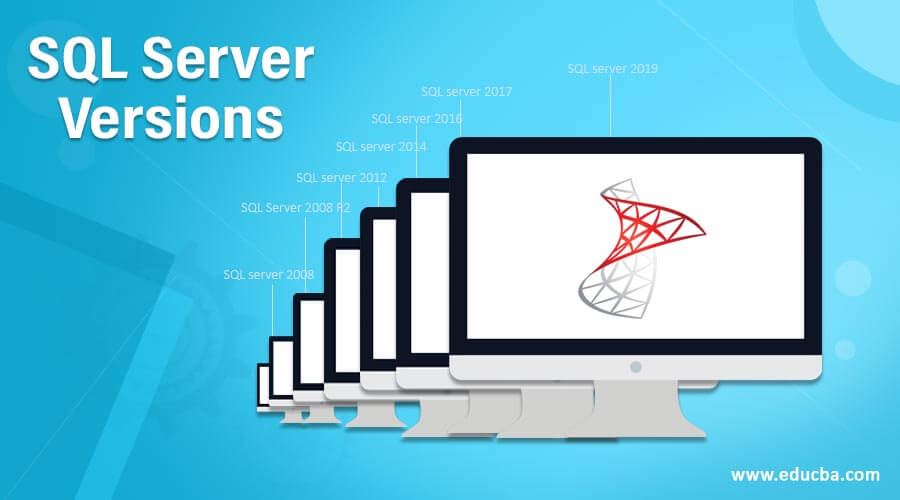Updated March 10, 2023
Introduction to SQL Server Versions
SQL Server is one of the most popular relational database management systems among techies all over the world. It provides a huge range of services, starting from basic storage, manipulation, and querying to complex tasks such as big data analysis and machine learning, depending upon the SQL Server version you are using. The first SQL server was born around 1988-89, and between 1989 and 2019, a total of 20 versions were launched.
So in this article, we thought it would be great to list some of the most popular versions of the SQL server so that you can plan which one to use based on your requirement.
Versions of SQL Server
Here are the following versions mention below
1. SQL server 2008
This version of the SQL Server, as the name suggests, was launched in 2008. Each subsequent version, as desired, is an improvement over the previous ones. SQL Server 2008 provides for improved data types for storing images, audio, and video clips as BINARY/BLOB data. It also has functionality for storing data files as FILESTREAM. This version provides for improved speed and returns time over the previous versions, with support for X64 and X386 processors.
2. SQL Server 2008 R2
A further refined version of the SQL server 2008 was launched in 2010. It has an additional feature of Master Data Services for master database management. This tool helps in maintaining the details of master data entities. It has also introduced reporting systems for generating MIS and crystal reports. This was for the first time reporting services were introduced in the SQL Server. The version is currently supported on X64 and X386 processors. But as of now, Microsoft does not provide any services to SQL server 2008 and SQL server 2008 R2.
3. SQL server 2012
Fast forward 2 years and Microsoft launched another updated version of the SQL server in 2012. This was the first time the SQL server shifted from ODBC to OLE DB connectivity support. The version came with improved overall online availability and performance, many more options for the group, and role login management. In addition, it has features for better dynamic views and user-defined functions.
4. SQL server 2014
In 2014, Microsoft launched yet another version of SQL Server. An in-memory OLTP engine was used in this version. It provides 20 times better performance compared to the SQL server 2012. In addition, it supports column store indexes and power views for multidimensional datasets/models. These features support data analysis expressions. Hence, you can perform better business intelligence and data analysis tasks in your in-database system for the first time. This is kind of cool when it comes to large amounts of data, which you cannot or would not want to drag and analyze in your python or R IDE. SQL Server 2014 enables a user to encrypt backups. This version also has features for integrating with windows azure.
5. SQL server 2016
As evident from the name itself, this version of the SQL server was launched. The database server comes with enhanced performance and data security with an OLTP engine and always encrypted features. SQL Server has additional features for better data integration. Now you can directly query data in Hadoop and Azure Blob storage. The server provides for improved and enhanced business intelligence and data analytics features. There is seamless integration between the SQL Server and Azure as a service. However, this version of the SQL Server is only supported on the X64 processor.
6. SQL server 2017
For the first time, Microsoft tried to make the SQL Server database management system compatible with Linux, Linux-like operating systems, and dockers. In addition, the server provides a choice of development languages. Now you can write your Python scripts in an SQL server and use them for data manipulation and analysis. It can be further intensified to write machine learning models. No more worries about dragging huge datasets out of the database for analysis. Some additional features in this version are that it supports graph databases and string functions. Some of the new string functions are TRANSLATE, CONCAT_WS, STRING_AGG, and TRIM. SQL Server 2017 provides for in-built automatic database tuning as well. SQL server is moving on from just being a relational database management server to a complete data analytics and machine learning environment.
7. SQL server 2019
SQL Server 2019 is an improved and enhanced version of the previous versions. But the most striking feature of this version is Big Data Clusters, which lets you analyze your data on-fly using T-SQL and spark. You can store big data in HDFS supported by the SQL server. The server supports additional operating systems, data types, and development languages. In addition, it extends support to query and visualize data on different databases and clouds using polybase.
Conclusion
SQL Server is a database management system by Microsoft. It provides enhanced encryption, availability, and performance, along with reporting services and management services. In the current version, starting 2016 and above, you can even run your python and R scripts for data analysis and machine learning and run queries on different databases using polybase.
Recommended Articles
This is a guide to SQL Server Versions. Here we discuss the list of some of the most popular versions of the SQL server so that you can plan which one to use based on your requirement. You may also look at the following articles to learn more –