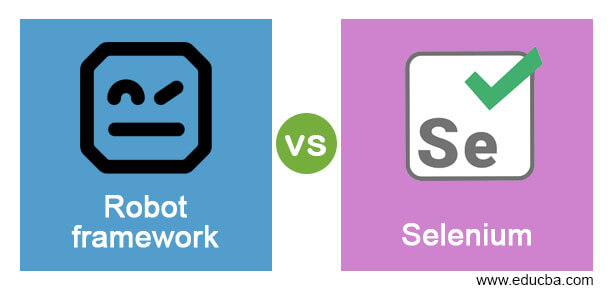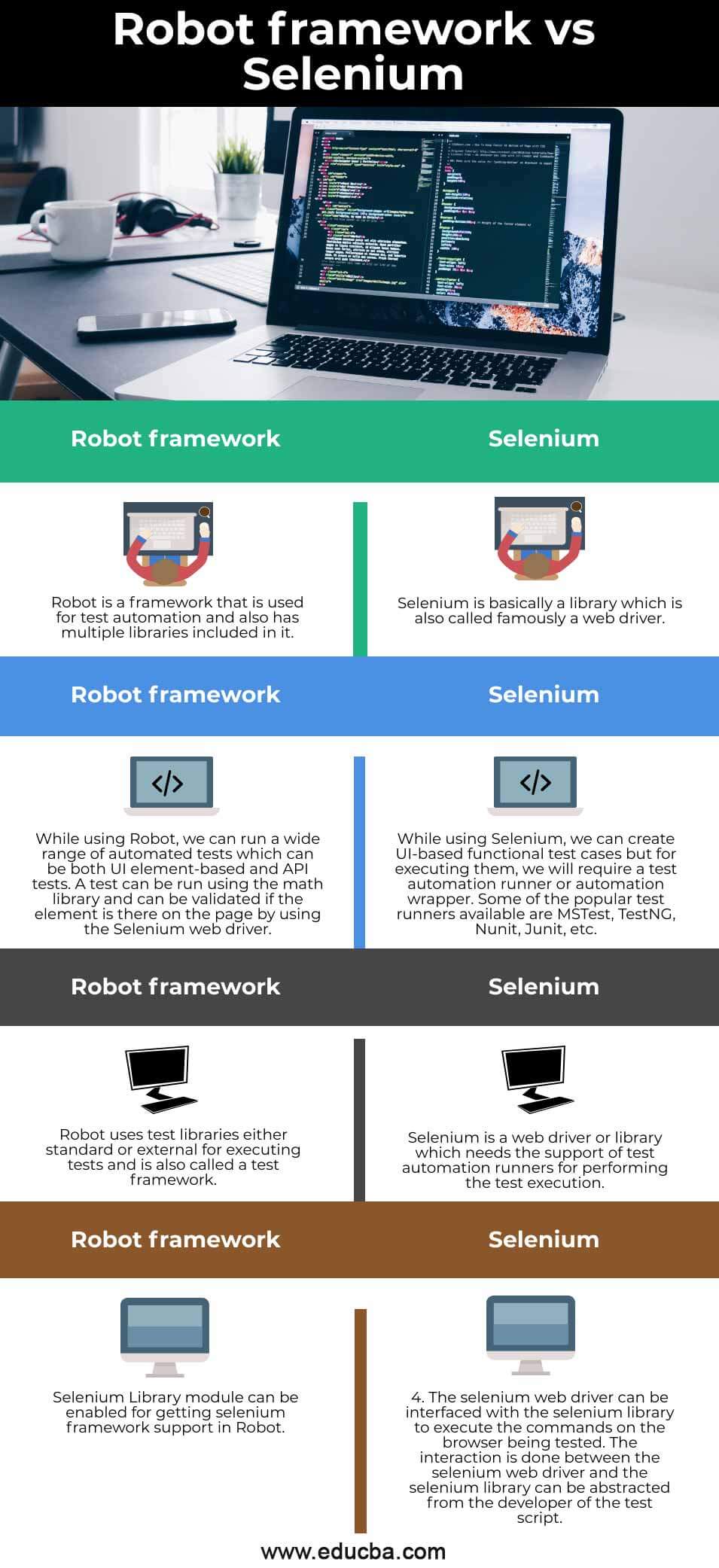Updated April 3, 2023
Difference Between Robot framework vs Selenium
Robot Framework is used for robotic process automation and acceptance testing. This framework is also an open-source automation framework. Robot framework is a platform-independent project and application with a growing ecosystem that includes libraries and external tools. GitHub can be used for accessing the source code of this framework, and the maintainers handle even the guidelines for contributing to it. On the other hand, Selenium is an open-source and freeware automation tool that is very much popular currently. Selenium is very much beneficial for test automation. Web applications can easily be tested by enabling record and playback and can also run various scripts over different browsers. In this topic, we are going to learn about the Robot framework vs Selenium.
Head to Head Comparison Between Robot framework vs Selenium (Infographics)
Below are the top differences between the Robot framework vs Selenium
Key Differences between Robot Framework vs Selenium
Some of the key differences between the Robot framework vs Selenium are given below:
Robot Framework
- The robot framework has a tabular format in which the test cases can be written by using the keywords. Therefore, the Robot Framework is considered easier for newbies to understand and writing test cases.
- There are in-built keywords available with Robot Framework. In addition, there are various keywords available from several libraries, including Selenium libraries like maximizing browser, open browser, close browser, and many more. User-defined keywords can also be created in Robot Framework. These user-defined keywords are the combination of inbuilt or library or different other user-defined keywords. Arguments can also be passed to these keywords, which make the user-defined keywords just like functions that can also be reused.
- Variables are also supported in the Robot frameworks like scalar, dict, and list. These variables are easy to use and are a help to the developers in writing difficult test cases.
- There are various libraries present to support the robot framework, including Selenium Library, http library, and FTP library. Selenium is one of the most used libraries which helps in interacting with different browsers and in web application and UI testing. There are also inbuilt libraries present in the robot framework for numbers, strings and date,s, and many more.
- Robot files with keywords can also be imported into the Robot framework and can be used with the test cases. The resources are easy to use in the robot framework and can also help if we have to use some keywords already written for some other project.
- Keyword-driven style test cases and data-driven styles are also supported in the robot framework. High-level keywords are used for making data-driven styles as a template for the test suit. Moreover, the test cases are used for sharing data along with the high-level keywords of the template. Testing UI with different inputs becomes very easier with this.
Selenium
- For test management, a test integration tool is not provided.
- There is a very low requirement of tools by selenium automation tools if compared to other automation tools.
- For web services like REST or SOAP, automation analysis cannot be used.
- Frames and popups cannot be handled easily by Selenium.
- Selenium is very much compatible with being desegregated to testing frameworks.
- To reduce time and increase the test efficiency, parallel test execution can be used, supported by selenium. Unfortunately, selenium cannot automate bar codes.
- Selenium doesn’t support an inbuilt reporting feature.
- Dynamic web pages cannot be handled efficiently by Selenium.
- Continuous integration and continuous delivery are easily integrated with Selenium.
- Different kinds of testing can be easily automated using Selenium. For example, some of the major testings that Selenium can automate are automated browser testing, unit testing, regression testing, and many more.
- The new features coming in Selenium are not very much reliable.
- Selenium cannot do testing on images.
- Selenium is one of the most used tools in the web development world.
- Selenium cannot be used for testing Software and graphical user interfaces. It can be used for only testing web applications.
- Selenium itself cannot do mobile automation.
- Selenium has a limitation in automating captchas.
- There are many page loading, synchronization, and timeout issues with selenium.
- For the automation of test tools, a high skill set is needed.
- For reporting, selenium is totally dependent on Cucumber.
- Selenium supports all of the major languages like Python, Perl, Java, Ruby, and Javascript for software test automation. Any of these programming languages can be used for writing scripts, and selenium can easily convert them into compatible codes. For every language supported by Selenium, a specific framework helps in writing scripts for test automation.
Comparison table between robot framework vs Selenium:
Below given is the comparison table between the Robot framework vs Selenium
| Robot Framework | Selenium |
| 1. Robot is a framework that is used for test automation and also has multiple libraries included in it. | 1. Selenium is basically a library which is also called a web driver famously. |
| 2. While using Robot, we can run a wide range of automated tests, which can be both UI element-based and API tests. A test can be run using the math library and can be validated if the element is there on the page by using the Selenium web driver. | 2. While using Selenium, we can create UI-based functional test cases, but for executing them, we will require a test automation runner or automation wrapper. Some of the popular test runners available are MSTest, TestNG, Nunit, Junit, etc. |
| 3. Robot uses test libraries, either standard or external, for executing tests and is also called a test framework. | 3. Selenium is a web driver or library that supports test automation runners for performing the test execution. |
| 4. Selenium Library module can be enabled for getting selenium framework support in Robot. | 4. The selenium web driver can be interfaced with the selenium library to execute the commands on the browser being tested. The interaction is done between the selenium web driver, and the selenium library can be abstracted from the developer of the test script. |
Conclusion
On the basis of the above article, we understood the concept of robot framework and selenium. We went through the major differences between Selenium and robot framework. These differences would help the developers in deciding which amongst selenium and robot framework is better for their specified task.
Recommended Articles
This is a guide to Robot framework vs Selenium. Here we discuss the Robot framework vs Selenium key differences with infographics and comparison table. You may also have a look at the following articles to learn more –