Updated March 23, 2023
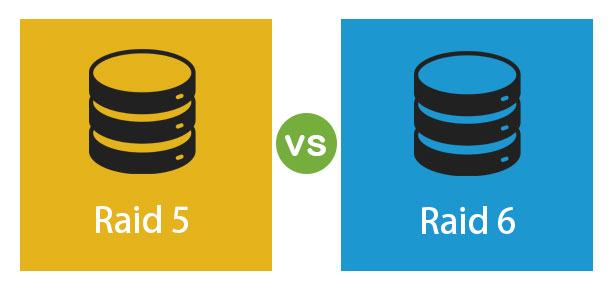
Difference Between RAID 5 vs RAID 6
RAID is expanded as a Redundant Array of the independent disk. It is a storage virtualization method that merges multiple physical components into a single logical unit for performance improvement and data redundancy. There are different types of RAID where RAID 0 is related to striping, RAID 1 is to mirroring, RAID 5 is related to distributed parity, RAID 6 is based on dual parity. RAID 5 and RAID 6 are the combinations of parity and stripping techniques. RAID 5 and RAID 6 have similar working principles but differ in performance metrics. At present, RAID is used dramatically worldwide. Depending upon the RAID 5 and Raid 6 configuration, it improves the system speed by providing a unit drive that combines the data of all the drives. In this topic, we are going to learn about Raid 5 vs Raid 6.
Head to Head Comparison Between Raid 5 vs Raid 6 (Infographics)
Below are the top 12 differences between Raid 5 vs Raid 6:

Key Differences Between RAID 5 vs RAID 6
Let us discuss some of the major key differences between RAID 5 vs RAID 6
RAID 5 is based on a mixture of parity methods and stripping methods. The data flow is divided into multiple blocks of certain sizes. Then they are printed onto the member disks. In every row, the disk contains a checksum which is called a parity function. The parity function is evaluated based on the data from other associates in a row. If there is any unit disk failure, the information lost can be calculated with parity. This is the way of fault tolerance by RAID 5. A minimum of three disks is required to build RAID 5, the maximum can be any values depending on the size of hardware.
For the array of N disks, the size of the lowest member disk has the volume of the array with N-1 times. Thus the volume or capacity of the unit disk is used to save the parity data to offer fault tolerance function. RAID 6 works based on both the parity methods and stripping methods in contrast to RAID 5 which uses dual independent parity functions that are printed to different member disks. One of the parity functions is similar to RAID 5 which is XOR function, whereas the second one is complicated. The parity data helps to restore data if there is any failure of two related member disks. RAID 6 is configured with a minimum of four disks where the volume of an array is N-2 times the volume of the lowest member disk from the array of N disks.
RAID 5 has the rate of reading speed is N-1 times faster but not as N times which is useless to read the value of parity data. For writing the data, the required steps are to be taken to lessen the size of the required blocks. Read the data from the old block and parity block. Then compare the data in the old and arrived one. For every converted bit, convert the related bit in parity. Write the data from the new block and parity block. The system performance is decreased by parity update.
RAID 6 has the rate of reading speed is N-2 times faster in single disks. If there are two disks in a row that holds a parity function that is not necessary to read. Such operations are similar to RAID 5. The writing value requires a new evaluation and update for every two different parity blocks as it requires a new write. The writing speed of RAID 6 doesn’t give any improvement in the performance metrics.
The recovery of RAID 5 is based on the parameters to be identified by block size, start offset, and order of the related member disks. The RAID 6 has moderately expensive storage because of its large and reliable storage services. But the protection of data is high even in case of two disk failures. It can happen when an array is in its rebuild time and a wrong disk is swapped because of user error.
RAID 6 is probably the most public and efficient RAID level in use today. RAID 6, though, is built off of RAID 5 and has added a level of parity. This special feature makes it intensely protective than RAID 5, which is important but also executes an affected write penalty
RAID 5 vs RAID 6 Comparison Table
Let’s see some more differences between Raid 5 vs Raid 6 through a comparison table for clear understanding:
| Attributes | RAID 5 | RAID 6 |
| Definition | RAID 5 is related to distributed parity. | RAID 6 is based on dual parity |
| Applied techniques | RAID follows a combination of stripping and parity methods | RAID 6 uses both the stripping and parity methods |
| Number of disks | Minimum number of disk required is three | Minimum number of disk required is four |
| Rate of the speed | The rate of speed is faster is than RAID 6 | The rate of speed is not as much faster as RAID 5 |
| Types of RAID | There are four types of RAID 5. They are Left and Right synchronous and Left and Right Asynchronous | In RAID 6, no such type is defined |
| Read | The read speed depends on the number of the disk. It is N-1 faster to read the data | The read speed is N-2 faster |
| Write | Write speed is faster than the reading rate because it doesn’t need to check for old blocks | The write speed doesn’t show an increase in performance since it requires recalculation of two different parity blocks every time |
| Storage | The storage is considered on the disk size | RAID 6 has a large and reliable storage |
| Protection | It provides fault tolerance even if a single disk is failed | It protects the data if there are any two disk failures. |
| Performance | The performance of RAID 5 is high due to its read and write speed. | The performance of RAID 6 is not as good as RAID 5 as per AC |
| Recovery | For recovery, the additional block, start offset and order of the disk should be checked | The parity supports to recover the data in case of disk failures |
| Parity RAID
|
Parity RAID is quite complicated. Since it needs to re-check the disk every time | Parity RAID cause a decrease in performance of RAID 6 |
Recommended Articles
This is a guide to Raid 5 vs Raid 6. Here we discuss the Raid 5 vs Raid 6 key differences with infographics and comparison table. You may also have a look at the following articles to learn more –


