Updated June 5, 2023
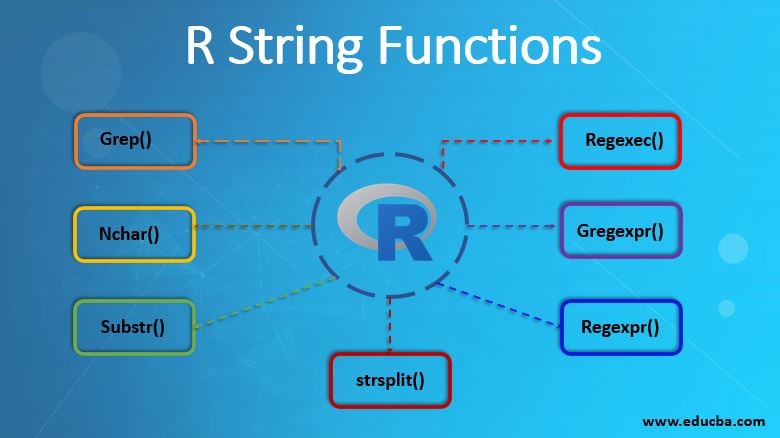
Introduction to R String Functions
We primarily use R language or R String Functions for graphical representation of the data, statistical analysis of the data, and reporting. It is an open-source language. The founders of this language, Ross Ihaka, and Robert Gentleman, derived its naming convention from their first letters. It is an interpreted programming language. It can integrate with various other language procedures, namely C++, Python, etc. Currently, R is the world’s most widely used programming language.
Features of R String Functions
The key features of the R language are as below,
- A finely developed and very simple statistical language.
- Storage and data handling are very efficiently embedded in R.
- It offers a large set of classified tools which helps in data analysis
- R also provides libraries for attaining graphical representations of the data
R String Functions Manipulation
Below given is the list of R string manipulation functions.
1. Grep() in R String Functions
We use them to match a pattern in the data and replace that pattern with a different string. You can express the grep function in the R language in multiple ways: regexpr, gregexpr, grep, grepl, and regexec.
Ex : grep( pattern, x, ignore. Case = FALSE, perl = FALSE, value = FALSE, fixed = FALSE, use Bytes = FALSE, invert = FALSE)
Arguments:
- Pattern – The character string holds a typical expression that should equal the provided character vector.
- X, Text – An object which can be limited as a character to a character vector.
- Ignore. Case – (False – Pattern matching works case insensitive, True – Pattern matching works case sensitive)
- Perl – To determine Perl-compatible expressions, especially regexprns, be used.
- Value – If a match found returns true, else false,
- Use Bytes – If TRUE after that, the matching will be done byte-by-byte instead of character-by-character.
- Invert – Returns indices if True,
- Replacement – The replacement string,
2. Nchar()
We use them to count the number of characters in a vector. It takes a vector in string format as an argument and returns another numeric vector that holds the string count.
Ex : nchar( x, type = “chars”, allowNA = FALSE, keepNA = NA)
Arguments:
- X – Vector string.
- Type – The type of the character string used; the three common ones mentioned are (“bytes,” “chars,” and “width”).
- AllowNA – It indicates whether ‘Not applicable’ can be returned as output.
- KeepNA – Should ‘Not applicable’ be returned when X is not found?
3. Substr()
Used to pick the substring value of the character vector.
Ex : substr(x, start, stop)
Arguments:
- X, text – The vector charterer string.
- Start, First – integer. Start of the element which is expected to be replaced
- Stop, Last – integer. here replacement is done at the end of the string
4. strsplit() in R String Functions
Used to split an existing vector string into multiple substrings according to the substring matches found within them
Ex : strsplit(x, split, fixed = FALSE, perl = FALSE, useBytes = FALSE)
Arguments:
- X – We are going to split the character vector.
- Split – Character vector which acts as the separator.
- Fixed – It makes an equal split when we pass true.
- Perl – Should Perl-compatible regexps be used?
- UseBytes – When passed as true, it triggers byte by byte matching instead of character-by-character matching
5. Regexpr()
Regexpr provides the starting index of the match and the length of the matching string, in addition to searching for a match like grep. If it cannot find a match, it returns a value of -1.
Ex : regexpr(pattern, text, ignore.case=FALSE, perl=FALSE, fixed=FALSE, useBytes=FALSE)
Arguments:
- Pattern – The character string holds a typical expression that should equal the provided character vector.
- X – Character Vector
- Ignore.case – (False – Pattern matching works case insensitive, True – Patter matching works case sensitive)
- Perl – We primarily use regular expressions to determine Perl-compatible expressions.
- Value – If a match found returns true, else false
- UseBytes – If TRUE after that, the matching will be done byte-by-byte instead of character-by-character.
- Invert – Returns indices if True
6. Gregexpr() in R String Functions
The gregexpr function returns a list with a length similar to the text. Each element in the list has a form similar to the return value for regexpr but includes the initial positions of every disjoint match.
Syntax: gregexpr(pattern, text, ignore.case=FALSE, perl=FALSE, fixed=FALSE, useBytes=FALSE, extract=FALSE)
Arguments:
- Pattern – The character string holds a typical expression that should equal the provided character vector.
- X – Character Vector
- Ignore.case – (False – Pattern matching works case insensitive, True – Pattern matching works case sensitive)
- Perl – We primarily use regular expressions to determine Perl-compatible expressions.
- Value – If a match found returns true, else false
- UseBytes – If TRUE after that, the matching will be done byte-by-byte instead of character-by-character.
- Invert – Returns indices if True
- Extract – When the system matches a logical indication, it extracts and returns a substring.
7. Regexec()
In R String Functions, the regexec() function is similar to regexpr() with the difference that regexec() returns the indices of the corresponding sub-expressions enclosed in parentheses.
Syntax : regexec(pattern, text, ignore.case=FALSE, perl=FALSE, fixed=FALSE, useBytes=FALSE)
Arguments:
- Pattern – The given character vector should match this character string.
- X – Character Vector
- Ignore.case – (False – Pattern matching works case insensitive, True – Patter matching works case sensitive)
- Perl – To determine Perl compatible expressions, mainly regexprns be used
- Value – If a match found returns true, else false
- UseBytes – If TRUE after that, the matching will be done byte-by-byte instead of character-by-character.
- Invert – Returns indices if True
Recommended Articles
This has been a guide to R String Functions. Here we discussed the basic concept, Features, and Manipulation of R String Functions with Examples and Arguments. You can also go through our other Suggested Articles to learn more –

