Introduction to Python Input Function
The input() function in Python is built-in and accepts user input from the keyboard. When called, it displays a prompt to the user, waits for input, and returns the entered text as a string. People often use this for interactive applications, inputting data, and developing user-friendly command-line interfaces. Developers can customize the input prompt to guide users, and they often convert the returned string to the desired data type for processing.
Syntax:
user_input = input("Prompt message: ")- input() is the function itself.
- “Prompt message: ” is the text that is displayed to the user as a prompt. This part is optional, but it’s recommended to provide a clear message to the user.
- The user’s input is captured and stored in the variable user_input.
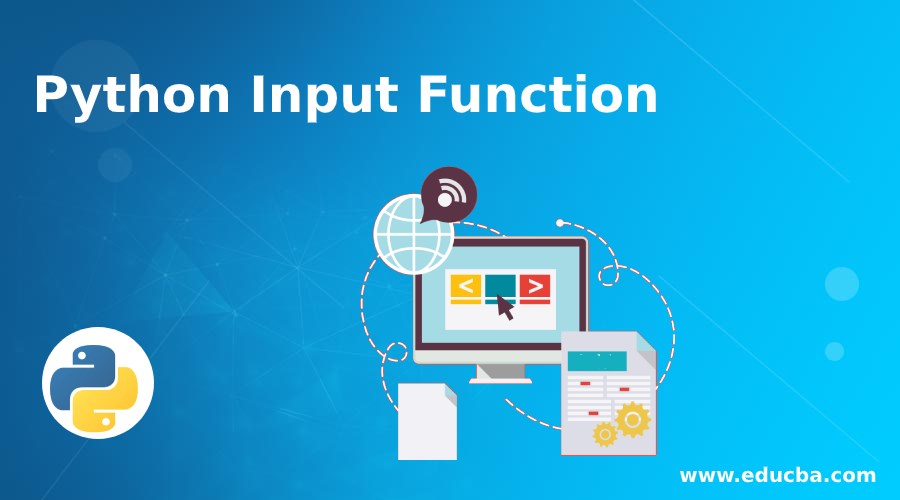
Table of Contents
How does the input function work in Python?
The Python input() function allows users to enter data from the keyboard by displaying a prompt and capturing the text input provided by the user. Here’s how it enables this process:
1. Prompt Display: When you use input(), you can include an optional prompt message within the function’s parentheses. This prompt message is a string that informs the user what input type is expected. For example:
user_input = input("Please enter your name: ")In this case, “Please enter your name: ” is the prompt message.
2. User Interaction: After displaying the prompt, the program waits for the user to interact. The user types their desired input on the keyboard.
3. Text Input Capture: When the user presses the “Enter” key, the text they’ve entered on the keyboard is captured by the input() function.
4. Return Value: The text entered by the user is returned by the input() function as a string. In the example above, the text entered as the user’s name would be stored in the variable user_input.
Here’s a simple example illustrating this process:
Example:
name = input("Please enter your name: ")
print("Hello, " + name + "!")Output:
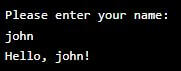
In this example, the input() function displays the prompt “Please enter your name: “, captures the user’s keyboard input (e.g., “john”), and then stores it in the name variable. The program then proceeds to use this input in the print statement to greet the user.
Importance of Python Input Function
The input() function in Python holds significant importance for various reasons.:
- User Interaction: It enables programs to interact with users, making them more dynamic and user-friendly by accepting input directly from the keyboard.
- Data Input: It allows users to input data essential for various applications like data entry, configuration settings, and personalized user experiences.
- Customization: Developers can provide custom prompts, instructions, and messages to guide users and enhance the clarity of input expectations.
- Versatility: While it returns input as a string by default, it can be converted to other data types, facilitating numeric, boolean, or complex input processing.
- Interactive CLI: It’s valuable for creating command-line interfaces for applications, utilities, and games, offering a convenient way to receive commands and options from users.
- Prototyping and Testing: During software development, it aids in quick prototyping and testing of code, allowing developers to interactively experiment with program behavior.
- Debugging: It can assist debugging by allowing users to input test data or make choices within the program’s execution flow.
Examples of Python Input Function
Below are the different examples are as follows:
Example #1
Inputting normal text from the keyboard
Code:
string1 = input()
print(string1)Output
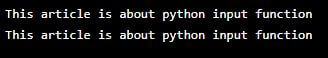
Explanation
In the first line, we used the input() function to take input from the user and store it in the variable named string1. After pressing the Enter button, the system prompts us to enter our input by displaying a blank input box with a blinking cursor. Once we input our data and press the Enter button, the system stores that value in a variable called “string1.” In the subsequent line, when we print the variable, the console displays the input we provided.
Example #2
Inputting a number from the console and finding its square
Code:
print("Enter number to find the square:")
number = input()
print("The Square of number {}".format(number,number**2))Output
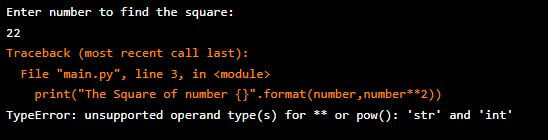
Explanation
Here we encounter a TypeError, and if we read the error message, it suggests to us that the first argument, i.e. number variable string datatype. And because of that, it is not able to perform the power operation on that. It is important to note here that the input data type is always taken as a string, so it must be typecast to the desired datatype before it can be worked on.
Let us correct the code and have a look at the output.
Code
print("Enter number to find the square:")
number = input()
number = int(number)
print("The square of the number {} is {}".format(number,number**2))Output
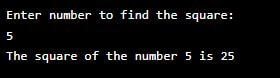
Example #3
Inputting multiple numbers and finding out the maximum from them
Code:
import numpy as np
print("How many numbers we want to find the maximum of:")
n=int(input())
numbers = []
for i in range(0, n):
ele = int(input("Enter elements: "))
numbers.append(ele)
print("The Maximum Number is:", max(numbers))Output
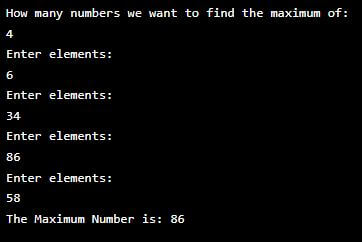
Example #4
Inputting a sentence and counting the number of characters in that
Code:
print("Enter the sentence :")
sentence = input()
length = len(sentence)
print("The number of characters in the sentence is {}".format(length))Output
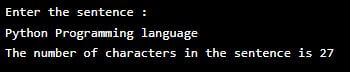
Example #5
Let’s discuss one more example that provides the product of two numbers entered by the user.
Code:
num1 = int(input("Please enter num1: "))
num2 = int(input("Please enter num2: "))
print("Product of Number =", num1 * num2)Output:
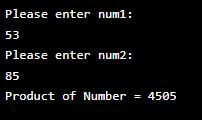
Example #6
Floating-Point Number Input and Conversion
Code:
# Get a floating-point number from the user
user_input = input("Enter a floating-point number: ")
# Convert the user input to a floating-point number
try:
float_number = float(user_input)
print("You entered:", float_number)
except ValueError:
print("Invalid input. Please enter a valid floating-point number.")Output:
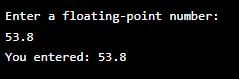
Best Practices when working with the input() function
When working with the input() function in Python, it’s essential to follow these best practices:
- Provide Clear Prompts: Use descriptive prompts to inform users of the expected input, making the interaction more user-friendly.
- Validate Input: Implement input validation to ensure the entered data meets expected criteria, preventing errors or unexpected behavior.
- Type Conversion: Convert input data to the appropriate data type (e.g., using int() or float()) to perform calculations or comparisons.
- Error Handling: Implement error handling to gracefully manage exceptions, such as converting invalid input to an appropriate data type or displaying error messages.
- Documentation: Document the purpose and expected input format of the input() function to aid future maintainers or users of your code.
- Testing: Test your code thoroughly with various input scenarios to verify its correctness and robustness.
- User Feedback: Provide feedback to users on the outcome of their input, whether it’s a successful action or an error message.
- Security: Be cautious when using input() for potentially harmful operations, as it can be an entry point for security vulnerabilities. Sanitize and validate input to mitigate risks.
Following these best practices, Python programs that use input() become more reliable, user-friendly, and secure.
Conclusion
the Python input() function is a versatile tool for creating interactive programs that accept user input from the keyboard. Its ability to display prompts, capture user responses as strings, and enable data type conversion empowers developers to build user-friendly applications. By following best practices, such as providing clear prompts and implementing input validation, you can enhance the robustness and user experience of your Python programs, making them more engaging and reliable.
FAQs
Q1. How can I convert the input() result to a different data type?
Answer: You can use functions like int(), float(), or bool() to convert the string returned by input() to the desired data type.
Q2. How do I handle invalid input using input()?
Answer: You can implement input validation by checking the input against expected criteria and using loops to prompt the user repeatedly until they provide valid input.
Q3. Is input() suitable for all types of user input?
Answer: While programmers find input() useful for straightforward text and numeric input, it may not suit complex or secure input handling, such as passwords or file uploads. In such cases, programmers should use other libraries or methods.
Q4. Are there any security concerns with input()?
Answer: Yes, using input() without proper validation can lead to security vulnerabilities, like injection attacks. Always validate and sanitize user input, especially in security-critical applications.
Recommended Articles
We hope that this EDUCBA information on “Python Input Function” was beneficial to you. You can view EDUCBA’s recommended articles for more information.


