Updated September 30, 2023

Introduction to Python Directories
Python directory is defined as a list of folders, files of different types like a tree structure having sub-directories inside the directory and files inside the sub-directories; as we have too many files and directories, python directory will come to rescue in managing the files, directories, and sub-directories is called python directory. Python has an OS module that will help manage, create, remove, read, and write directories, files, etc Using it; we can perform many operations using OS modules like creating a directory, getting the current location of a directory, renaming a directory, changing the directory, etc.
How to use its function Python Directory?
In Python, a Python directory can be created using the OS module and using its function mkdir() in python as below:
Syntax:
os.mkdir('name of the directory')The directory name’s name is the directory name that will be created in the current working directory location.
Let us create a directory called “repository” in the current working location and another directory called “sdk” in a specific location in the following examples.
Example:
Code:
import os
os.mkdir('repository')
os.mkdir('C:/Users/lenovo/PycharmProjects/sdk')In the above example, we have imported the os module and used the function mkdir() to create the directory ‘repository’. In another statement, we are creating a directory “sdk” at location ‘C:/Users/lenovo/PycharmProjects’. We need to use forward slash ‘/’ while creating a directory in other locations.
Output:
We will see the list of directories available in the current working directory below:
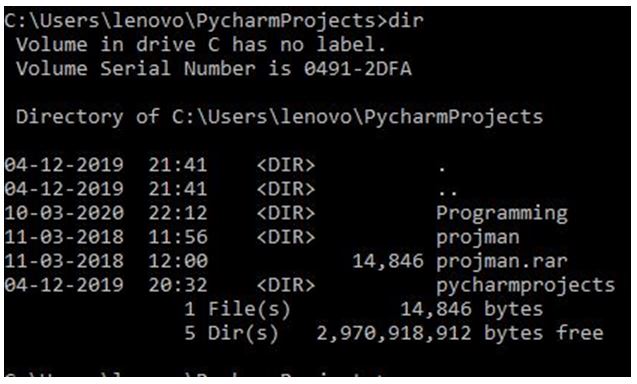
Now we will see the output of directories available in the current working directory after the creation of the above directories in the example and output as below:
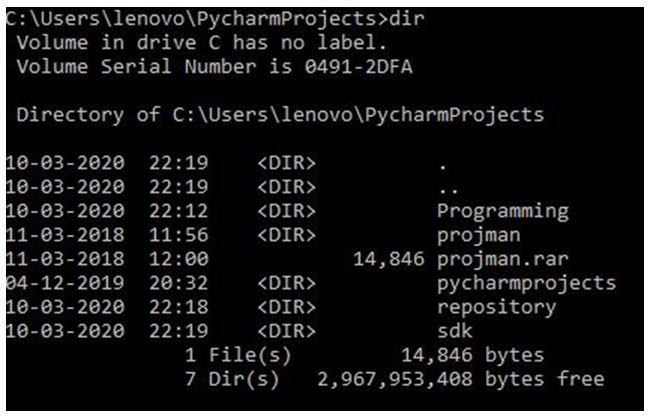
In the above output, we can able to see the new directories ‘repository’ and ‘sdk’, which we created in the above example.
How to List Python Directories?
In Python, directories at any given location can be listed using the OS module, which has many functions, and to list is listdir() function.
Syntax:
The syntax to list Python directories is as below:
os.listdir()or
os.listdir('path')The above command will list all directories in the current working directory, and another syntax will take the path as an argument and list all the directories in that path.
Example:
Let us create an example to list all the directories present in the current working directory that is
“C:/Users/lenovo/PycharmProjects/projman” and using the path same as a current working directory as below:
Code:
import os
os.listdir()
os.listdir('C:/Users/lenovo/PycharmProjects/projman')In the above example, we have imported the OS module and used its function listdir() to see the list of available directories in the current working directory and whereas in another example, we are passing path “C:/Users/lenovo/PycharmProjects/projman” to the listdir() function so that it will list available directories in that particular path.
Output:
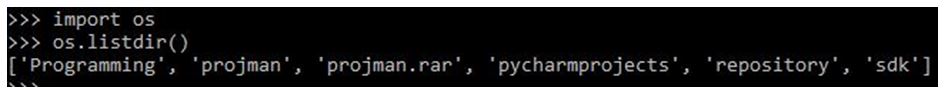
In the above example, we have executed the os.listdir() function in the current working directory, and the list of directories is ‘Programming’, ‘projman’, ‘projman.rar’,’pycharmprojects’,’repository’, and ‘sdk’.
Output:
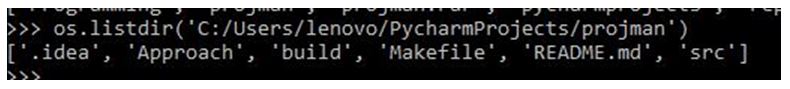
In the above example, we have given a path to the os.listdir() function and lists all the available directories in that path as ‘.idea’,’Approach’,’build’, ’Makefile’,’README.md’, and ’src’.
How to Create Temporary Python Directories?
In Python, we can create the temporary directory using the tempfile module and the function TemporaryDirectory() as below:
Syntax:
The syntax to create the Temporary Directory in Python is as below:
import tempfile
tempfile.TemporaryDirectory()
or tempfile.TemporaryDirectory(dir='path')In the above syntax, we have imported the module tempfile and used the function TemporaryDirectory() to create a temp directory in the temp directory, and we can pass the path where it needs to create the temporary directory in the second syntax.
Example:
Let’s create an example to create a temporary directory in the temp location and another temporary directory by giving a location as below:
Code:
import tempfile
f = tempfile.TemporaryDirectory()
f.nameOutput:
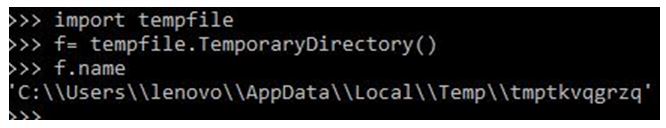
In the above example, we have imported the tempfile module and created a temporary directory using the TemporaryDirectory() function, and to check the temporary directory name, we have used file pointer.“name”, which gives the location of the file with the name as in the above output.
Code:
import tempfile
tempfile.TemporaryDirectory(dir ='C:/Users/Lenovo/PycharmProjects')In the above example, we have imported the tempfile module and explicitly gave the path ‘C:/Users/lenovo/PycharmProjects’ to create the temp file.
Output:

We can observe the temporary file name in the location or path that we have provided the TemporaryDirectory() function in the above output. If we use a file pointer, then we need to use f.name; otherwise, by default, it will display the temporary file location after creation.
How to Write Your Own Python Directories?
In Python, we can create our own directories apart from the final directory using the OS module and its function makedirs(), which will create our own directories mentioned in the path.
Syntax:
The syntax to create own Python directories is as below:
import os
os.makedirs('path')In the above syntax, we have imported the module OS and, using its function mkdirs() with a path that will have a list of directories to be created on its own.
Example:
Let’s create an example to create its own directories based on the path given “sdk/repos/hello” in the current working directory as below:
Code:
import os
os.makedirs("sdk/repos/hello")In the above example, we have imported the OS module and used its function makedirs() to create directories on its own based on the path “sdk/repos/hello” apart from creating “sdk” it will create folders “repos”, “hello” on its own.
Output:

In the above output, we can see the directories created on their own after executing the example can be seen as “sdk”, “repos”, and “hello”.
Advantages of Python Directories
Below are the advantages mentioned:
- By using Python directories, we can manage a large number of files and directories easily.
- Python modules OS and temp file provide different functions to apply to Python directories.
- They are easy to use and understand.
- It provides an efficient way of handling file systems in Python.
Conclusion
Finally, it’s an overview of Python directories using OS and tempfile module. We have seen how to create a directory, list directories, create a temporary directory, create your own Python directories, its advantages in day-to-day activities using built-in modules, and its functions with their syntax and explained with examples.
Recommended Articles
We hope that this EDUCBA information on “Python Directories” was beneficial to you. You can view EDUCBA’s recommended articles for more information.


