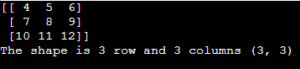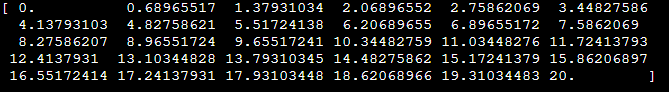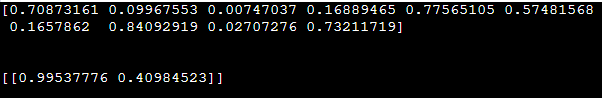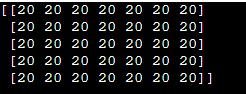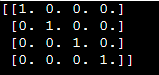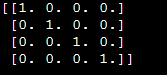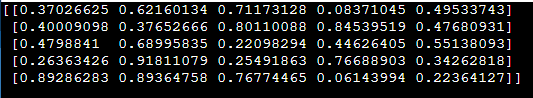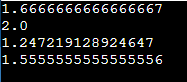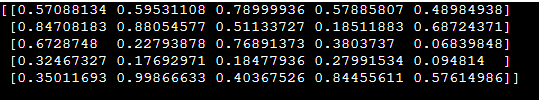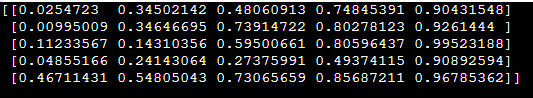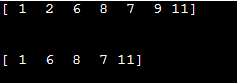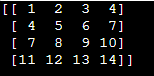Updated October 19, 2023
What is Data Analysis with Python?
Data analysis with Python utilizes the Python programming language and its libraries to extract valuable insights and patterns from data. It involves data cleaning, exploration, transformation, and visualization tasks. Python’s rich ecosystem of libraries, including NumPy, Pandas, Matplotlib, and Seaborn, provides powerful data manipulation and visualization tools. Python is a versatile statistical analysis, machine learning, and reporting language. It is a versatile and widely used language in data science, making it an essential skill for professionals seeking to make informed decisions and solve complex data-related problems.
Table of Contents
- What is Data Analysis with Python?
- Why does Data Analytics use Python?
- Data Analysis with Python Certification
- Prerequisites Data Analysis with Python
- Different Python Data Analysis Example
Why does Data Analytics use Python?
The most important reason for using Python in data analytics is its simple syntax and easy application to any data type. This helps anyone to use the language without prior coding knowledge, and here, engineering is not important to understand Python. We can do faster prototypes using Python than any other coding language.
Python is open source, as communities support it. It can be downloaded and used on Windows and Linux machines and is transferable to any environment. This flexibility makes Python again a go-to language for data analytics, even for beginners. In addition, the codes are simple, and fewer lines of code make Python’s storage requirements less.
Python has good documentation, and we can get support from anyone as it has huge fans from anywhere, and the answers are readily available on the internet for any clarifications. Also, we need not write many code lines because libraries will handle all the analytics work.
Data Analysis with Python Certification
Several online courses are available in this area for free and paid mode.
- NPTEL offers data analysis with Python for free, and faculties take the course from IIT. We should register for the exam if a certificate is needed; a nominal fee is included here. We get all the assignments and projects online, and the faculties ensure the course is taught interestingly.
- Simplilearn website offers courses in Data Science with Python where the faculties are experienced at the industry level and take classes on weekends or daily. So we will get a mail notification regarding the same, and we should submit the project to get the certification.
- Udemy and UpGrad also offer courses in data analytics, and all the faculties are experienced in data analytics. Moreover, they make the course interesting with several live examples, making it easy to understand for anyone enrolled.
Several MOOCs are available for data analytics with Python, which is worth looking for as the course always gets updated with new examples.
Prerequisites Data Analysis with Python
Given below are the prerequisites for data analysis with Python:
- SQL: All data analysts need to know SQL as it simplifies the work, and we can do basic data analysis using SQL initially. When it comes to large datasets, we can use Python, and Pandas will help this analysis. SQL helps in all forms of data analysis and management.
- It is not necessary to be an Engineer to work in data analysis using Python, but logical thinking is important as it predicts data trends easier. We can understand the graphs easily, making the visualization easy to follow. Also, basic statistic knowledge is essential to use the libraries in Python. All libraries are not always needed, but few libraries will be used often, and statistics knowledge helps understand data analytics.
Different Python Data Analysis Example
Given below are the different Python data analysis examples:
1. Let us see an example of creating a NumPy array.
Code:
import numpy as numpy
arrr1 = numpy.array([2,3,4])
print(arrr1)Output:
2. Let us see how to generate a 2-dimensional array and examine the shape of an array.
- 2-Dimensional Array:
Code:
import numpy as nmpy
arrr = nmpy.array([[4,5,6], [7,8,9]])
print(arrr)Output:
- Shape of the Array:
Code:
import numpy as nump
arrr = nump.array([[4,5,6], [7,8,9], [10,11,12]])
print(arrr)
print("The shape is 3 row and 3 columns", arrr.shape)Output:
3. Let us see another example of retrieving an element from the 2-D Array using the index place.
Code:
import numpy as nump
arrr2 = nump.array([[4,5,6], [7,8,9], [10,11,12]])
print(arrr2[0][2])
print(arrr2[0,2])
print(arrr2[0,-1])
print(arrr2[-1,0])Output:
4. Let us now see an example of generating an array with a type string.
Code:
import numpy as nump
arrr3 = nump.array(['Andhrapradesh', 'Maharashtra', 'Tamilnadu', 'Himachal'])
print(arrr3)Output:
Let us see the above code by using an index.
Code:
import numpy as nump
arrr3 = nump.array(['Andhrapradesh', 'Maharashtra', 'Tamilnadu', 'Himachal'])
print(arrr3[2])Output:
5. By utilizing arange() and linspace() function to equally spaced values in a defined intent.
Code:
import numpy as nump
arrr3 = nump.arange(0, 10, 2)
print(arrr3)Output:
Code:
import numpy as nump
arrr3 = nump.arange(0, 10, 3)
print(arrr3)Output:
Code:
import numpy as nump
arrr3 = nump.arange(0, 10, 4)
print(arrr3)Output:
6. Let us see an example of data analytics for an array of equally spaced numbers within a particular interval.
Code:
import numpy as nump
arrr3 = nump.linspace(0, 20, 30)
print(arrr3)Output:
7. Example of generating an array of random values in the middle of 0 and 1 in a provided shape.
Code:
import numpy as nump
arrr3 = nump.random.rand(10)
print(arrr3)
print('\n')
arrr3 = nump.random.rand(1,2)
print(arrr3)Output:
8. Example of generating an array of constant values in a provided span.
Code:
import numpy as nump
print(nump.full((5,7), 20))Output:
9. To copy every element of an array a particular number of times by utilizing the repeat() and tile() functions.
Repeat():
Code:
import numpy as nump
arrr3 = [0,2,5]
print(nump.repeat(arrr3, 4))Output:
Tile():
Code:
import numpy as nump
arrr3 = [0,2,3]
print(nump.tile(arrr3, 4))Output:
10. Let us see how to generate a naming matrix utilizing the eye() and identity() functions.
Utilizing eye() function:
Code:
import numpy as nump
equal_matrix = nump.eye(4)
print(equal_matrix)Output:
Utilizing identity():
Code:
import numpy as nump
equal_matrix = nump.identity(4)
print(equal_matrix)Output:
11. Let us see another example to generate a 5×5 2D array for random numbers within 0 and 1.
Code:
import numpy as nump
arrr3 = nump.random.rand(5,5)
print(arrr3)Output:
12. Example of calculating the mean, median, standard deviation, and variance.
Code:
import numpy as nump
arrr3 = [0, 2, 3]
print(nump.mean(arrr3))
print(nump.median(arrr3))
print(nump.std(arrr3))
print(nump.var(arrr3))Output:
13. Example to add an array next to the column.
Code:
import numpy as nump
arrr3 = [0, 2, 3]
print(nump.sum(arrr3, axis=0))Output:
14. Example of sorting an array next to the row using the sort() function.
Code:
import numpy as nump
arrr3 = nump.random.rand(5,5)
print(arrr3)Output:
15. Example of sorting element next to the row.
Code:
import numpy as nump
arrr3 = nump.random.rand(5,5)
print(nump.sort(arrr3, axis=1))Output:
Example to add an element to an array by utilizing the append() function. Let us see how to add an element to an array:
Code:
import numpy as nump
arrr = nump.array([4,5,6,7])
arrr1 = nump.append(arrr, 8)
print(arrr1)Output:
Code:
import numpy as nump
arrr = nump.array([1,2,3,4])
arrr2 = nump.append(arrr, [5,6,7])
print(arrr2)Output:
16. Example of deleting multiple elements in an array.
Code:
import numpy as nump
arrr = nump.array([1,2,6,8,7,9,11])
print(arrr)
print('\n')
arrr3 = nump.delete(arrr, [1,5])
print(arrr3)Output:
17. Example of combining the elements from two arrays.
Combining an array will first combine and split and then combine the array items by column.
Code:
import numpy as nump
arrr1 = nump.array([[1,2,3,4], [4,5,6,7]])
arrr2 = nump.array([[7,8,9,10], [11,12,13,14]])
cat = nump.concatenate((arrr1,arrr2), axis=0)
print(cat)Output:
18. Example of concatenating an array item by row.
Code:
import numpy as nump
arrr1 = nump.array([[1,2,3,4], [4,5,6,7]])
arrr2 = nump.array([[7,8,9,10], [11,12,13,14]])
cat = nump.concatenate((arrr1,arrr2), axis=1)
print(cat)Output:
Conclusion
Python is a versatile and powerful tool widely used for data analysis across various industries and domains. Python’s rich ecosystem of libraries, including NumPy, Pandas, and Matplotlib, makes it ideal for data cleaning, exploration, visualization, and statistical analysis. Python’s simplicity and flexibility make it a preferred choice for data analysts across various industries.
Recommended Articles
We hope that this EDUCBA information on “Data Analysis with Python” was beneficial to you. You can view EDUCBA’s recommended articles for more information.