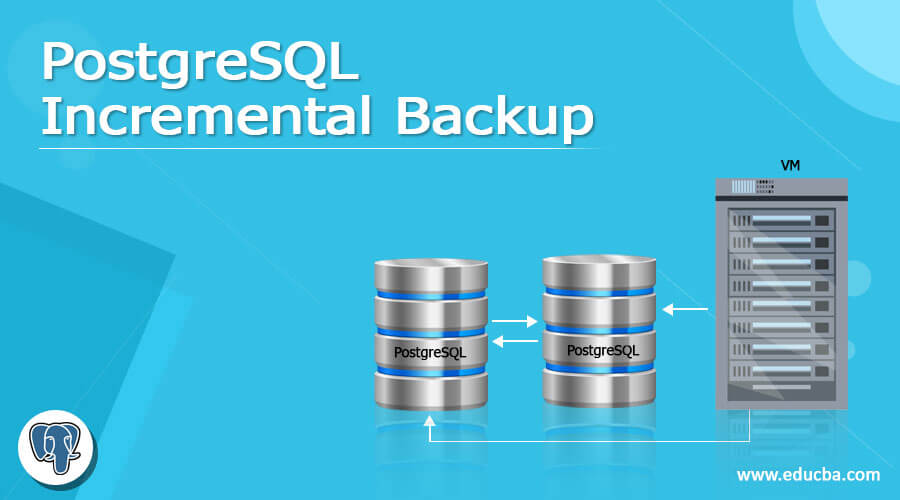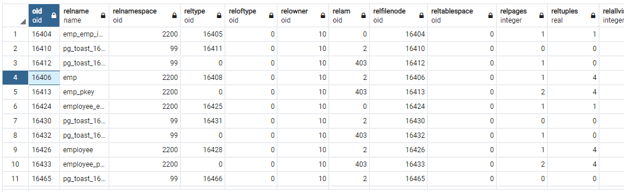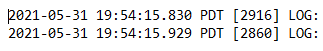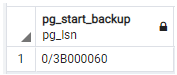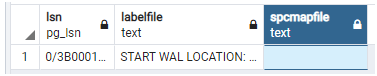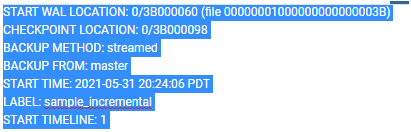Updated May 24, 2023
Introduction to PostgreSQL Incremental backup
PostgreSQL provides the incremental backup functionality to the user, in which the PostgreSQL server saves all user modified data or, we can say, different transactions such as update, insert and delete, and at the same time, it performs the write operation into a WAL log file. The WAL means to write ahead a log file that stores the whole history of the database. Incremental database backup is also called point in time recovery, online backup, or archive backup. We can backup all data within zero down time by using an incremental backup process, and it is also helpful to save the storage space of memory.
Syntax:
pg_start_backup()Explanation
There are different ways to take the backup of the database. In the above syntax, we use a simple command, or we can say function that is start_backup (). Using this command, we easily create the database backup and log into the log file using a label.
select pg_start_backup();Explanation
This is another way to back up the database, here, we use the select statement with the start_backup() command to backup the database as shown in the above syntax. The above-mentioned first syntax is optional as per our requirement we can use any method to backup the database into the log file.
How to Perform Incremental backup in PostgreSQL?
Now let’s see how we can perform the incremental backup in PostgreSQL as follows. First, let’s see what the WAL file is as follows.
WAL represents Write Ahead Log. WALs are utilized in virtually all cutting edges of the RDBMS frameworks to give atomic operation or durable transactions. A solitary PostgreSQL Server oversees changes to the information in a PostgreSQL data set group to perform all the processes only by using the transactions. The alterations made to the information by operation are recorded as an arranged grouping of WAL files. These records are composed into fixed-length documents called WAL segment files or WAL documents. WAL records reside in the directory $PGDATA/pg_wal, where $PGDATA represents the data directory for the database cluster.
The cluster continuously generates WAL documents, starting from cluster creation, and it continues to produce them as long as modifications occur within the cluster. The WAL document mechanism is crucial for working PostgreSQL and can’t be killed.
After initially recording the changes as WAL entries, it is necessary to apply them to the on-disk representation of the actual data. This cycle is called checkpointing and occurs behind the scenes naturally (it can likewise be constrained physically). The point until which checkpointing was done is known as the REDO point. Checkpointing is likewise a fundamental piece of Postgres engineering and can’t be killed.
WAL File Retention:
Basically, WAL file retention is a very important part of the PostgreSQL database because, in some cases, we need to perform the crash recovery at that time PostgreSQL server restart and apply some modification from the WAL file. After the transaction, it guarantees the database’s data is consistent with the last completed transaction. We have another way that replication, with the help of replication, we can back up all the records from the database. To perform replication operations, we required standby servers. For example, we have 50 records in the WAL file and standby backup the first 30 WAL records and, most recently, 20 WAL records we also required, so at that time, we can again apply the standby server, and it receives the next 20 from 31 onwards.
Now let’s see how we can use the archival WAL file as follows:
In the PostgreSQL server, the WAL file records every replica of transactions. So PostgreSQL provides the functionality to archive the WAL file after a transaction.
Now let’s see incremental backup or Point in Time Recovery:
PITR provides the functionality to backup and restores the database; we can fetch the records from the database up to a specified timestamp. For that operation, we need to create the file that we call as recovery.cnf file, we can store the target timestamp of records in this file. As per requirement, we can fetch the records using the restore_command that PostgreSQL specifies.
At the point when a PostgreSQL server measures fires up and finds recovery.conf document in the information registry, it startup in an uncommon mode called “recovery mode”. When operating in recovery mode, Postgres receives WAL (Write-Ahead Log) documents and applies them until it achieves the recovery target, such as a predefined timestamp, while denying client connections. After achieving the recovery target, the server, by default, stops replaying the WAL (Write-Ahead Log) (although other actions are also possible). Now, you should analyze the condition of the reestablishment, and if everything looks alright, start to leave recovery mode and proceed with the ordinary activity.
Examples
Now let’s see different examples of incremental backup in PostgreSQL as follows. Now let’s see the process to perform the incremental backup as follows.
First, we need to create the new table name as sample_incre from the following two tables.
select * from pg_class;When we execute the above statement, it shows the records from the pg_class table containing 427 records. As shown in the screenshot below:
After that, PostgreSQL creates the log file, as shown in the screenshot below.
Now take full backup by using the following statement as follows.
SELECT pg_start_backup('sample_incremental', false, false);Explanation
In the above statement, we use the pg_start_backup command to take the full-back of the database. Here we can use a label that means any string uniquely identifying the backup. We illustrated the final output of the above statement using the following screenshot.
After backup, we must stop the backup process using the following command.
SELECT * FROM pg_stop_backup(false);Explanation
After execution of the above statement, it stops the backup process, as shown in the screenshot below.
Conclusion
We hope from this article, you learn Incremental backup in PostgreSQL. From the above article, we have learned the basic syntax of Incremental backup, and we also see different examples of Incremental backup. This article taught us how and when to use Incremental backup in PostgreSQL.
Recommended Articles
We hope that this EDUCBA information on “PostgreSQL Incremental Backup” was beneficial to you. You can view EDUCBA’s recommended articles for more information.