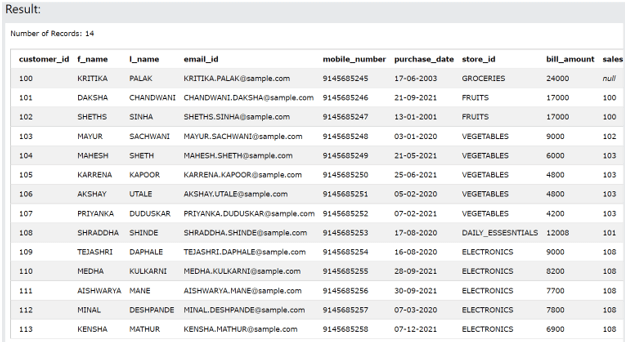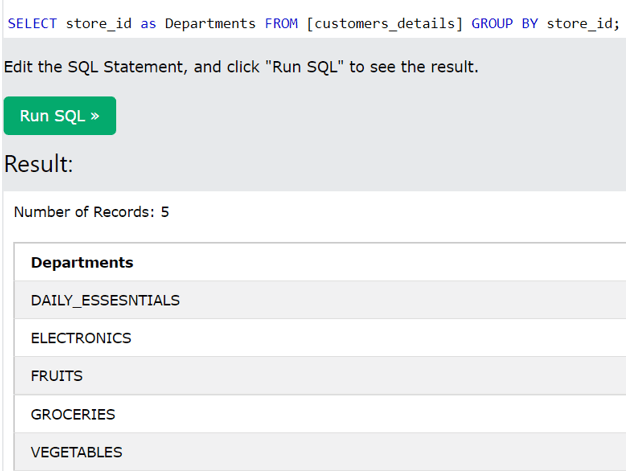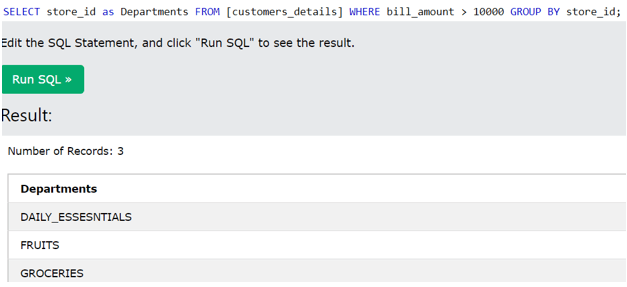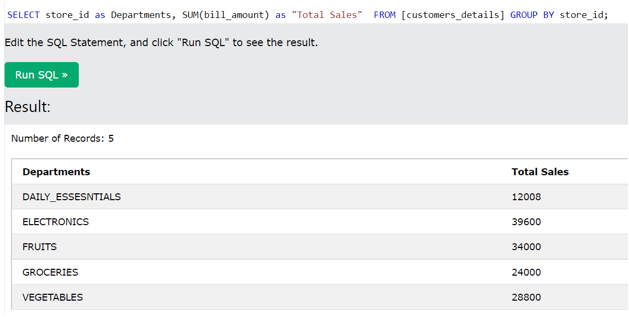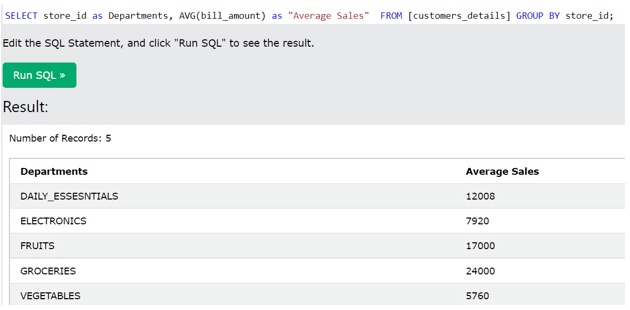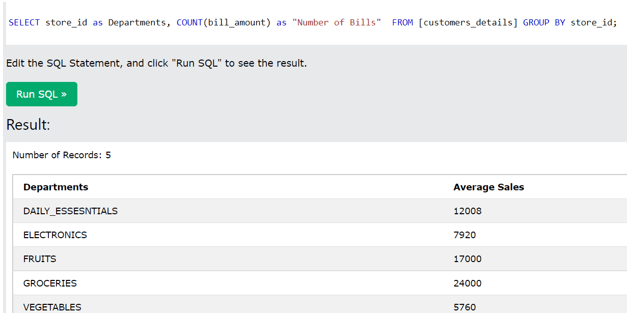Updated April 6, 2023
Introduction to PL/SQL GROUP BY
PL/SQL Group By statement is used for getting the summary information of the particular columns of the table, and the rows of the tables are used to form groups based on one or more rows of the table. The group by clause is used along with the SELECT statement in PL/SQL, which is for retrieving the grouped information. Also, many times, we make the use of the aggregate functions such as MAX(), MIN(), COUNT(), AVG() and SUM() along with group by a statement to get the aggregated summarized information by performing a certain operation by using those aggregate functions in PL/SQL.
In this article, we will study about the syntax of the group by clause, its use along with select statement with an optional presence of where clause, and also some of the examples showing the demonstration of the implementation of the group by statements long with aggregate statements.
Syntax:
The syntax of the GROUP BY clause in PL/ SQL is as shown below –
SELECT
list of columns or expressions
FROM
name of source table
[WHERE
Conditions]
GROUP BY column 1, column 2, column 3;In the above syntax, the terminologies used are described one by one –
Name of columns and expressions –
This is the list of values that you want to retrieve from the table rows, which have aggregated and summarized information. This may include the value of columns of the table or any other expression which contains the manipulated and operated value on those columns.
Name of source table –
The table name will act as the source from which all the rows and data will be retrieved and grouped as per requirement.
WHERE conditions – It is the optional statement which can be used if you want to specify any constraints or conditions while retrieving the rows from the table, even before grouping them.
Column 1, column 2, column 3 – This is the list of columns of you can even specify a single column on the basis of which we will group all the rows of the table to construct the groups and then retrieve the summarized information of each group.
Return output – The output contains a single row corresponding to each of the groups created. The contents of the output depend on the list of column values and expressions specified after the SELECT clause in the query.
Note:
In case if we want to mention multiple levels on the basis of which the grouping of rows should be done, then we can do that by simply computing all the values of columns at once, which is called ROLLUP, and the syntax of ROLLUP is as shown below –
SELECT
list of columns or expressions
FROM
name of source table
[WHERE
Conditions]
GROUP BY ROLLUP(column 1, column 2, column 3);Examples
Let us consider a basic example of the GROUP BY clause, which does not involve the use of any aggregate function or where clause in it. We have one table named customers_details whose contents are as displayed below –
Now suppose that we have to retrieve all the store ids to see what are all the different departments whose information is stored in the customers_details table. In such a case, the store_id will be the parameter on the basis of which we will group all the rows of the table, and we will retrieve the value of store_id itself in the select statement.
Hence our query statement will be as shown below –
SELECT store_id as Departments FROM [customers_details] GROUP BY store_id;The output of the execution of the above query statement is as shown below, which lists out all the names of departments whose data is stored in the customers_details table.
Example #1 – GROUP BY clause by using the where clause
Let us now try to retrieve only those department’s whose names all the bills have a value greater than ten thousand. For this, it is necessary that we first retrieve the segregated filtered data having all the rows of customer_details table whose bill amount column has a value greater than 10000. After which, we will group them on the basis of store id and retrieve the list of departments as done in the above example. Our query statement will become as shown below –
SELECT store_id as Departments FROM [customers_details] WHERE bill_amount > 10000 GROUP BY store_id;The output of the execution of the above query statement is as shown below –
Example #2
Now let us have a look at how we can make the use of aggregate functions such as MIN(), MAX(), COUNT(), AVG() and SUM() along with the GROUP BY clause in PL/ SQL to retrieve the summarized information from the table data. Consider the same table, and let’s retrieve the total sales at each department by calculating the sum of the bill amounts at each store id.
Query statement will be as shown below –
SELECT store_id as Departments, SUM(bill_amount) as "Total Sales" FROM [customers_details] GROUP BY store_id;The output of the above query statement will be as shown below –
We can also calculate the average value of bill amount at each store by using AVG() aggregate function instead of SUM() in the above example. Query becomes –
SELECT store_id as Departments, AVG(bill_amount) as "Average Sales" FROM [customers_details] GROUP BY store_id;The output of the above query is as shown below –
To calculate how many bills have been generated at each store, we can make the use of COUNT() aggregate function, and the query statement will become –
SELECT store_id as Departments, COUNT(bill_amount) as "Number of Bills" FROM [customers_details] GROUP BY store_id;The output of the above query statement will be as shown below –
Conclusion – PL/SQL GROUP BY
The group by a statement can be used to group the rows together to retrieve the summarized information from the table. The groups can be created based on any column or list of columns. For each of group, a single row is returned corresponding to the group. We can make the use of aggregate functions to make our result even more informative and which has done multiple calculations and operations for us in each group, such as AVG(), COUNT(), SUM(), MIN(), and MAX().
Recommended Articles
We hope that this EDUCBA information on “PL/SQL GROUP BY” was beneficial to you. You can view EDUCBA’s recommended articles for more information.