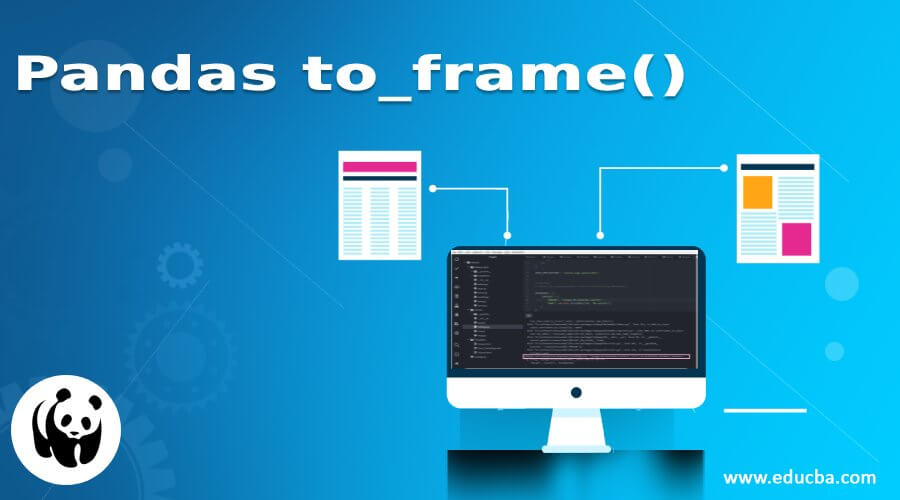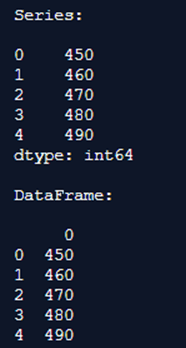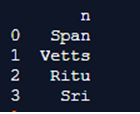Updated June 30, 2023
Introduction to Pandas to_frame()
Pandasto_frame() function is utilized to change over the given arrangement item to a datagram. Pandas arrangement is a One-dimensional ndarray with pivot names. The marks need not be interesting yet should be a hashable kind. If we do not indicate values boundary, pandas will make all the potential perspectives while dismantling all section names based on what was determined as files and segments. If we notice the segment name as given above while not determining the qualities boundary, the resultant yield would be the equivalent. Just drawback to this would be that it would require some investment to execute it.
Syntax and Parameters:
Series.to_frame(name=None)Where,
- Series.to_frame() has just a single boundary that is a name, which is the substitute for the arrangement name that is on the off chance that it has any.
- The name represents the passed name and should fill in for the arrangement name if the name exists.
- It returns the dataframe, which is the final representation of the series.
How does the to_frame() Function Work in Pandas?
Now we see how this to_frame function works in Pandas.
Example #1
Code:
import pandas as pd
s = pd.Series([450, 460, 470, 480, 490])
print("Series:\n")
print(s)
df = s.to_frame()
print("\nDataFrame:\n")
print(df)Output:
In the above program, we first import pandas as pd from the panda’s library and then define the series of numbers. Then we use the to_frame() function to convert these series into a dataframe; thus, the output is shown in the above snapshot.
Example #2
The to_frame() function converts a series of characters into a dataframe.
Code:
import pandas as pd
series = pd.Series(["Span", "Vetts", "Ritu", "Sri"],
name="n")
df = series.to_frame()
print(df)Output:
We first import the panda’s library in the above program and then create a series. After creating the series, we use the to_frame() function to convert these characters to the dataframe. So, we include the name, assign it n, and finally print out the dataframe as sown in the above snapshot.
Explanation of Pandas to_frame()
Pandas are effectively one of the most utilized bundles in Python. Numerous individuals use pandas to do various types of investigation on their information and considerably more. Be that as it may, in specific circumstances, we would need to reshape or envision information in an unexpected configuration compared to what it was initially given. This may be because of different reasons. It may be because one finds an alternate portrayal more obvious. It may be because you need a specific configuration to run your code. Whatever the explanation, reshaping dataframes can be considered typical and what most of us do in our excursion as information researchers/experts. This article will give a short presentation on some valuable capacities which can be utilized to reshape pandas dataframe using the to_frame() function.
It is to be noticed that the segment name announcement is like a linguistic structure for sub-setting the dataframe. That is on the grounds that we are doing that. Utilizing the above code, pandas initially get the outcome for all sections; at that point, using the segment names indicated in the sections, pandas subsets the dataframe and present it. This is likewise why the execution time for this strategy is longer than the one where we use esteems boundary.
That implies this capacity is valuable when people want to bring at least one section’s data into columns. This capacity would make two new sections by expelling every single other segment separated from the ones referenced in its id_vars boundary and presenting the segment name in one segment and its incentive in another segment.
These capacities are certainly one of the less utilized elements of reshaping in pandas as one would use turn to accomplish the outcome they need more often than not, and subsequently, it would not be required. In any case, we will investigate how they fill in, as they may be helpful in some particular situations. This is because it is exceptionally intuitive to utilize and has precious boundaries that can assist one with viewing various accumulations for various segments. We indicate the segment/sections to gather information inside the principal enclosure. Here, we can either give a solitary string or a rundown of strings relating to segment names. The following bracket determines the information to the total. Lastly, we call the technique utilizing which the total ought to occur.
Conclusion
Hence, I conclude that when applying the to_frame() function, it is advisable to improve it by omitting the collection when dealing with data involving a significant combination of options. Certain functions may result in errors when used in specific scenarios. A series uses the row and column parameters to provide a framework for the view, while it uses the data to create a pivot and populate the information. Moreover, the values parameter allows the selective population of the data.
Recommended Articles
We hope that this EDUCBA information on “Pandas to_frame()” was beneficial to you. You can view EDUCBA’s recommended articles for more information.