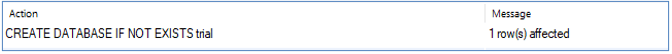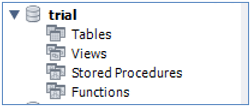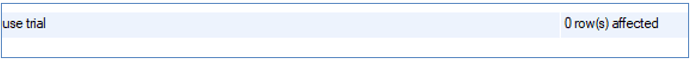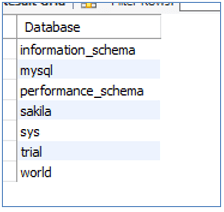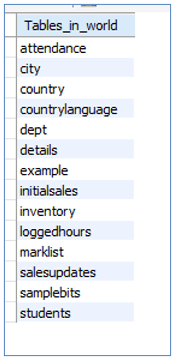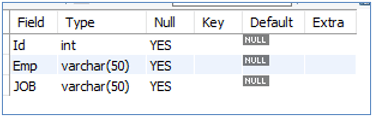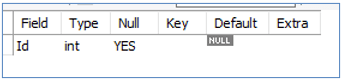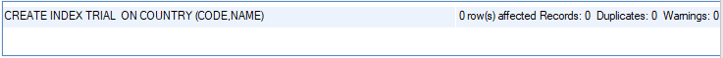Updated May 31, 2023
Introduction to MySQL Cheat Sheet
MySQL Cheat Sheet is a collection of all frequently used queries on a single page. It can include queries for working with databases, tables, indexes, views, triggers, stored procedures, and stored functions. It might also include the basic queries to retrieve data from a table, search for data in a table, modify data in a table, get a count of rows, etc. A list of such queries together forms a cheat sheet of MySQL. Mostly the queries to CREATE, DROP, UPDATE, and INSERT are mentioned in the cheat sheet.
Queries of MySQL Cheat Sheet
Let’s have a look at some basic frequently used queries in MySQL.
1. Database-related queries
Queries that are most commonly used at the database level are below:
- To create a DB:
The syntax will be:
CREATE DATABASE IF NOT EXISTS db_name;Sample Query:
CREATE DATABASE IF NOT EXISTS trial;Output:
New DB:
To Use a DB:
The syntax will be:
USE db_name;Sample Query:
USE trial;Output:
- To Show all DB in the current server:
The syntax will be:
SHOW DATABASES;Sample Query:
SHOW DATABASES;Output:
All DB:
- To drop a DB:
The syntax will be:
DROP DATABASE IF EXISTS db_name;Sample Query:
DROP DATABASE IF EXISTS trial;Output:
2. Table-related queries
Queries that are most commonly used at a table level are below:
- To Show all tables in a DB:
The syntax will be:
SHOW TABLES;Sample Query:
SHOW TABLES;Double-click on the DB from which the list of tables will be pulled.
Output:
Table list in DB ‘world’:
- To create a table:
The syntax will be:
CREATE TABLE IF NOT EXISTS table_name (
Column_list
);Sample Query:
CREATE TABLE IF NOT EXISTS SAMPLE (
Id INT,
Emp VARCHAR (50),
JOB VARCHAR (50);Output:
- To ADD a new column to an existing table:
The syntax will be:
ALTER TABLE TABLE_NAME
ADD COLUMN COLUMN_NAME;Sample Query:
ALTER TABLE SAMPLE
ADD COLUMN TITLE VARCHAR (50);Output:
- To DROP a new column to an existing table:
The syntax will be:
ALTER TABLE TABLE_NAME
DROP COLUMN COLUMN_NAME;Sample Query:
ALTER TABLE SAMPLE
DROP COLUMN TITLE;Output:
- To show a column of a table:
The syntax will be:
DESCRIBE TABLE_NAME;Sample Query:
DESCRIBE SAMPLE;Output:
- To display details of a column in a table:
The syntax will be:
DESCRIBE TABLE_NAME COLUMN_NAME;Sample Query:
DESCRIBE SAMPLE Id;Output:
- To drop a table:
The syntax will be:
DROP TABLE IF EXISTS TABLE_NAME;Sample Query:
DROP TABLE IF EXISTS SAMPLE;Output:
3. Index-related queries
Queries that are most commonly used at the indexes level are below:
- To create an index:
The syntax will be:
CREATE INDEX index_name
ON table_name (column_name);Sample Query:
CREATE INDEX TRIAL
ON COUNTRY (CODE,NAME);Output:
- To drop an index:
The syntax will be:
DROP INDEX Index_name
ON table_name;Sample Query:
DROP INDEX TRIAL
ON COUNTRY;Output:
4. Triggers-related queries
Queries that are most commonly used on triggers are below:
- To create the trigger:
The syntax will be:
DELIMITER $$
CREATE TRIGGER trigger_name
trigger_time trigger_event
ON table_name FOR EACH ROW
BEGIN
-- statements
END$$
DELIMITER ;
Sample Query:
DELIMITER $$
CREATE TRIGGER Updated_Sales_Data
AFTER UPDATE
ON InitialSales FOR EACH ROW
BEGIN
IFOLD.qty<>new.qtyTHEN
INSERT INTO Sales Updates(sales_Id,InitialQuantity, UpdatedQuantity)
VALUES(old.prodId, old.qty, new.qty);
END IF;
END$$
DELIMITER;Output:
- To drop a trigger:
The syntax will be:
DROP TRIGGER trigger_name;Sample Query:
DROP TRIGGER Updated_Sales_Data;Output:
5. Stored procedure-related queries
Queries that are most commonly used upon stored procedures are below:
- To create a stored procedure:
Syntax will be
DELIMITER $$
CREATE PROCEDURE procedure_name(parameter_list)
BEGIN
body;
END $$
DELIMITER ;- To drop a stored procedure:
The syntax will be:
DROP PROCEDURE IF EXISTS procedure_name;6. Stored Functions related queries
Queries that are most commonly used upon stored functions are below:
- To create a stored function:
Syntax will be
DELIMITER $$
CREATE FUNCTION function_name(parameter_list)
RETURNS datatype
NOT DETERMINISTIC
BEGIN
-- statements
END $$
DELIMITER ;- To drop a stored function:
The syntax will be:
DROP FUNCTION IF EXISTS function_name;7. Queries to retrieve data from the table
Queries that are most commonly used to retrieve data from a table are below:
- To select all data:
SELECT * FROM table_name;- Select specific columns only:
SELECT COLUMN1, COLUMN2 …
FROM TABLE_NAME;- To select only distinct values from a column:
SELECT DISTINCT COLUMN_NAME
FROM TABLE_NAME;- Retrieve data depending upon a “WHERE” condition:
SELECT COLUMN_NAMES
FROM table_name
WHERE CONDITION;- To select data based on multiple tables: we have options to use JOIN, INNER JOIN, LEFT JOIN, RIGHT JOIN, etc.
INNER JOIN:
SELECT COLUMN_NAMES
FROM table_1_name
INNER JOIN table_2_name
ON coindition;LEFT JOIN
SELECT COLUMN_NAMES
FROM table_1_name
LEFT JOIN table_2_name
ON coindition;RIGHT JOIN:
SELECT COLUMN_NAMES
FROM table_1_name
RIGHT JOIN table_2_name
ON condition;- To retrieve the count of rows in a table:
SELECT COUNT (*)
FROM TABLE_NAME;- To retrieve data in a specific sorted order:
SELECT COLUMN_NAMES
FROM table_name
ORDER BY column_name ASC|DESC;- ASC for ascending order
- DESC for descending order
- To retrieve data in a grouped class:
SELECT COLUMN_NAMES
FROM table_name
GROUP BY column_names ;- To filter out data with the ‘having’ condition:
SELECT COLUMN_NAMES
FROM table_name
GROUP BY column_name
HAVING condition ;8. Queries to modify data in the table
Queries that are most commonly used to modify data in a table are below:
- To insert data into a table:
- One row at a time:
INSERT INTO table_name(column_names)
VALUES(value);- Multiple rows on a single go:
INSERT INTO table_name(column_names)
VALUES(value1),
(value2),
(value3);- Update data of all rows in a table:
UPDATE TABLE_NAME
SET COLUMN_NAME = VALUE;- Update based on a given condition:
UPDATE TABLE_NAME
SET COLUMN_NAME = VALUE;
WHERE CONDITION;- To DELETE all rows from a table:
DELETE FROM TABLE_NAME;- To delete rows based on a condition:
DELETE FROM TABLE_NAME
WHERE CONDITION;Recommended Articles
We hope that this EDUCBA information on “MySQL Cheat Sheet” was beneficial to you. You can view EDUCBA’s recommended articles for more information.