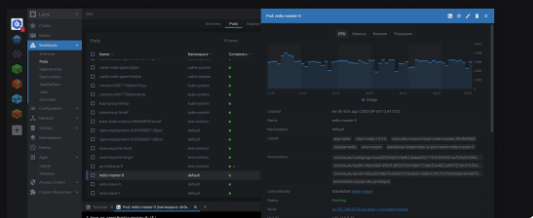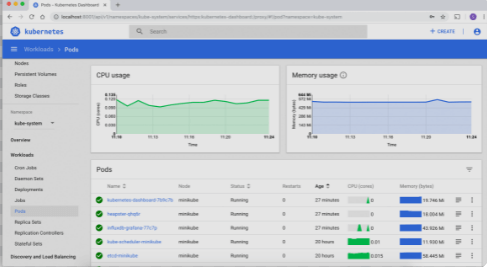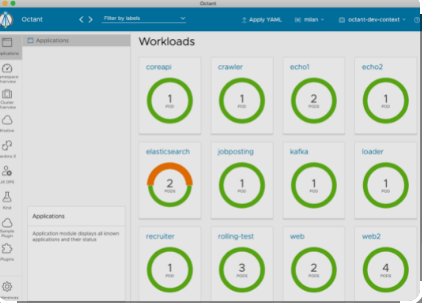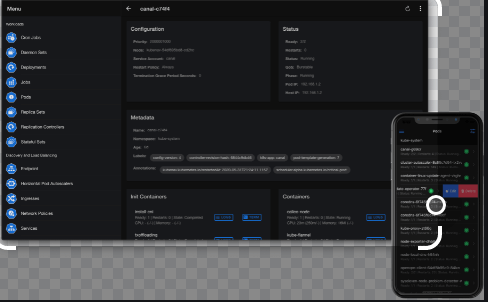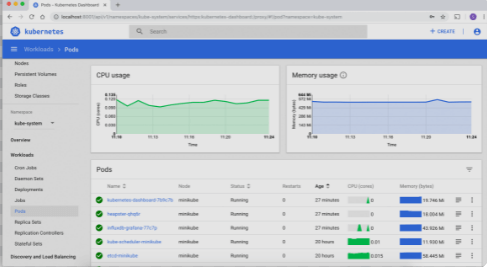Updated April 15, 2023
Introduction to Kubernetes GUI
Kubernetes GUI stands for graphical user interface as the name suggests, it helps us to visualize our data with the help of a dashboard. We can use the Kubernetes dashboard to get an overview of our application, analyze the resources, manage the cluster resources, we can use the Kubernetes GUI to deploy the application to the Kubernetes cluster, also we can do troubleshoot the application if needed. It provides us lot of things that we can do with the help of Kubernetes GUI or dashboard. The dashboard also helps us to get the state of a resource in the Kubernetes cluster, by the use of this we can also track or get to know the errors if any. In the coming section of the tutorial, we will have a detailed look at the internal working, implementation of this Kubernetes GUI in detail for better clarity and understanding of using it when required.
Why use Kubernetes GUI?
As we know that GUI is something which can present the data, resources to us in an understandable format which helps us to visualize the application overview, in a good manner. This GUI are very interactive to us, makes the process easy, we can easily detect a lot of things about the application by looking into it, some of the use of Kubernetes GUI are mentioned below;
1) With the help of this we can easily modify or create the individual resources present on the Kubernetes cluster, which includes jobs, deployment, daemon sets, etc.
2) Also we can get the overview of our application which is running on any of the Kubernetes clusters, in detail.
3) By the use of this GUI we can easily troubleshoot our containerized application, and detect the error if any.
4) With the help of this we can easily scale up the deployment, restart any pod, able to deploy a new application to the Kubernetes cluster, can initiate a rolling update, restart the application, and many more.
5) It is easy to use, multiplatform support, pod log viewing, custom resources definition support, etc.
Best Kubernetes GUI
In this section, we are going to discuss the best of the Kubernetes GUI which we can use to get an overview of our application which is being deployed on the Kubernetes cluster. Also, we will see in detail how we can use them, the list of not very long, so let’s get started with the list of Kubernetes GUI available see below;
1) Lens
2) Kubernetes Dashboard
3) Octant
4) Kubenav
So let’s discuss each of them in detail for better clarity and understanding for beginners;
1) Lens: First we will be discussing the Lens which is the most powerful among all of these. This is an electron-based application which supports different operating systems such as Windows, macOS, and Linux. This is recently being released as an open-source project. Why it is called as most powerful Kubernetes GUI because it supports both, Helm3 and CRD, which stands for custom resources definition, which means we can easily create the custom resources inside the Kubernetes cluster, with the help of this. Also, it has its built-in terminal which helps us to invoke the command in which one of the important and everyone favorite ‘kubectl’ by this command it will handle the cluster setting for us.
If you want to install it run the below command for macOS users;
e.g. :
brew install --cask lensOne of the drawbacks of using Lens is that it has memory leakage of the Electron process.
2) Kubernetes Dashboard: As we have seen already seen in the previous section of the article how it helps us to get the application overview. It is also known as the Kube-dashboard, in the next section of the article we will see its complete setup for the application for now just an overview that is also one of the most powerful and popular Kubernetes GUI we have, it has some of the limitations which compares to the other GUI such as it has limitations on filtering the resource based on their label which is perfectly supported by the Lens and Octant GUI.
3) Octant: So octant is the web-based user interface which helps the developers to analyze and investigate what is happening inside the Kubernetes cluster. For its installation, we have to do almost nothing because it tries to read the cluster from the local settings on the system such as ‘~/.kube/config /$KUBECONFIG’. It is very developer-friendly, but we have a few of the drawbacks of using Octant is that the resource YAML files cannot be edited via the Octant tool it does not allow us. If you want to download this in macOS then run the below command;
e.g.:
brew install octant
octant4) Kubenav: This is a very new project which supports most of the operating systems such as Windows, macOS, Linux, Android, iOS. As discussed it is a very new project or we can say a tool which is released in 2020, so the features are very few in comparison to other GUI we have seen so far. For example, we cannot edit the YAML, are not able to visualize the cluster metric, etc. In addition to this, it also does not support the basic authentication login, but the new release can be soon expected. To install this in macOS runt the below command;
e.g.:
brew install --cask kubenavKubernetes Dashboard GUI
As we have already discussed this in the initial of the article, here we can have a look how we can do the installation for this few of the advantage of using Kubernetes Dashboard GUI are as follows;
- It gives us an overview of the application
- By the use of this we can easily do troubleshooting, find out the errors if any.
- able to modify the resources and etc.
Setup the Kubernetes Dashboard;
- deploy it :
- kubectl apply -f https://raw.githubusercontent.com/kubernetes/dashboard/v2.3.1/aio/deploy/recommended.yaml
- Access it: We can access it on the below URL :
- http://localhost:8001/api/v1/namespaces/kubernetes-dashboard/services/https:kubernetes-dashboard:/proxy/.
- if you want more options run the below command;
- kubectl proxy –help
Conclusion
As we have seen that what are all the key points to use Kubernetes GUI for our application, go through the whole article which explains the setup for GUI also. In the end, you will have a better understanding of using it and why we are using it.
Recommended Articles
We hope that this EDUCBA information on “Kubernetes GUI” was beneficial to you. You can view EDUCBA’s recommended articles for more information.