Updated April 6, 2023
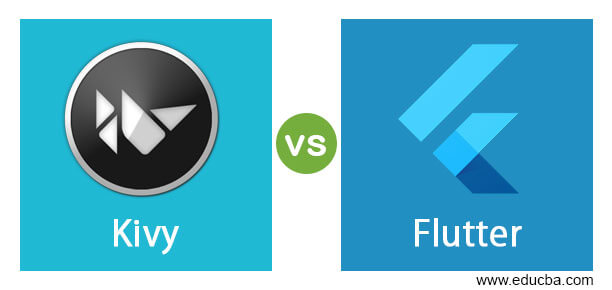
Difference Between Kivy vs Flutter
Kivy is a free, open-source, multi-platform application development framework that runs on various platforms like Android, iOS, Windows, Linux, etc. It uses the Python language for development. Kivy allows the development of mobile applications and multi-touch application software with a Natural User Interface (NUI). It allows the users to create custom widgets very easily using the intermediate language known as kV. Wide support for the input devices like mouse, keyboard, OS-specific multi-touch events are provided in Kivy. In this topic, we are going to learn about Kivy vs Flutter.
Flutter is an open-source, cross-platform framework developed by Google for creating the beautiful, speedy and natively compiled mobile and web applications from a single codebase. Flutter applications are built using the Dart language. Everything in Flutter is widgets, and complex widgets can be created by combining the smaller ones. It provides ready to use widgets to the user, making it easier for the programmer to develop its applications. It provides high productivity and great performance when developing applications in Flutter.
Head to Head Comparison Between Kivy vs Flutter (Infographics)
Below are the top differences between Kivy and Flutter

Key Differences between Kivy vs Flutter
Some of the key differences between the Kivy and Flutter frameworks are given below:
- Though Kivy is good to create innovative applications with multi-touch functionalities, the user has to code for it, making it comparatively difficult for the user, unlike Flutter, which provides various ready-to-use widgets for creating the attractive UI of the applications.
- Talking about the community support and the documented APIs, Flutter has large community support with almost all the APIs well documented for the user and is very famous these days in comparison to Kivy, which has smaller community support. API documentation is also less in Kivy.
- Though Kivy can run on various platforms like Windows, macOS, Linux, Android, iOS, etc., users face difficulties with compatibility, unlike the latest Android version and the Python version. No complaints have been raised by the users regarding the compatibility in Flutter.
- When talking about the speed, Flutter apps require almost half the manpower and time to develop applications for different platforms as the user does not need to write the platform-specific code (any Ui code can be implemented without interacting with the native counterpart) unlike Kivy.
- In terms of Performance, Flutter application performance is excellent in comparison to all the native app development frameworks, so it is a good idea to develop complex projects in Flutter as the complex UI animations can be developed easily and compiled fastly with the little efforts of the user.
- Everything on the screen can be customized easily in Flutter regardless of its complexity. This customization of the application UI can be done with the minimum efforts of the user. Though Kivy also provides the creation of widgets using an intermediate language known as kV but limited customization can be done, and it also requires a lot of effort from the user.
- Unlike other platforms like Kivy, Flutter provides its own rendering engine to the user, which allows any UI developed to be launched virtually. This rendering engine alone makes it more powerful in comparison to the other frameworks. Flutter uses Skia for rendering itself.
- Application development is easy and speedy when it comes to developing using the Flutter framework. It provides the ‘hot reload’ feature, which allows the user to view the applied changes almost instantly without losing the current state of the application. A wide range of ready-to-use widgets is provided in the Flutter, making the development more easier and speedy, unlike other frameworks like Kivy.
Kivy vs Flutter Comparison Table
Below given is the comparison table depicting the head to head differences between the Kivy and Flutter framework:
| S.No. | Kivy | Flutter |
| 1. | Kivy framework uses the Python language to program. | Flutter framework uses the Dart language to program. |
| 2. | As the python Interpreter needs to be included with the code, the package size of the application developed in Kivy is unnecessarily huge. | The package size of the application developed in Flutter is comparatively smaller than Kivy. |
| 3. | Kivy comparatively has smaller community support than Flutter. | Flutter has large community support in comparison to Kivy as it is backed by Google and is one of the most famous frameworks these days. |
| 4. | Kivy does not provide support for the native UI elements. | Flutter has support for native UI elements for both android and iOS. |
| 5. | Kivy uses some bridge scheme for compiling the code, so it is comparatively slower to develop applications in it. | Flutter compiles to native code that runs on Dart VM, which makes it faster to create applications and easier for testing. |
| 6. | Beautiful UI can be created in Kivy, but the programmer has to program all by itself as Kivy does not provide ready to use components, unlike Flutter. | Beautiful UI components can be built easily in Flutter as it provides more ready to use components to the programmer and the control over the pixels. |
| 7. | Various compatibility issues arise in Kivy as it does not provide support for the latest Android releases and the Python versions. | Users are likely to experience less or no compatibility issues in Flutter as most of the widgets are a part of the app, not the platform. |
| 8. | Major tasks like screen recorder, state management, job scheduler, etc., cannot be easily handled in the projects developed in the Kivy framework. | It is simpler to develop the applications in Flutter as it makes it easy to handle the tasks like screen recorder, state management, job scheduler, etc., with the use of plugins.
|
| 9. | For simple applications, it is better to use the Kivy framework | For complex applications with a lot of challenges, it is good to use Flutter. |
Conclusion
The above description clearly explains the Kivy and Flutter framework and the major differences between the two as both are open source frameworks and are used to create cross-platform applications. Flutter is new in the world of development frameworks and provides a lot of interesting and easy to use features to the programmers, which makes it simpler for the newbies to develop applications in it. But it depends on the application which is to be developed and the choice of a programmer to use the framework according to the specific requirements.
Recommended Articles
This is a guide to Kivy vs Flutter. Here we discuss the Kivy vs Flutter key differences with infographics and a comparison table. You may also have a look at the following articles to learn more –

