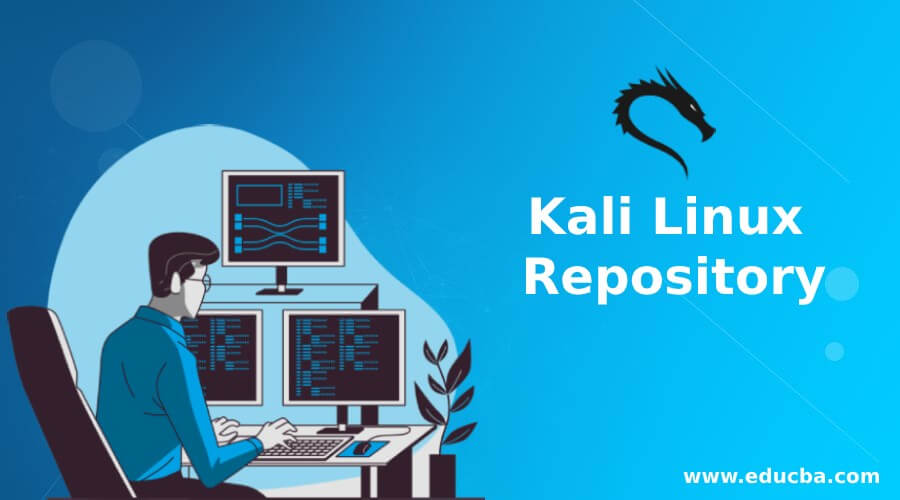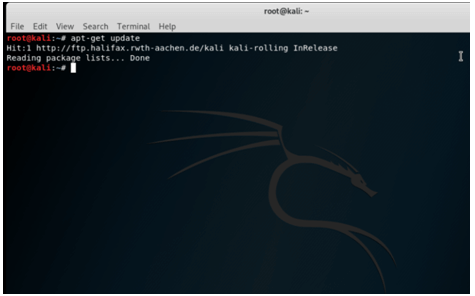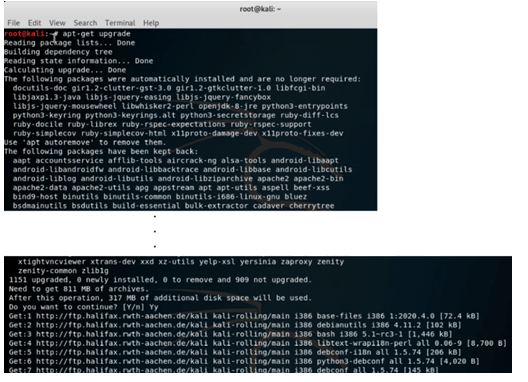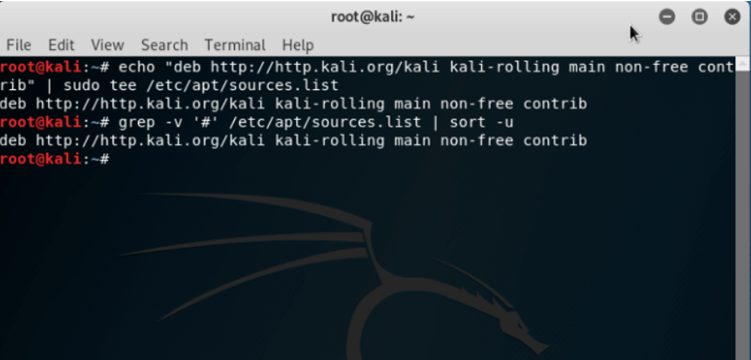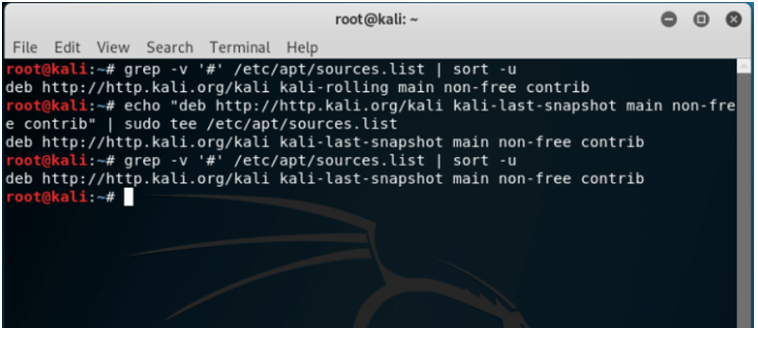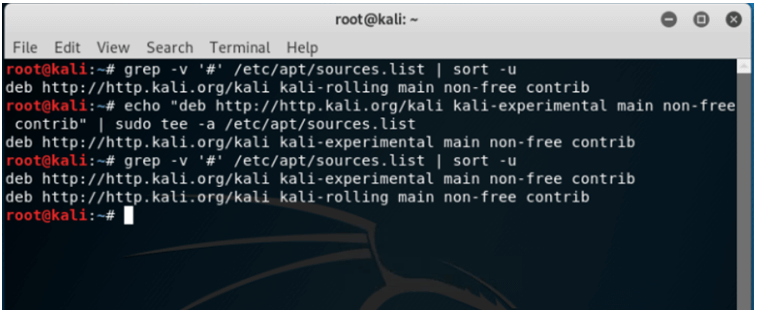Updated July 4, 2023
Definition of Kali Linux Repository
The Kali Linux repository stores packages related to the Kali Linux distribution. Developers from Offensive Security test and maintain these packages. Users can confidently install them without worrying about system crashes or errors. Additionally, users can update the packages already installed on their system. This article provides a detailed description of the Kali Linux repository, covering its end-to-end functionality.
Syntax of Kali Linux Repository
In Kali Linux, apart from a procedure we will discuss later in this article to add the Kali Linux repository, we have various commands to take care of respective utilities in the distribution. Here in this section, we will take a look at some of the utilities which will pose handy while dealing with the Kali Linux distribution
- Syntax for updating the applications in the system
apt-get update- Syntax for upgrading the Kali Linux operating system
apt-get upgrade- Switching to kali-rolling repository
echo "deb <rolling repository link>" | sudo tee /etc/apt/sources.list- Switching to kali-last-snapshot repository
echo "deb < last snapshot repository link>" | sudo tee /etc/apt/sources.list- Switching to kali-experimental repository
echo "deb <experimental repository link>" | sudo tee /etc/apt/sources.listHow does Repository Work in Kali Linux?
Let us first get down to the point of understanding what a repository is. The repository is a location that stores all contents of a project. These contents can vary from project files to revision history and will enable developers to discuss and manage the project’s work. An individual can manage the repository, or the ownership can be shared across multiple teams per the requirement. One can also shadow or restrict particular people by manipulating the repository’s visibility.
Now for the Kali repository, one must understand that some updates or upgrades are instrumental in keeping the system up to date, but some updates might end up making the Kali Linux non-functional. The developers of the application exclude certain versions from the repository for the same reason. Therefore, everything present in the repository is thoroughly tested to ensure that updates and upgrades do not disrupt the system’s smooth operation. The main principle guiding this approach is to avoid breaking one thing while attempting to fix another. However, there are instances where certain third-party applications are not available in the Kali Linux repository, necessitating the addition of additional repositories.
In order to complete the utility of configuring Kali Linux repository onto the system, we follow the below 3 steps:
- Using a text editor, we would first need to open the file “/etc/apt/sources.list” and then edit the same.
- While the file is available for editing, we need to copy the code below to the same.
deb http://http.kali.org/kali kali-rolling main non-free contrib
- Once the file is edited, it will be saved, and then a check if the file has been updated, needs to be run to be double sure. This can be done by using the cat command on the updated file, and the syntax goes as:
$cat /etc/apt/sources.listNow to update the Kali Linux, we need to run a specific command apt-get update so that the process mentioned above is started and automatically, the applications present in the system are put into the newest version available in the repository. In some instances, the entire system needs to be upgraded. These upgrades are instrumental in keeping the Kali Linux version available with us with the latest patch of the security, applications, utilities, and other components required for the best and most optimized use of the system. The upgrade process can be run using the command apt-get upgrade.
As we mentioned about that, not all applications might be present in the repository; hence Kali Linux also provides an additional space in the system where users can install the additional tools required by them. The “/etc/apt/sources.list” should not be modified, and henceforth each of the repositories needs to be mentioned in another directory named “/etc/apt/sources.list.d/<repo name>.list” where <repo name> should be replaced with the mirror name. The developers of Kali Linux have put out a warning sign that if the system breaks as a result of modifying non-Kali Linux repositories, they will not be able to offer support, and hence the user should be very careful in doing so.
Examples of Kali Linux Repository
Following are the examples are given below:
Example #1
Syntax for updating the applications in the system
Syntax:
apt-get updateOutput:
Example #2
Syntax for upgrading the Kali Linux operating system
Syntax:
apt-get upgradeOutput:
Example #3
Switching to kali-rolling repository
Syntax:
echo "deb http://http.kali.org/kali kali-rolling main non-free contrib" | sudo tee /etc/apt/sources.listOutput:
Example #4
Switching to kali-last-snapshot repository
Syntax:
echo "deb http://http.kali.org/kali kali-last-snapshot main non-free contrib" | sudo tee /etc/apt/sources.listOutput:
Notice the change in the highlighted cells!
Example #5
Switching to kali-experimental repositorySyntax
echo "deb http://http.kali.org/kali kali-experimental main non-free contrib" | sudo tee /etc/apt/sources.listOutput:
We see that the repository, the one for experimental, is also in place in the source. list.
Conclusion
In this article, we have a flavor of how the repository works in Kali Linux and a sense of how one can experiment with different repositories in place. One word of caution is that non-Kali Linux repo is risky for the system and should be handled with utmost care!
Recommended Articles
We hope that this EDUCBA information on “Kali Linux Repository” was beneficial to you. You can view EDUCBA’s recommended articles for more information.