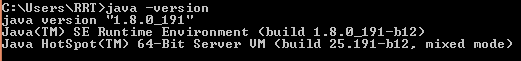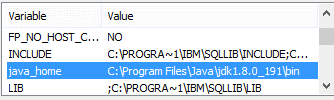Updated February 21, 2023
Introduction to JUnit Jar
JUnit is an open-source framework used to test applications that are based on java. JUnit is a simple framework to execute the repeatable test cases per the requirement. In other words, we can say that it is an instance of the xUnit and used to perform the unit testing on the application. There are different versions available in the market that we call new releases and updated versions. We need to import the JUnit jar inside our project. We can work with JUnit as well as we can access the features of JUnit.
What is a JUnit jar?
Normally JUnit is used for java applications. JUnit has been significant in the advancement of test-driven turn of events and is one of a group of unit testing structures, all things considered, known as xUnit, which started with JUnit. JUnit is used in your task unit testing while simultaneously working with java.
Testing is the most common way of looking at an application’s usefulness to guarantee it runs according to prerequisites. Unit testing comes into the picture at the designers’ level, trying a single substance (class or strategy). Unit testing assumes a basic part in assisting products with companying convey quality items to its clients. It assumes a pivotal part of the test-driven turn of events and is a group of unit testing structures known as xUnit. JUnit advances the possibility of “first testing then, at that point, coding,” which stresses setting up the test information for a piece of code that can be tried first and afterward executed. This approach is like “test a bit, code a bit, and test a bit, code a bit.” It expands the developer’s usefulness and the program code’s solidness, lessening the software engineer’s weight and the time spent on troubleshooting.
Now let’s see some features of JUnit as follows.
- Gives explanations to distinguish test techniques.
- Gives test sprinters to run tests.
- JUnit tests permit you to compose codes quicker, which expands
- Using JUnit can execute test cases in less time, which means we can get accuracy at a minimum.
- JUnit tests can be run naturally; they look at their outcomes and give immediate criticism. But, on the other hand, there’s no compelling reason to sift through a report of experimental outcomes physically.
- JUnit shows test progress in a green bar, assuming the test is chugging along as expected, and it becomes red when a test falls flat.
Now let’s see why we need to use JUnit as follows.
We know that JUnit is nothing but code, and it is used to achieve quick results with the specified format, so at that time, we can use JUnit. However, JUnit provides a different kind of functionality to ensure the test cases’ results, verification, validation of test cases, etc.
JUnit jar Setup
Now let’s see how we can set up the JUnit jar.
Before the setup of the JUnit jar, we need to do some verification on a local machine as follows.
- First, we need to verify the Java installation on our local machine using the following command.
java –version
Explanation
We get version java after executing the above command, as shown in the following screenshot.
The execution and syntax of the above command depend on the operating system.
- In a second step, we need to set the JAVA Environment variable path; this path depends on the user’s local environment. For sample purposes, as shown in the following screenshot as follows.
- We need to download the JUnit Jar file from the official website to write a test case; here, we can download any version of the Jar file as per our requirement.
- After completing the download, we need to set the JUnit environment variable path based on the location of the For example, as shown in the following screenshot.
- Now set classpath variable where the JUnit jar is present for sample purpose as shown in the following screenshot.
Now let’s see a simple example for better understanding as follows.
First, we must create a simple java class and write the following code.
package com.datap;
import static org.junit.Assert.assertEquals;
import org.testng.annotations.Test;
public class sample {
@Test
public void stringcomparison() {
String x = "ASasasasss12323SASJASAS ";
assertEquals("ASasasasss12323SASJASAS ",x);
}
}Explanation
We write a simple test case to match the string using assertEquals, as shown in the above code.
We need to write the TestRunner class to execute the test case as follows.
import org.junit.runner.JUnitCore;
import org.junit.runner.Result;
import org.junit.runner.notification.Failure;
public class TRunner {
public static void main(String[] args) {
Output output= JUnitCore.runClasses(TestJunit.class);
for (Failure failure : output.getFailures()) {
System.out.println(failure.toString());
}
System.out.println(output.wasSuccessful());
}
}Explanation
We write the test runner class to verify the result in the above code. We illustrated the final output of the above class by using the following screenshot.
How to use the JUnit jar?
Now let’s see how we can use the JUnit jar as follows.
We have already discussed what steps we need to follow to use the JUnit Jar in the above point.
First, we need to verify all perquisites of java, then set the different paths mentioned in the above point and create a single class, or we can add the test runner class to verify the JUnit result like the above example.
Use the following steps to execute the JUnit test as follows.
- Right-click on the java class.
- Select run as an option and click on the JUnit Test option.
Conclusion
We hope from this article you learn more about the JUnit Jar. From the above article, we have taken in the essential idea of the JUnit Jar, and we also see the representation and example of the JUnit Jar. Furthermore, this article taught us how and when to use the JUnit Jar.
Recommended Articles
This is a guide to JUnit Jar. Here we discuss the essential idea of the JUnit Jar, and we also see the representation and example. You may also look at the following articles to learn more –