Updated June 9, 2023
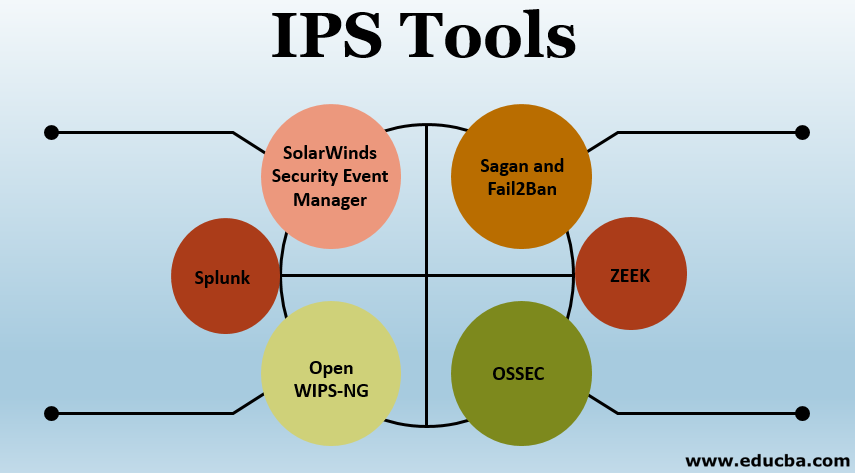
Introduction to IPS Tools
Intrusion prevention systems, also known as IPSs, provide continuous security for your company’s software and IT infrastructure. The systems operate within the company, creating blind spots in conventional firewalls and anti-virus security measures. A large number of hackers will be stopped by securing the network’s boundary. It is still necessary to download firewalls and antiviruses. Such protections have become very powerful to prevent malicious code from reaching the network. But they were so successful that hackers found other ways to access the computer infrastructure of a company.
Top IPS Tools
So now we will discuss some important tools of IPS (Intrusion Prevention Systems):
1. SolarWinds Security Event Manager
As the name suggests, SolarWinds Security Event Manager manages whom to allow access to log files. But the device has the capacity to track the network. The network monitoring access is not provided in the software package, but you can monitor the network with free tools such as Nagios Core, Zabbix, Snort, etc., to collect network data. There are two types of detecting IDS which are network-based and host-based identification techniques. A host-based intrusion detection system analyzes the information in log files, and the event is detected in the network-based system in live data.
The SolarWinds software package contains instructions to detect signs of intrusion, which are known as event correlation rules. You can easily detect and manually block threats by leaving the system. The SolarWinds Security Event Manager can also be enabled to fix threats automatically. A solution can be connected to a certain warning. For example, the tool can write to the firewall tables, blocking access to the network from an IP address marked as suspect acts on the network.
2. Splunk
Splunk is an intruder-detecting and IPS traffic analyzer for the network. The untapped value of the big data created by your security systems, technology, and business apps can be processed, analyzed and implemented by Splunk Enterprise. It helps you to gather information and improve organizational quality and business results. Both versions are running Windows and Linux except for Splunk Cloud.
Software-as-a-Service (SaaS) is available on the Internet from Splunk Cloud. By choosing the Splunk Enterprise Security add-on, you can achieve a higher security level. This is free of charge for 7 days. This module boosts the anomaly detection rules with AI and includes additional intrusion remediation automated behaviour.
3. Sagan
Sagan is a free script-executing intrusion detection program. The main method of detection for Sagan includes log file monitoring, i.e. a host-based intrusion detection system. You will also get network-based detection facilities from this tool if you install snort and feed output from that sniffer packet to Sagan. Additionally, you can use Zeek or Suricata for feeding network data collected.
Sagan can be installed on Linux, Mac OS and Unix, but it can also collect event messages from Windows systems connected to it. The IP address monitoring and distributed storage functionality provide additional functions.
4. Fail2Ban
Fail2Ban is an IPS alternative that is lightweight. It is highly recommended for the prevention of a brute force attack. This free software detects host intruders so that log files are reviewed for signs of unauthorized behaviour. The main use of fail2ban is to monitor network services logs that can be used to identify patterns in authentication failures.
The IP address prohibition is also one of the automated responses the tool can enforce. Prohibitions of IP address usually can be a couple of minutes; however, blocking time can be adjusted from the dashboard.
5. ZEEK
Zeek is a big free IPS. Zeek uses network-based intrusion detection methods, which are installed under Unix, Mac OS, Linux. Zeek’s identification rules work on the application layer, meaning that signatures can be detected within packets. It is open-source, which means it is free to use and does not restrict virtually. It also works with real-time applications without any hassle.
Zeek has various features such as adaptability, which means Zeek provides monitoring policies by using a domain-specific scripting language. Zeek aims at highly efficient networks. Zeek is flexible, meaning it does not restrict specific techniques, and it does not depend on signature methods of security. Zeek provides efficient archives to store log files which are created by inspecting every activity over the networks. On the application layer, it provides an in-depth analysis of the network using protocols. It is highly Stateful.
6. Open WIPS-NG
You should pursue Open WIPS-NG if you really need an IPS for wireless systems. This is a free tool to detect and automatically set up intrusion. Open WIPS-NG is a project that is open source. Just Linux can run the program. A Wireless Packet Sniffer is the main element of the device. The sniffer component is a sensor that acts as both a data collector and an intruder blocking transmitter. Founders of Aircrack-NG, which are the topmost hacker tools, created Open WIPS-NG. This is also a very professional hacker tool. Other tool elements are a detection rules server program and an interface. On the dashboard, you can see information about the wireless network and any potential problems.
7. OSSEC
OSSEC is an IPS device that’s very common. Its methods of detection are based on log files analysis, making it a host-based intrusion detection system. This tool’s name refers to ‘Open Source HIDS Protection’. The fact that the program is a project open source is good since it also means free use of the code. Although the source is free, OSSEC actually belongs to a business. The downside is that you don’t get support for free software. This tool is widely used, and it is a great place for the OSSEC user community to get tips and tricks. You can, however, purchase a professional support kit from Trend Micro if you don’t want to risk relying on amateur advice to your company technology. OSSEC’s detection rules are called “policies.” You can write or get packages of your own policies from the user community for free. Action to be taken automatically if unique alerts occur may also be stated. Mac OS, Linux, Unix, and Windows are running for OSSEC. This device does not have a front end but can be related to Kibana or Graylog.
Security Weakness
Now we will look at some security weakness:
Each device is just as strong as its weakest link. The vulnerability lies with the human element of the system in most IT security techniques. You can perform user authentication with strong passwords, but you can’t bother to implement user authentication if you write passwords down and keep the note close to your networked phone. There are several ways in which hackers can target and divulge login information to employees of an organization.
- Spearphishing
- Phishing
- Doxxing
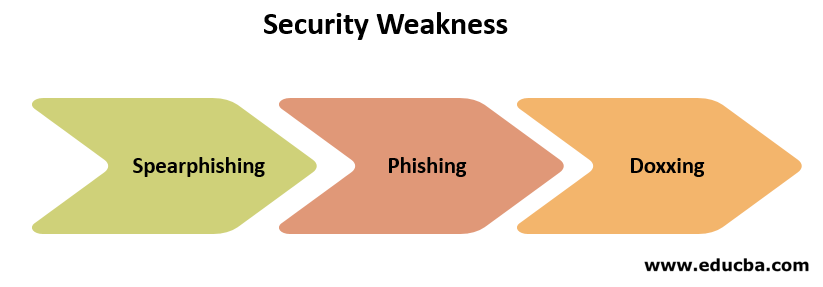
1. Spearphishing
Hackers target phishing scam employees. They also practice spearphishing, which is a bit more advanced than phishing. The fake e-mail and login page with spearphishing are designed specifically to look like the company’s web site, and the e-mails are specifically directed to the employees. Spearphishing is often used as the first step of a break-in and knows more about some of a company’s employees.
2. Phishing
Phishing has been a regular occurrence. Everybody has been cautious about banks’ emails, such as PayPal, eBay, Amazon, and other exchange sites. An online phishing project includes a fake Web page. The attacker sends emails in large numbers to all accounts on an internet buy list. Whether all these email addresses are part of the mimicked service’s clients does not matter. As long as several people reach the tricked site have accounts, the hacker is lucky. In phishing, a reference to the false login page tends to look like the imitated service’s normal entry screen within the email address. When the victim attempts to log in, the username and password enter your attacker’s server, and the account is compromised without the user knowing what happened.
3. Doxxing
The data obtained in the studies can be combined with individual research by looking at the social media pages of the people or comparing the specifics of their careers. This work is referred to as doxxing. A specific hacker can glean the information and create profiles of key players in an organization and map these people’s relationships with other company staff. He will gain the confidence of others in the targeted organization with that identity. The hacker can know its accounting employees’ movements, its managers, and its IT-support staff through these tricks.
Conclusion
If you read the IPS Tools descriptions in our list, your first task will be to limit the database’s scope to which you plan to download the security software according to your operating system. So here we have seen different IPS tools to prevent your system from intrusions. You can choose any tool based on your requirements.
Recommended Articles
This is a guide to IPS Tools. Here we discuss the introduction and top 7 IPS tools and security weakness, including Spearphishing, Phishing, and Doxxing. You may also look at the following articles to learn more –


