
Introduction to Google Analytics tools
Google Analytics Tool is an analytical tool that like Semrush is used for website traffic monitoring and analysis. It is a stable product that Google offers as a free version and a premium version. Some of the Google Analytics tool’s functionalities are tracking the number of visits a particular website getting in a particular timeframe, the most ranked pages and the least or no ranked pages, location of the website visitors, time spend on the website per visitor. Google analytics support several tools such as Google Tag Assistant, RegExr, Google Analytics URL Builder and Real-Time Reporting, Mobile traffic behaviour and Audience Location for efficient analytics.
Different Tools of Google Analytics
Below is the list of Google analytics tool which helps you to improve the quality of data and increase the traffic of the website:
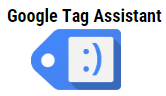
1. Google Tag Assistant: Google Tag Assistant is a debugging tool. It is a chrome extension that is used to check whether google analytics, award conversion tracking, google tag manager, and others are workings properly or not. With the Google Tag Assistant tool, you can troubleshoot any google analytics issues quickly and fix them immediately. The tag assistant is easy to use. It gives all the tags present on the web page which you are visiting. This tool gives automatic suggestions to solve problems. Google Tag Assistant helps you to find invalid events, missing tags, filters, etc.

2. RegExr: Google analytics supports 13 regular expressions. Regular expressions can be used to apply report filters, set segments and admin filters, and define ng funnel steps.
13 google expression supported by google analytics are pipe (|), dot(.), an asterisk (*), dot asterisk(.*), backslash(\) , caret(^), dollar sign ($) , question mark (?), parenthesis (),square brackets ([ ]) dashes(-), plus sign (+), and curly brackets ({}).

3. Google Analytics URL Builder: Google Analytics URL Builder lets you create a campaign URL based on the current URL and then use automatic reporting tools that automatically track the URL’s progress. Campaign URL can be used to track which promotions get traffic to the site.

4. Real-Time Reporting: The real-time reporting tool allows an organization to monitor website activity in real-time, provides information about how users reacting to your webpage, how much time they spend on each page, how many web pages they visit through a link, the physical location of the user, etc. With the help of this tool organization also analyze the users’ reaction to an email campaign.

5. Google Analytics Table Booster: Google Analytics Table Booster is a chrome extension used to enhance google analytics’s data grid. To enhance the data grid, it provides three types of visualization. Every row can use different types of visualization, or they can combine three types. It is the best way to evaluate the performance of the data.

6. GA Debugger: GA debugger is a google analytics debugger. It is a chrome extension that is used for debugging the google analytics tracking code. It allows users to debug their website and allows them to see how other websites implemented google analytics tracking. It is easy to use. After adding GA debugger on chrome, to have to turn it on; after that, for an opening console, you have to press ctrl+ Shift + i. It automatically starts debugging.
 7. Coupler.io: This platform can export your Google Analytics data to the platform of your choice automatically and without coding. You can connect GA4 to Power BI, Looker Studio, or other BI tools and build auto-updated reports. Gather, transform, and automate data effortlessly, blending it with information from other apps.
7. Coupler.io: This platform can export your Google Analytics data to the platform of your choice automatically and without coding. You can connect GA4 to Power BI, Looker Studio, or other BI tools and build auto-updated reports. Gather, transform, and automate data effortlessly, blending it with information from other apps.

8. Google Tag Manager injector: Google Tag manager injector is an open-source Chrome extension that is used to inject google tag manager container tags into web pages. The advantage of using this tool is it doesn’t require any JavaScript code to be added to preview the GTM, i.e. Google Tag Manager containers.

9. WASP2: WASP stands for Web Analytics Solution Profiler. It is used for debugging the google analytics tracking issue. It also allows users to debug other tracking issues. With the help of WASP.crawler, you can get detailed information about tags present on the website. WASP can audit any content or tag on the website.
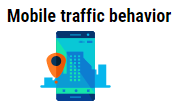 10. Mobile traffic behaviour: Mobile Internet search nearly doubled between 2012 and 2013 to maximize your possibilities by developing a mobile website and measuring its traffic conduct. This metric shows how the mobile market affects your association’s website traffic and will be an indicator of your site’s customer experience.
10. Mobile traffic behaviour: Mobile Internet search nearly doubled between 2012 and 2013 to maximize your possibilities by developing a mobile website and measuring its traffic conduct. This metric shows how the mobile market affects your association’s website traffic and will be an indicator of your site’s customer experience.

11. Audience Location: Audience location allows you to know the audience’s physical location, improving marketing and the business. It helps you to determine the User’s area of interest and make high revenue. Audience location helps you analyze whether you are reaching the right audience or not, the website’s traffic, set the best strategy for marketing, etc.

12. Events: This is the most important tool which records user activity on the webpage in real-time. It records the user’s information, such as how the user scrolls the web page, navigates other web pages of the site, how much time he spent, and many more. These activities help you analyze the website speed, behaviour, and response time and improve the website by solving problems.

13. Supermetrics Add-on: Google Analytics tools widely use Supermetrics. It provides different products. However, Supermetrics is mostly used for Google Sheets. It allows gathering all data from different tools into Google Sheet. After that, the user can create his own dashboard or connect the google sheet with other applications. It has a Free and paid version. You can find other options, such as Funnel.io, Power My Analytics, and Windsor.ai, for seamless data integration and reporting capabilities.
In the paid version, you will get the following to add on features that will help in better performance.
- There is no limitation on connectivity, which means you can connect to Google Analytics and other sets of tools.
- Users can automatically refresh the data and send emails.
- It provides a feature to prevent sampling.
- There is no limitation on the queries or the number of rows present in the query.
Conclusion
In this article, we have seen what Google Analytics is and it’s tools. You can use these tools based on your requirements. I hope you’ll find it helpful.
Recommended Articles
This has been a guide to Google Analytics Tools. Here we have discussed the list of Google analytics tools that will help you enhance data quality and boost website traffic. You can also go through our other suggested articles to learn more –

