Updated August 19, 2023

Difference Between FTP and TFTP
The following article provides an overview of FTP vs TFTP. File Transfer Protocol (FTP) is a network protocol that exchanges files over the TCP/IP network – the Transmission Control Protocol and the Internet. The Trivial File Transfer Protocol (TFTP) is a network protocol used for the transmission of documents. Both FTP and TFTP are application layer protocols. Both are used to pass a file between server to client or client to server. As compare to TFTP, the FTP is more complex. There are several comparisons between FTP and TFTP, yet the key difference between FTP and TFTP is that FTP sets two connections, which are TCP’s port 20 for the data connection, and port 21 for the control connection, for file transfers between the client and the server. The files are transferred between the client and the server by TFTP on UDP port 69 only with a single link.
What is FTP?
File Transfer Protocol (FTP) is a client and server protocol used to transfer or exchange documents with a host computer. Anonymous FTP helps users access Internet files, programs, and other data without user identification or password. The first FTP client applications used the DOS command prompt with standardized commands and syntax. Since then, the operating systems have created many graphical user interface (GUI) customers, making uploading and downloading documents easier for the user. FTP is based on RFC 959, with safety measures from other RFCs.
What is TFTP?
Trivial File Transfer Protocol (TFTP) is a sample protocol normally use for file transferring. To transfer information from one end to another, TFTP uses the User Datagram Protocol (UDP). Trivial File Transfer Protocol is very simple in design and has limited features compared to the File Transfer Protocol (FTP). When transferring files, TFTP does not provide authentication and safety. As an outcome, boot files or configuration files are generally transferred between computers in a local setup. TFTP helps booting pcs and devices that do not have hard disk drives or storage devices because using a low volume of memory can be readily implemented. TFTP is mainly used for booting systems that store setup on a distant TFTP server
Head to Head Comparison between FTP and TFTP (Infographics)
Below are the top 7 differences between FTP and TFTP
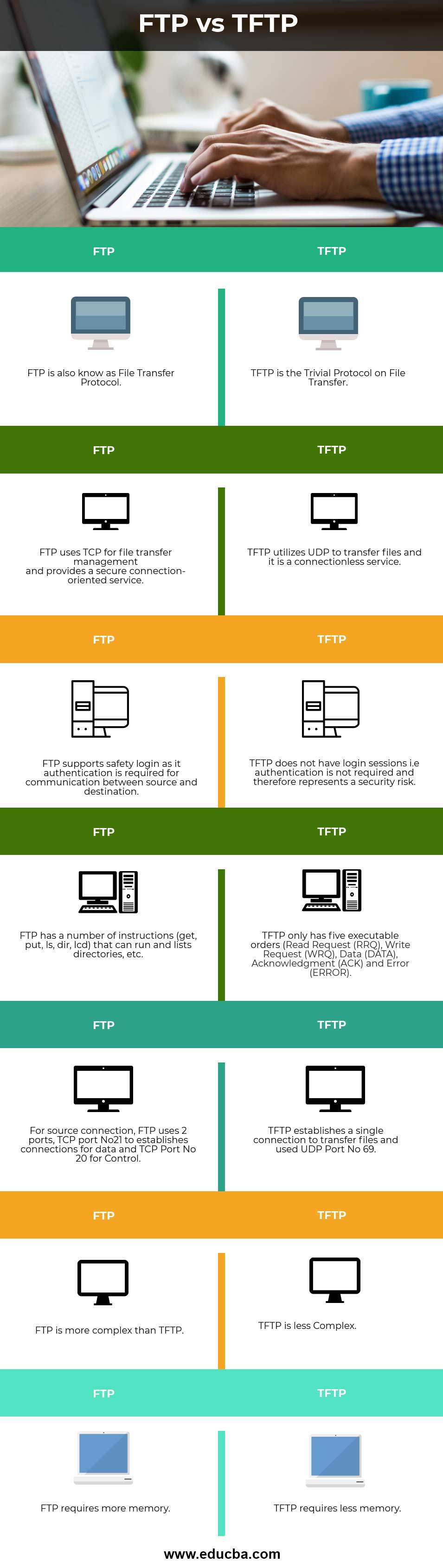
Key Differences between FTP and TFTP
Let us discuss some of the major differences between FTP vs TFTP.
- File Transfer Protocol, also called FTP and Trivial File Transfer Protocol, known as the TFTP area network protocol, is used to exchange files over a TCP/IP (Transmission Control Protocol and the Internet Protocol) network. Whereas Trivial File Transfer Protocol which is known as TFTP also used to share files over the network. Initially, TFTP also used for computers or routers booting. It is useful for sharing a small amount of data.
- FTP requires authentication, which the user implements. Hence it provides security, whereas being an open protocol TFTP, there are no authentication and encryption methods; hence it does not provide security. Therefore it is advisable that to transfer files over remote servers instead of over the internet while using TFTP.
- FTP is a connection-oriented service as it uses TCP ports for secure file transfer. On the other hand, TFTP uses a UDP port, an open port; hence, it is a connectionless service.
- FTP needs more memory than TFTP. TFTP can fit into a diskless workstation also. TFTP can only transfer files upto the size of a terabyte.
- FTP has many commands such as to get, put, ls, dir, LCD, mkdir, rmdir, delete, help, close, cd, etc., that can run and lists directories. In TFTP, there are only 5 messages like Reading Request (RRQ), Write Request (WRQ), Data (DATA), Acknowledgment (ACK) and Error (ERROR).
- Also, FTP is more complex than TFTP.
FTP vs TFTP Comparison of Table
Let us discuss the topmost differences between FTP vs TFTP.
| FTP | TFTP |
| FTP is also known as File Transfer Protocol | TFTP is the Trivial Protocol on File Transfer |
| FTP uses TCP for file transfer management and provides a secure connection-oriented service. | TFTP utilizes UDP to transfer files, and it is a connectionless service. |
| FTP supports safety login as authentication is required for communication between source and destination | TFTP does not have login sessions, i.e. authentication is not required and therefore represents a security risk |
| FTP has a number of instructions (get, put, ls, dir, LCD) that can run and lists directories, etc. | TFTP only has five executable orders (Read Request (RRQ), Write Request (WRQ), Data (DATA), Acknowledgment (ACK) and Error (ERROR)) |
| For source connection, FTP uses 2 ports, TCP port No21 to establishes connections for data and TCP Port No 20 for Control. | TFTP establishes a single connection to transfer files and used UDP Port No 69 |
| FTP is more complex than TFTP. | TFTP is less Complex. |
| FTP requires more memory. | TFTP requires less memory. |
Conclusion
In this article, we have seen differences between both. From the above article, we can conclude that if we simply need to transfer a file without FTP features, TFTP is the option that TCP/IP provides to transfer the file without any complexity easily.
Recommended Articles
This has been a guide to FTP vs TFTP. Here we also discuss the key differences with infographics and comparison table. You can also go through our other suggested articles to learn more –

