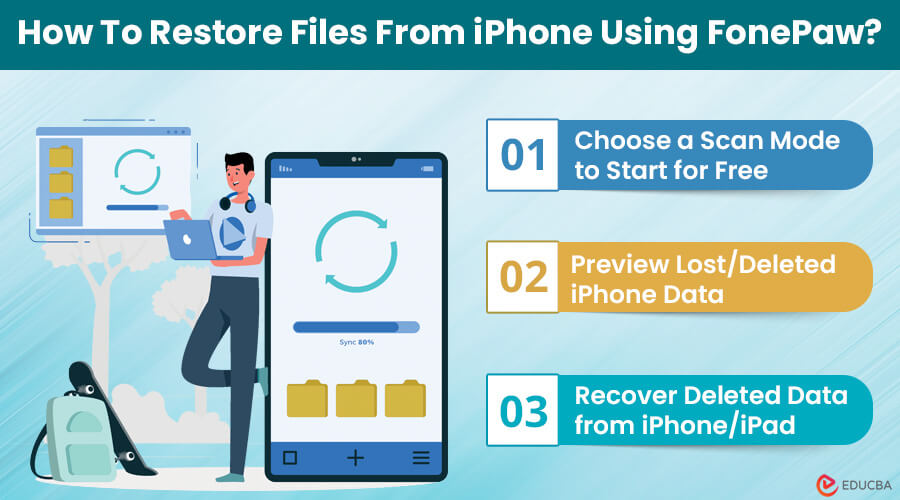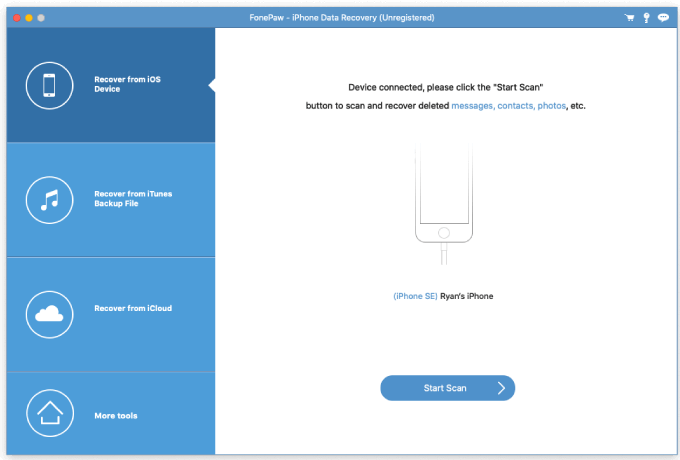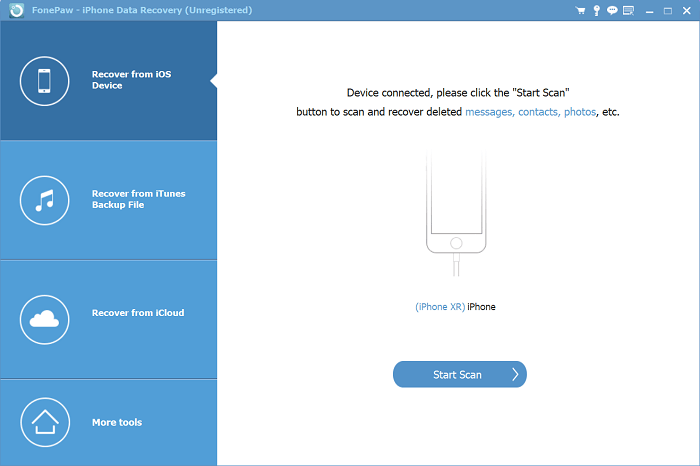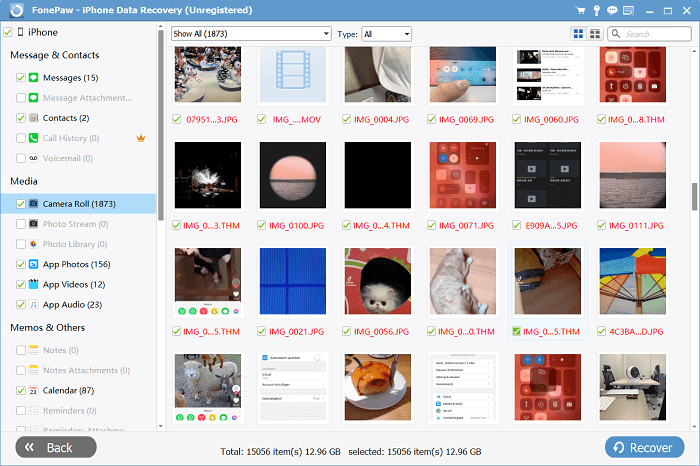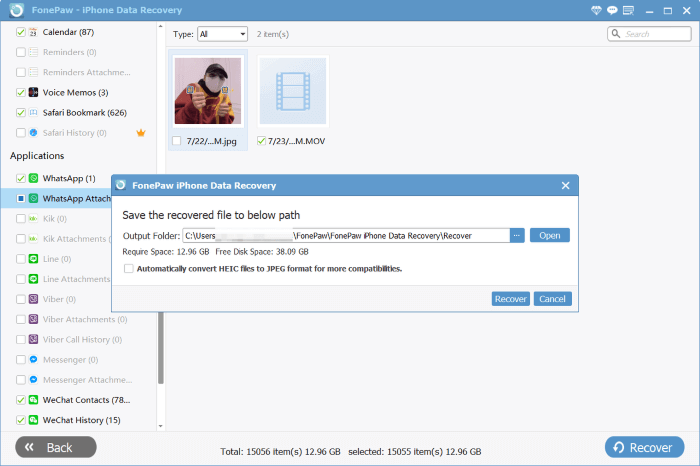What is FonePaw iPhone Data Recovery?
FonePaw iPhone Data Recovery is a powerful tool for recovering files you accidentally lost or deleted from your iPhone. It can retrieve over 30 types of data, including photos, videos, call history, messages, contacts, notes, and voice memos.
The software earns recognition for its advanced technology and an exceptionally high success rate. It is compatible with all iPhone models up to the latest iPhone 15 and iOS versions up to iOS 17. This review will examine its features, give you a step-by-step guide, outline the system requirements, and discuss pricing to assist you in making an informed decision.
Who Should Get It?
This software is user-friendly and suitable for people of all skill levels, even if you are not an expert. It can thoroughly scan your device’s storage, allowing you to restore data without backups. Additionally, it can scan data in iTunes or iCloud backups. You can preview any lost or deleted data and choose specific files to restore to your computer. The best part is that scanning your storage or backups is 100% free, so feel confident using it whenever needed.
(Image Source: FonePaw)
How to Use FonePaw to Retrieve Your iPhone Data?
FonePaw iPhone Data Recovery ensures a quick and easy retrieval of your lost or deleted data without requiring any technical know-how.
Follow these easy steps below and effortlessly recover your data:
STEP 1. Choose a Scan Mode to Start for Free
After you download and install the software:
- Connect your iPhone/iPad to your Windows or Mac with a USB cable.
- Open FonePaw iPhone Data Recovery.
- Pick where you want to restore your data from – your device, iTunes, or iCloud.
- If you don’t have backups, click “Start Scan” to proceed.
(Image Source: FonePaw)
STEP 2. Preview Lost/Deleted iPhone Data
- After the scan, select the file type on the left panel.
- Look for your lost or deleted files marked in red.
- Alternatively, use the Search feature to find them quickly.
(Image Source: FonePaw)
STEP 3. Recover Deleted Data from iPhone/iPad
- After you find out your lost or deleted files, select them.
- Click on the “Recover” It is present at the bottom right corner.
- Next, select the output folder on your computer to save the files.
- Finally, click “Recover” again to start data recovery.
(Image Source: FonePaw)
Other Specifications
The table below outlines FonePaw software’s various specifications, such as system requirements, plans, pricing, etc., to give you a detailed understanding of the software.
| Category | Specification | Details |
| Supported Files | Text content (15 types) | Contacts, Messages, Call History, Calendar, Notes, Reminder, Safari Bookmark, Safari History, WhatsApp, Viber, Kik, Line, Messenger, WeChat, WeChat Contacts, App Documents |
| Media content (14 types) | Camera Roll, Photo Library, Photo Stream, Voice Memos, Message Attachments, VoiceMail, WhatsApp Attachments, Kik Attachments, Viber Attachments, Line Attachments, Messenger Attachments, WeChat Attachments, App Photos, App Videos, App Audio | |
| System Requirements | Windows OS | 32-bit or 64-bit versions of Windows XP to 11 (XP/Vista/7/8/8.1/10/11) |
| Mac OS | Mac OS X version 10.7 and later, including macOS Big Sur and macOS Monterey. | |
| CPU | 1GHz Intel/AMD CPU or above | |
| RAM | 512 MB or more (1024MB recommended) | |
| Resolution | 1024×768 display or above | |
| Hard Disk Space | 1G and above free space | |
| Others | Apple Device Driver & iTunes pre-installed | |
| Plans and Pricing | One-Month License | US $49.94/month (6 devices, 1 Windows/Mac) |
| One-Year License | US $55.96/year (6 devices, 1 Windows/Mac) |
Frequently Asked Questions (FAQs)
Q1. Is FonePaw iPhone Data Recovery safe to use?
Answer: Yes, FonePaw iPhone Data Recovery is completely safe to use. It only uses its data recovery features to help you recover deleted or lost files and doesn’t store any personal information. Plus, it is protected from viruses and malware, ensuring a secure experience.
Q2. Is FonePaw iPhone Data Recovery compatible with the latest iPhone models?
Answer: Yes, FonePaw iPhone Data Recovery works with various iPhone models, from the latest iPhone 15 series (including Pro Max, Pro, and Plus) to the older iPhone 3GS. It also supports all versions of iPad Pro, iPad Air, iPad mini, and iPad. Any new iPhone or iPad models that come out in the future will be supported immediately.
Q3. Does FonePaw iPhone Data Recovery complete the scan fast?
Answer: The time it takes to scan depends on your data. FonePaw iPhone Data Recovery provides 2 modes: Quick Scan and Deep Scan. Quick Scan is good for recently deleted or lost data, while Deep Scan is better for finding older files like photos, videos, and audio tracks.
Final Thoughts
This comprehensive review of FonePaw iPhone Data Recovery will give you a solid grasp of how this top-notch data recovery software works. It excels in the latest data recovery technology, making it a great choice. The best part is that it allows you to scan over 30 types of files on your iPhone or iPad for free, with a high success rate. If you accidentally delete or lose any data, try it immediately to prevent your data from being overwritten.
Recommended Articles
We hope this article on “FonePaw iPhone Data Recovery” was helpful to you. You can also refer to the articles below to learn more.