Updated November 30, 2023
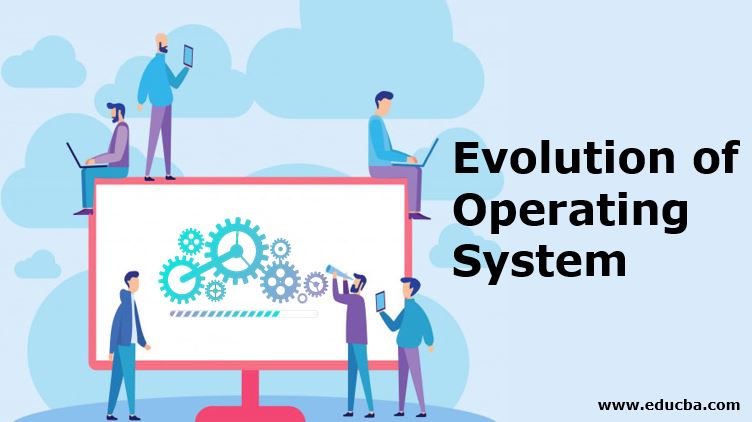
Introduction to Evolution of the Operating System
The computer network has many resources such as software and hardware that are mandatory to finish the task. Generally, the required resources are file storage, CPU, memory, input and output devices and so on. The operating system acts as the controller of all the above-mentioned resources and assigns them with specific programs executed to perform the task. Hence, the operating system is a resource manager that handles the resource as a user view and system view. The evolution of the operating system is marked from the programming of punch cards to training machines to speak and interpret any language.
Various Evolution of the Operating System
The various evolution of an operating system are given below:

1. Serial Processing
It develops by 1940 to 1950’s programmers incorporated by the hardware components without the implementation of the operating system. The problems here are the scheduling and setup time. The user’s login for machine time by wasting the computed time. The setup time is involved when loading the compiler, saving the compiled program, source program, linking and buffering. If any intermediate error occurs, the process gets starts over.
2. The Batch System
It is used by improving the utilization and application of computers. Jobs were scheduled and submitted on cards and tapes. Then sequentially executed on the monitors by using Job Control Language. The first computers are used in the process of the batch operating process made the computer batch of jobs without any pause or stop. The program is written in the punch cards and then copied to the processing unit of the tape. When the computer completed a single job, it instantly begins the next task on the tape. Professional operators are trained to communicate with the machine where the users dropped the jobs and fetched back to pick the results after the job is executed.
Though it is uncomfortable for the users it is made to keep the expensive computer as busy up to the extent by running a leveraged stream of jobs. The protection of memory doesn’t allow the memory area comprises the monitor to altered and the timer protects the job from monopolizing the system. The processor sustains as idle when the input and output devices are in use by the bad utilization of CPU time.
3. Multi-programmed Batch System
It is used to have several jobs to execute which should be held in main memory. Job scheduling is made up of the processor to decide which program to execute.
4. Time-Shared Operating System
Used to develop the substitute batch systems. The user communicated directly with the computer by printing ports like an electric teletype. Few users shared the computer instantaneously and spent a fraction of a second on every job before starting with the next one. The fast server can act on many user’s processes instantly by creating the iteration when they were receiving its full attention. The Timesharing systems are used by multiple programs to apply to the computer system by sharing the system interactively.
The multi-programming is used to manage multiple communicative jobs. The time of the processor is shared among multiple users and many users can simultaneously access the system via terminals. Printing ports needed that programs with the command-line user interface, where the user has written responses to prompt or written commands. The interaction is scrolled down as a roll of paper.
The video terminals replaced the use of printing terminals that displayed the fixed size characters. Some are used to develops forms on the screen but many usually with scrolled like glass teletype. Personal computers became adaptable in the mid-1970s. The commercial feasible personal computer is Altair 8800, that came into the market and rocked the business values. The Altair doesn’t have an operating system because it has only light-emitting diodes and toggle switches for input and output. So the people started to use floppy disk and connected terminals.
The digital research implemented the CP/M operating system in 1976 for Altair and similar computers. Later DOS and CP/M had a command-line interface similar to the time-sharing operating systems. These computers were dedicated only to single users and do not apply to shared users.
The fall of hardware prices raised the use of personal computers with bit-mapped managed individual pixels. It made the possibility of a personal computer with a graphical user interface. The Apple Macintosh implemented in 1984 was marked as the first commercial success. It initially pushed the state of the hardware art and was restricted to a miniature monochrome display view. As the hardware continued to evolve, larger the color Macs were developed and Microsoft implemented Windows based on the Graphical User Interface operating system.
5. Macintosh Operating System
It was dependent on decades of research on graphical oriented personal computer operating systems and applications. In 1960, the photo shows a Sutherland pioneer program sketchpad is developed by using many characteristics of the modern graphical user interface but the hardware components cost around millions of dollars that occupied a room.
After many research gaps, the project on large computers and enhancement in hardware made the Macintosh commercially and economically feasible. The research prototypes such as sketchpads are still under process at many research labs. It formed the basis of expected products.
Operating System in the Trend
The current operating system provides program execution, I/O operations, communication, file-system manipulation, error detection, allocation of resources, accounting, and protection.
- The derivatives of CP are CP-VM, CP/M, CP/M-86, DOS, DR-DOS, and FreeDOS.
- The OS of the Microsoft Windows is Windows 3.x, Windows 95/98, Windows XP, Windows Vista, Windows 7, Windows 8.
- The derivates of MULTICS are UNIX, Xenix, Linux, QNX, VSTa, RISC iX, Mac OSX and so on.
- The derivatives of VMS are OS/2, React OS, KeyKOS, OS/360, and OS/400.
The real-time operating system is an advanced multi-feature operating system applied when there are rigid time needs for the flow of data or the operation of a processor. The distributed operating system is an interconnection between two or multiple nodes but the processor doesn’t share any memory. It is also called as loosely packed systems.
Recommended Articles
This is a guide to the Evolution of the Operating System. Here we discuss the introduction, Various Evolution of the Operating System and the Trends. You can also go through our other related articles to learn more –

