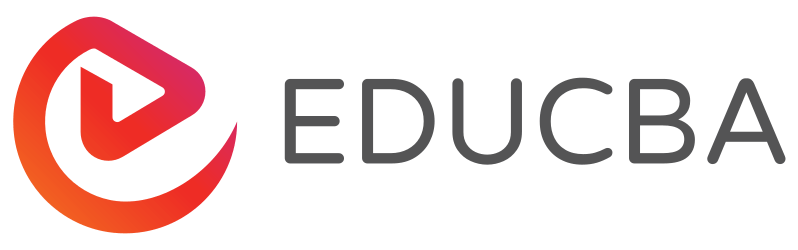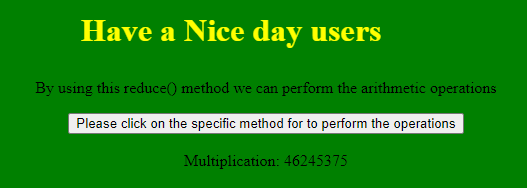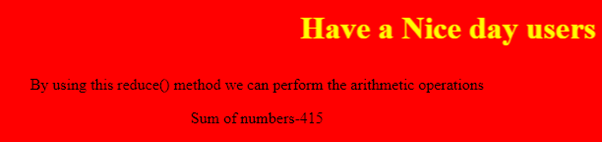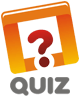Updated March 31, 2023
Introduction to ES6 reduce
The ES6 reduce() is one of the methods that can be simulated against the two sets of values using the array type that can be reduced it to a single value. It is a useful method for accepting the multiple parameters like callback and initialValue of the accumulator for to map and filter it together. It has a lot of data to map the chain and joined together with the work twice and filter with every single set of values and then we mapped the remaining values with filter reduce and the single parameter the method cycle through iterate using the loops.
What is ES6 reduced?
The reduce() method will call a user-supplied request like a reducer using the callback function for each element of the array. But we are sending in the result of the previous element’s calculation. So when the reducer is applied to all sets of elements in the array with the specified outcome in a single value, and there is no return type of values in the earlier calculation, then the first time the callback is executed. And the starting value can be used for instead if one it is provided, and meanwhile, the element 0 of the array is taken as the initial value, and it will complete the iteration begins with the next element.
How to use ES6 to reduce works?
The reduce() method will run a reducer function for each value of an array. Using the reduction() will return a single value, and then it calculates the total sum of the function’s results. We can see the empty array elements with the help of reduce() that do not run the method. Because the original array is not changed by reduce() method, it will display the same. The array index also not be changed, and when we need to use collection interfaces like map and filter, datas are combined and joined together; also, it has a large amount of data to search and look over it. That helps to reduction comes in hand moment. Then we combined a map and a filter that helps do the work twice in both the front and backend. If we want to use a filter for each and every value that depends upon before mapping items and calculate the remaining set of values. It automatically reduces it for allowing to filter and reduce the map data in a step-by-step manner.
ES6 reduce method
Generally, the reduce() method will call a user-supplied scenario; it will mainly focus on the “reducer” that depends. It will act as the callback function on each element of the array, sending in the result of the previous element’s calculation. If the reducer function is applied to all the other elements of the array, the outcome is a single value that depends on the user inputs. The reduce() method applies a function on two array values that can be segregated from left position to right position in order to reduce it to a single value. It will calculate the total number of products in the list, i.e.) the collection interfaces and classes that will perform this operation. If we want to reduce the right position of the data, we will use the reduceRight() method that works in both the same and opposite directions. The total and the current amount are the only arguments parameters that support Reduce feature accepts in the loop. The reduction technique will work similarly to a loop like for. For-each in that it cycles throughout the loop for each data integer using the array sequentially. The calculation is repeated for each amount in the array, but the current value is changed to the next number iteration in the array that can be moving to the right position. This method will deliver the entire set of values when there are no more numbers in the array type.
ES6 reduce Examples
If we can get an average output with the help of using the reduce function, it can be utilized in any way that the coder can choose.
Example #1
Code:
<!DOCTYPE html>
<html>
<head>
<title>Welcome To My domain its the first example that related to the reduce() method
</title>
</head>
<body style="text-align:center;" bgcolor='green' >
<h1 style="color: yellow;"><marquee>Have a Nice day users</marquee></h1>
<p>By using this reduce() method, we can perform the arithmetic operations
</p>
<button onclick="mthd1()">Please click on the specific method to perform the operations
</button>
<br><br>
Multiplication: <span id="one"></span>
<script>
var inp = [15, 555, 5555];
function mulp(p, q) {
return p * q;
}
function mthd1(y) {
document.getElementById("one").innerHTML
= inp.reduce(mulp);
}
</script>
</body>
</html>Output:
In the above example, we used the reduce() method in different ways. Here I have used html components for to design the web pages. Then we can use the two script methods called mthd1() and mulp() methods for to perform the multiplication operations based on the user inputs.
Example #2
Code:
<!DOCTYPE html>
<html>
<head>
<title>Welcome To My domain its the second example that related to the reduce() method
</title>
</head>
<body style="text-align:center;" bgcolor='red' >
<h1 style="color: yellow;"><marquee>Have a Nice day users</marquee></h1>
<p>By using this reduce() method, we can perform the arithmetic operations
</p>
Sum of numbers<span id="one"></span>
<script>
const nums = [40, 41, 42,43,44,45,46,47,48,49,50];
document.getElementById("one").innerHTML = nums.reduce(totalsum);
function totalsum(x, y) {
return x - y;
}
</script>
</body>
</html>Sample Output:
In the second example, we used the same method in different arithmetic operations like Sum of total numbers. Here I mentioned a list of numbers using the const type and using the html components called p and span type the getElementById() will be utilized for to call the p id in the operations. Then based on the requirement, we can call and declare the style components.
Conclusion
In ES6 script and javascript are used the arrays in different areas accordingly the elements will be calculated and performed the user operations. The reduce() method has some restrictions and is used in the code for maximum areas, and it’s a cornerstone of the application functionality in the programming languages.
Recommended Articles
This is a guide to ES6 reduce. Here we discuss How to use ES6 to reduce works along with the examples and outputs. You may also have a look at the following articles to learn more –