Updated June 26, 2023
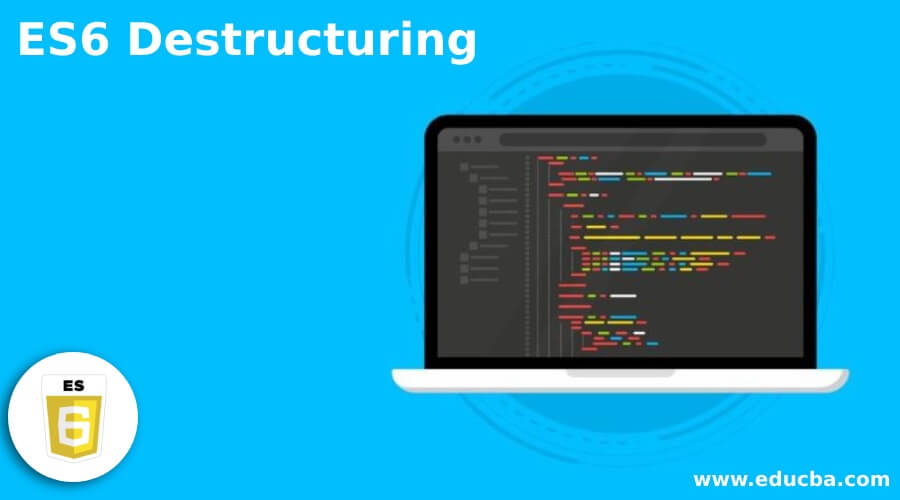
Introduction to ES6 Destructuring
The destructuring assignment is a valuable feature introduced in ES6 onwards. It allows us to extract user input values from arrays or object properties using the JavaScript expression of restructuring. We will store the data from the arrays in separate variables, and we can extract and assign objects to specific variables. Moreover, we also extract the distinct variables data from arrays, objects, and nested objects, segregating them into simpler parts that can be easily fragmented, especially for complex structures.
What is ES6 Destructuring?
The term destructuring mainly refers to breaking the down lines of a complicated structure into smaller components. Using the variable declaration and assignment technique, you can extract it into smaller fragments from the objects and arrays. One of the fastest approaches is to retrieve multiple values from the data stored in the arrays or the other objects. The variables either do not exist, or their values are intentionally set to undefined.
Why ES6 Destructuring?
A JavaScript expression for unpacking values from arrays or object properties into separate variables and then the javascript feature for extracting the properties from the objects and binding them for the variables. The system will store and locate the data received from the left-hand side of the assignment. It is also a convenient way to create a new variable type while extracting some data values from the data storage in the object or array collections.
It is a simplified approach for extracting many properties from the single array, taking the structure, and breaking it down into its constituent parts using assignments in a similar syntax into the array literals. To, we must understand why destructuring is more important than the others if we look at a scenario that most of us are familiar with or have encountered at some point while working in JavaScript. It has several types like Object destructuring, Nested Object destructuring, Array destructuring, Nested Array destructuring, etc.
How to Use ES6 Destructuring?
The destructing assignment is a new feature in ES6 that allows you to break out attributes of an object or components of an array into distinct variables. You can conveniently and quickly get the technique in multiple values from the data contained in the potentially nested objects and arrays. You can employ and locate it in the data-receiving places, such as assigning the patterns to specify how to extract the values. Generally, there was no equivalent technique for obtaining the data before ES6 standards. The destructuring accomplishes this by allowing them to remove many properties view from the object using an object pattern.
The destructuring source on the left-hand side of an assignment provides the data to destructure the right-hand side of the destructuring assignment, and it uses this pattern to destructure the left-hand side of the assignment. Mainly the goal of the assignment. It is the variable commonly used as an assignment target; however, it will display it later, then it has more possibilities in the destructuring assignment. The Pattern of an Object. It is the example property for the values, and the patterns are the pieces of an object pattern for the properties (recursively). It will repeatedly run again. The pattern of an array. The main components of it are data elements, which are patterns that recursively call themselves.
ES6 Array Destructuring
Destructuring mainly refers to the process of breaking down a complicated structure into smaller components. We can extract the smaller fragments from the objects and arrays using the destructuring technique, which can be used for variable declaration and assignment. Destructuring is a fast approach to storing numerous data values in arrays or objects. Again, we can use their locations (or index) to destructure an array of indexes.
Example :
<html>
<body>
<p id="one"></p>
<script type="text/javascript">
let inp1 = ["January February March April May June July August September October November December", "first second third fourth fifth sixth seven eight ninth tenth eleventh twelth"]
let [month, sno] = inp1;
alert(month);
alert(sno);
</script>
</body>
</html>Sample Output:
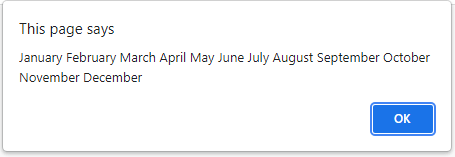
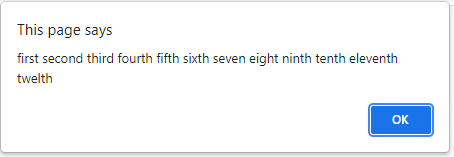
In the above example, we used some HTML UI components. Here I used to let as the variable declaration type and declared some array values in the variable. We can also set the default values for variables whose keys aren’t found in the object we haven’t been destructuring. This ensures that an undefined value is not sent to the user variables based on the input declarations and conditions.
Nested Array Destructuring
Extracting data from an array list has become more easier and understandable for destructuring the array data. Let’s consider attempting to extract data from a set of levels, sub-levels, and nested arrays. That would be more extreme, and it is inconvenient for the left-hand side of the assignment and utilizes an array literal.
Example:
<html>
<body>
<p id="one"></p>
<script type="text/javascript">
let inp1 = ["41","Samsung", "42","Onida" ["43","Philips", "44","Videocon"], "45", "eairtec", "46","Airtel","47","Vu","48","MI","49","BPL","50","Panasonic"];
let [p, , [q, r], s, t, u,v,w,x] = inp1;
alert(inp1)
</script>
</body>
</html>Sample Output:
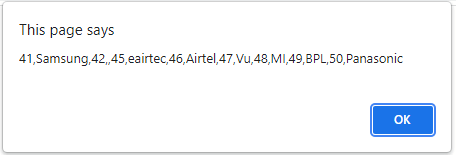
In the above example, we used the input variables for both string and number types. We can assign the two different sets of variables and assign it on the separate variable. It will reassign it to another variable, and using the alert() method; we can print it on the results using the browser pop-up.
Conclusion
In es6, destructuring is one of the processes and the feature for restructuring the array data using the default methods. It has n number of types and expressions that make it possible to unpack the values from the array properties that include the objects and the other distinct variables.
Recommended Articles
This is a guide to ES6 Destructuring. Here we discuss the definition and implementation of the concepts through real-world examples and outputs. You may also have a look at the following articles to learn more –

