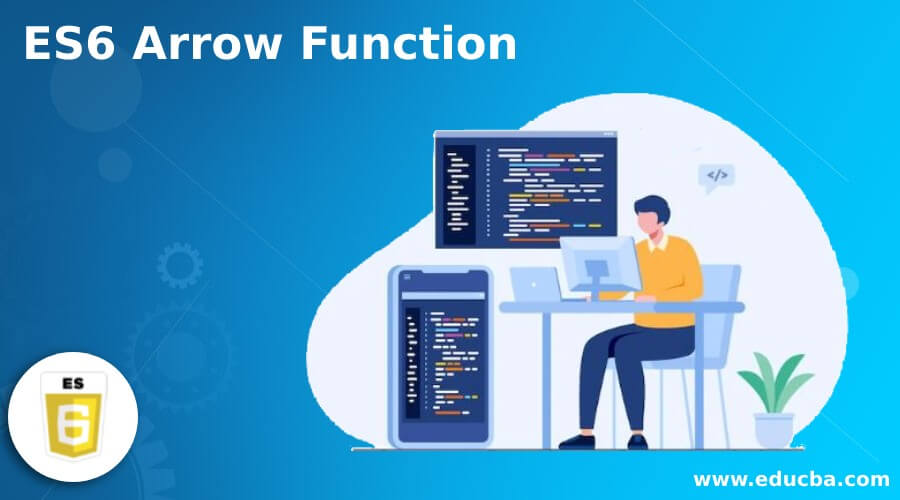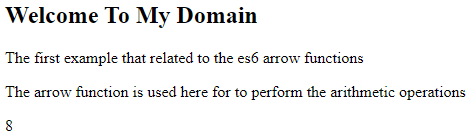Updated April 1, 2023
Introduction to ES6 Arrow Function
The following article provides an outline for ES6 Arrow Function. The Arrow functions, which were introduced in ES6, can make it easier to write functions in JavaScript, and the value of these inside arrow functions is independent of how we can achieve it and define it for unlike other functions, which are solely dependent on the context which it is to be contexed because it will be used with everywhere they worked with the specified functions that do not to be creating the object it will allow only everywhere for needed on the functions like event listeners, timeout exceptions and other bound to the certain scopes.
Es6 arrow function overviews
The Arrow Functions is mainly used for, without a doubt, one of ES6’s versions, and it is one of the most relevant popular features. They pioneered a novel approach to writing short functions. They have a significant advantage for that the majority of time for the beginners only they give a shorter syntax using the declaring functions and reducing the amount of code for writing overall for a function. They also make the behavior of this keyword in JavaScript while it is easier by preserving its context in the same scope as the function that can be used it.
Es6 arrow function Parameters
When compared to the function expression, ES6 arrow functions provide an alternate option to define a shorter syntax. Generally, we can use single and more than one like multiple parameters while used in the arrow functions. If an arrow function has two or more parameters, then we used the syntax like below (a1,a2,…, an)=> expression its also related to the attributes for the application that the name has been denoted with the specified parameter or arguments in the scope. These arrow functions are also known as the fat arrow functions or the lambda functions that can be officially related to the ES6 script.
Three parts to an Arrow Function
We had the ES6 release, which was a significant upgrade to JavaScript, and added a slew of new capabilities. We got some big changes in that versions based on the latest requirements. It has three types like 1. Constants, 2. Template literals and 3. Classes. First, we must be used in the constants like we can create a new way to create the values that can be accepted, and it is only defined in the scope per constants. Then we can access the second one like template literals; it’s one of the new ways to work and access the strings to allow for the embed variables and other string expressions. Because the template literals are used, and it provides the easiest way to create the multiline strings and other string interpolation operations. Also, it is used as the string type of literals and performs the embedded expressions. The final step is that the classes that contain most parts of the section are object-oriented programming languages, whereas ES6 allows us to bring up the classes and allow us to use them in the other pre-defined syntaxes.
ES6 was a significant update that can be improved in the JavaScript language and as well as the other scripting language community. Writing JavaScript code has become easier and more enjoyable than the ES6 and other scripting languages. Because the ES6 is the superscript and the parent of the javascript. In addition to the arrow, functions were one of the most significant modifications in this edition and other versions. Using the => operator, we can now build more concise, interesting, cleaner, and understandable functions like user-friendly, which is without a doubt one of the most popular features of ES6.
Es6 arrow function example
One of the new features of the ES6 version of JavaScript is the arrow function. When compared to conventional functions, it allows you to create functions in a cleaner manner. And it is supported for the java keyword like class etc. So, for example, we can calculate the n number of characters by using the length method, and the map() method will assign the const or other variables to use the symbol or operators like => arrow symbol.
Example #1
Code:
<html>
<body>
<h2>Welcome To My Domain</h2>
<p>The first example that related to the es6 arrow functions</p>
<p>The arrow function is used here for to perform the arithmetic operations</p>
<p id="one"></p>
<script>
const c = (m , n) => m * n;
document.getElementById("one").innerHTML = c(4,2);
</script>
</body>
</html>Output:
In the above example, we used the arrow function in the es6 script. Like similar to the javascript functions, but it’s newly introduced in the ECMA 6 scripts. Basically, we used <html> tags start and ending</html>, but we need to specify the contents which are inside of the body tags and the other functionalities by using document.getELementById() method, we can pass the <p> id as nothing but the paragraph id, which is played under the html tag elements on the web page. Here we performed the basic arithmetic operations like addition, subtraction, multiplication, and divisions, etc.
Example #2
<html>
<body>
<p id="one"></p>
<script>
const jan = {name: 'January'};
const feb = {name: 'February'};
const mar = {name: 'March'};
const apr = {name: 'April'};
const may = {name: 'May'};
const jun = {name: 'June'};
const jul = {name: 'July'};
const aug = {name: 'August'};
const sep = {name: 'Septemebr'};
const oct = {name: 'October'};
const nov = {name: 'November'};
const dec = {name: 'December'};
const res = new Map();
res.set(jan, 1);
res.set(feb, 2);
res.set(mar, 3);
res.set(apr, 4);
res.set(may, 5);
res.set(jun, 6);
res.set(jul, 7);
res.set(aug, 8);
res.set(sep, 9);
res.set(oct, 10);
res.set(nov, 11);
res.set(dec, 12);
document.getElementById("one").innerHTML = res;
let out= jan=>"January is the first month";
document.getElementById("one").innerHTML = out;
</script>
</body>
</html>Output:
We used the arrow function in different ways here; I used const type to declare the values from the specified variables. Additionally, set() and Map() collections are used to access the user datas.
Conclusion
In ES6 or ECMA, script language will use many default keywords, variables, and functions to perform the client operations in the UI browser end. Then, here arrow() => function which is new and performs some client-side validations across through the application UI end, and it supports all the browsers which are related to the javascript.
Recommended Articles
This is a guide to ES6 Arrow Function. Here we discuss the overviews and parameters of ES6 Arrow Function along with the examples and outputs. You may also have a look at the following articles to learn more –