Updated March 28, 2023

Introduction to Embed PHP in HTML
The following article provides an outline of Embed PHP in HTML. HTML is a pre-defined front end language code, whereas php is a server-side scripting language; it is also called an embedded server-side language. Most of the PHP syntax codes has to be followed with the c, java and Perl script languages. It normally works with other web-based dynamic script languages, and also performance side, it will be more better compared to other script languages whereas it is paired with html codes for creating web-based applications it is a non-interruptible functioning type for creating the websites.
Syntax:
The Embed PHP code is the standard one that is a normal html document; we have written the PHP code on the html page.
Code:
<html>
<head>
<title>
</title>
<script language="php">
-----some codes----
</script>
</head>
</html>The above code is the basic syntax for embedding the php code in html page with the help of <script> tags; it is also another type of style for portable codes.
How to use Embed PHP in HTML?
- In Php code, we also wrote an embedded code inside. It normally looks like an HTML code it also runs in the normal browsers as the source the raw PHP code is not visible in the browsers because the interpreter in the PHP has run through the script mode, and also it will display the output as from the expected script results as the user is given inputs and getting outputs as test cases.
- This means that the PHP code, which we will already reproduce with the clean html viewable codes with any type of web browsers, instead the user does not understand the PHP codes in the browsers. This type of process will come in the server-side scripting concepts in a nutshell thats why PHP has an interpreted and executed within the web browsers compatible with any type of user’s local PCs.
- Generally, PHP codes have a basic type of syntax like html as the first type of document. PHP tag will be used in the html code; in the below PHP tag, we will write the logic using PHP syntax and statements and finally, it will have the whitespace for comment purposes. The view part will be shown like normal html codes because PHP codes are written in script tags.
Importance of Embed PHP in HTML
- PHP is also used as a command-line code script written in desktop applications or standalone applications but mainly focuses on web-based applications. Normally the client user sends the request to the server; the request itself has the PHP code is happened, the response will be in either xml or json type it will become from the server. PHP is used for creating dynamic web sites.
- We probably know that PHP can create dynamic websites, and PHP is quite easy to learn when compared to other server-side languages. PHP is open-source, and its components are free for usages and also easily available in the open-source market. Hence opensource, we will use PHP. The free syntax is very easy to use. PHP runs all type of Operating Systems like Windows, MacoX, Linux and Sun Solaris etc. it is one of the main benefits of PHP.
- PHP supports all type of web servers like Apache Tomcat, IIS Servers, Jetty etc. This facility will be more comfortable for PHP application developers to develop a flexible environment that will save more time. Compared to other application programming languages, PHP will be deployed more easily, and hosting companies for the PHP will be more the server of the hosted companies for running the PHP applications will be less costly.
- The Market of PHP Applications are taken as less effort when compared to other high complexity applications. It is one of the best features of the PHP language. In the Olden Days, the market of web applications will take more time to reaching the market; it takes fewer chances of getting more popular in the market, and competition also used to be more on that time. Performance-wise will be more reliable with the user, so it is an effective language for user perspectives.
- PHP is also the same as compared to other languages like java; they have their own predefined functions and libraries. It has the feature like sending emails, connect with other network services it will generate jpeg, gif images etc., and also it generates pdf, excels documents for downloading the web page contents in the applications.
- PHP applications are more user-friendly because it is easy to understand and it is simplicity one. It is also one of the ways to secure web applications and websites; it has a security layer to protect against threats, malwares etc when compared to other languages, it has more secured. It has an Extension feature for user support, and it is easy to integrate.
Examples of Embed PHP in HTML
Given below are the examples:
Example #1
Code:
<html>
<title>First Application of PHP</title>
<body>
<h3>Welcome To My Domain</h3>
<?php
echo "Welcome User";
?>
</body>
</html>Output:
![]()
Example #2
Code:
<html>
<title>Sample Application</title>
<body>
<h3>Welcome To My Domain</h3>
<?php
echo "Welcome Users.";
?>
<p>Welcome</p>
<?php
$examp = "Welcome Users";
echo " $examp.";
?>
</body>
</html>Output:
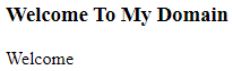
Example #3
Code:
<html>
<title>Sample Application</title>
<h3>Welcome To My Domain</h3>
<body>
<a href="first.php">Home</a>
<?php include "first.php";
?> <a href="second.php">contactus</a>
<?php include "second.php"
?>
</body>
</html>First.php:
<?php
echo "Welcome"
?>Second.php:
<?php
echo "User"
?>Output:

The above examples show about the PHP codes in html document. First two example, we write the basic html codes combined with the PHP tags; it will show the output as a single web page HTML, but a final example will use the include tag in the PHP tag; it will include the external PHP files like first and second. PHP files it is used to navigate the web pages from one page into another web page.
Conclusion
In every open-source application, the developers will have the facility to add the codes and remove the codes based on the requirements. It has a group community like PHP Community to verify the codes and update the changes because the team have large members to solve the user issues.
Recommended Articles
This is a guide to Embed PHP in HTML. Here we discuss the introduction, how to use embed PHP in HTML? Importance and examples. You may also have a look at the following articles to learn more –


